Mathey Dearman 4SA Saddle Machine User Manual
Page 16
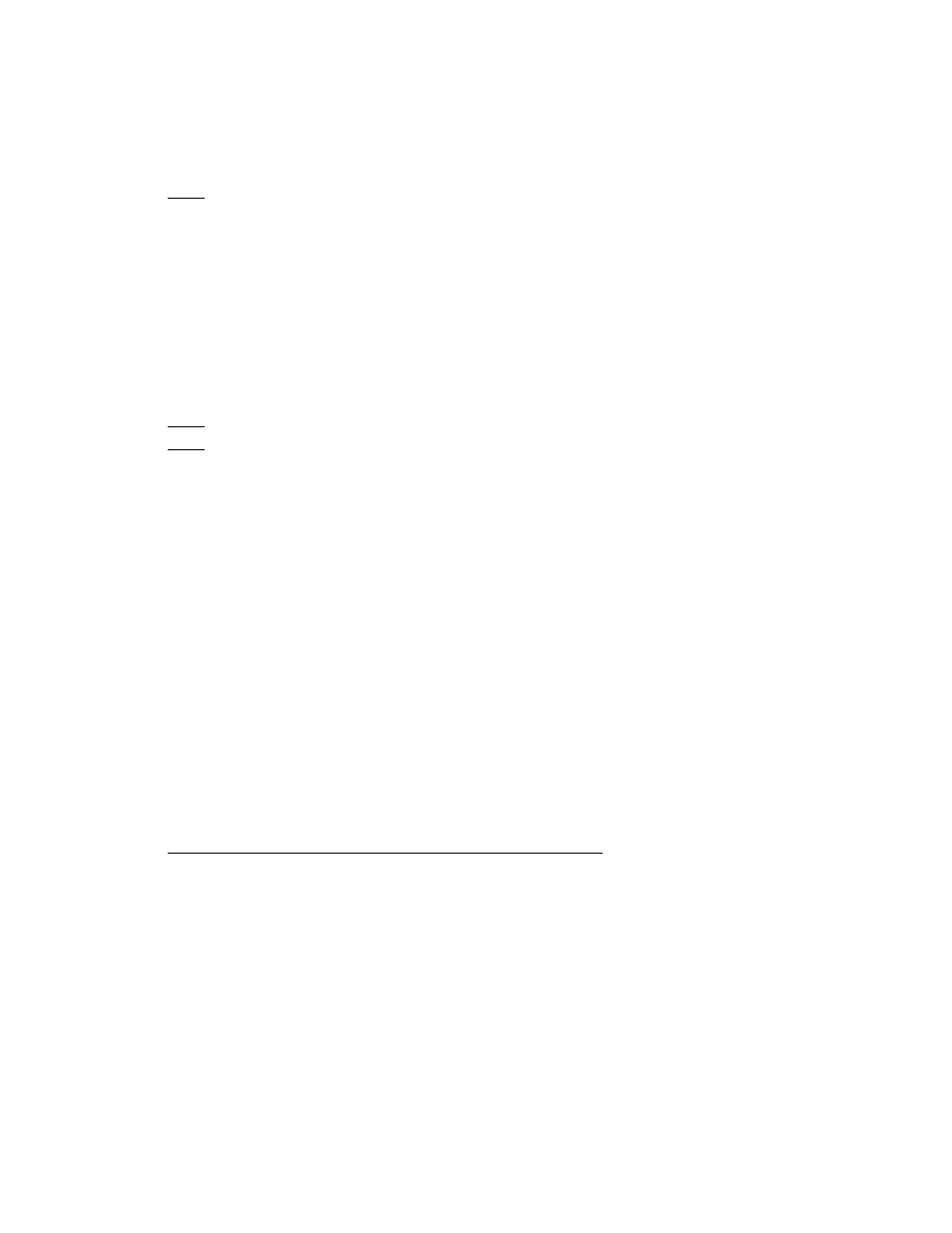
16
7.1.21 Rotate the Ring Gear (Figure 4 item 3) clockwise (as viewed from the front of the machine) check the
entry of the Pinion Gear (Figure 5 item3) of the Right and Left Single Bearing Bracket Assemblies (Figure 4
items 4 & 5) into the Ring Gear (Figure 4 item 3).
7.1.22 Adjust the Pinion Gear (Figure 6 item 3) of the Single Bearing Brackets (Figure 5) as needed so that it
enters the Ring Gear (Figure 5 item 3) without hesitation.
Note: When the Pinion Gears (Figure 5 item 3) of the Right and Left Single Bearing Bracket (Figure 5 item
3) enters the Ring Gear (Figure 4 item 3) it should not suddenly pull the Ring Gear. As the Pinion Gear
(Figure 5 item 3) of the Single Bearing Bracket (Figure 5) leaves the Ring Gear (Figure 5 item 3) it should
not suddenly push the Ring Gear.
7.1.23 Make sure the Pinion Gears (Figure 5 item 3) of the Single Bearing Brackets (Figure 5) are evenly spaced in
the teeth of the Ring Gear (Figure 4 item 3).
7.1.24 Tighten the Hex Head Cap Screws (Figure 4 item 10) on both sides of the Left Single Bearing Bracket
Assembly(Figure 4 item 4) using a 9/16” wrench.
7.1.25 Rotate the Ring Gear (Figure 4 item 3) one (1) full revolution in the clockwise and counterclockwise
direction checking the entry of the Ring Gear (Figure 4 item 3) into the Pinion Gears (Figure 5 item 3) of
the Right & Left Single Bearing Bracket (Figure 4 items 4 & 5).
Note: The entry of the Pinion Gears into the Ring Gear should be smooth and without hesitation.
Note: When the Pinion Gears (Figure 5 item 3) of the Right and Left Single Bearing Bracket (Figure 5 item
3) enters the Ring Gear (Figure 4 item 3) it should not suddenly pull the Ring Gear. As the Pinion Gear
(Figure 5 item 3) of the Right & Left Single Bearing Bracket (Figure 4 items 4 & 5) leaves the Ring Gear
(Figure 4 item 3) it should not suddenly push the Ring Gear.
7.1.26 Reattach both Tie Rod Handles (Figure 4 item 7) from the Single and Double Bearing Bracket Assemblies
(Figure 4 items 4, 5 & 6) with the Hex Head Cap Screws (Figure 4 item 10 ) and Hex Nuts Figure 4 item 13)
and tighten with a 1/2" wrench.
7.1.27 Rotate the Ring Gear (Figure 4 item 3) one (1) full revolution in the clockwise and counterclockwise
direction checking the entry of the Ring Gear into the Pinion (Figure 5 item 3) of the Right & Left Single
Bearing Bracket Assembly (Figure 4 items 4 & 5) to insure the entry of the Pinion Gears into the Ring Gear
is smooth and without hesitation.
7.1.28 Drill through the Sprocket (Figure 5 item 2) and Axle (Figure 5 item 4) of the Left Single Bearing Bracket
(Figure 4 Item 4) with a 3/16” drill.
7.1.29 Install 3/16” x 1-1/4 long Spring Pin into the Sprocket (Figure 5 item 2).
7.1.30 The machine is now ready for the cutting operation.
7.2 Installation of a New Drive Chains
Installation of a new Drive Chains (Figure 4 item 15) will also require the purchase of an Axle
(Figure 5 item 4).
Note: Redrilling of the old Axle will severely weaken the axle
7.2.1
Remove both Tie Rod Handles (Figure 4 item 7) from the Single and Double Bearing Bracket
Assemblies (Figure 4 items 4, 5 & 6) by removing Hex Head Cap Screws (Figure 5 item 10 ) and Hex
Nuts Figure 5 item 13) using a 1/2" wrench.
NOTE: Save Hex Head Cap Screws (Figure 5 item 10) and Hex Nuts Figure 5 item 13)
7.2.2
Remove the 3/8-16 x 3/4” Hex Head Cap Screws (Figure 4 item 11) and 3/8” Washer (Figure 4 item
14) from the Left Single Bearing Bracket Assembly (Figure 4 item 4) with a 9/16” wrench.
7.2.3
Remove the Drive Chain (Figure 4 item 15) from the Sprocket (Figure 4 item 2) of Left Single Bearing
Bracket Assembly (Figure 4 item 4) and the Double Sprocket (Figure 6 item 3) of the Double Bearing
Bracket Assembly (Figure 4 item 6).
7.2.4
Place the Left Single Bearing Bracket Assembly (Figure 4 item 4) on the table.
