Dicota Optical Mouse User Manual
Page 2
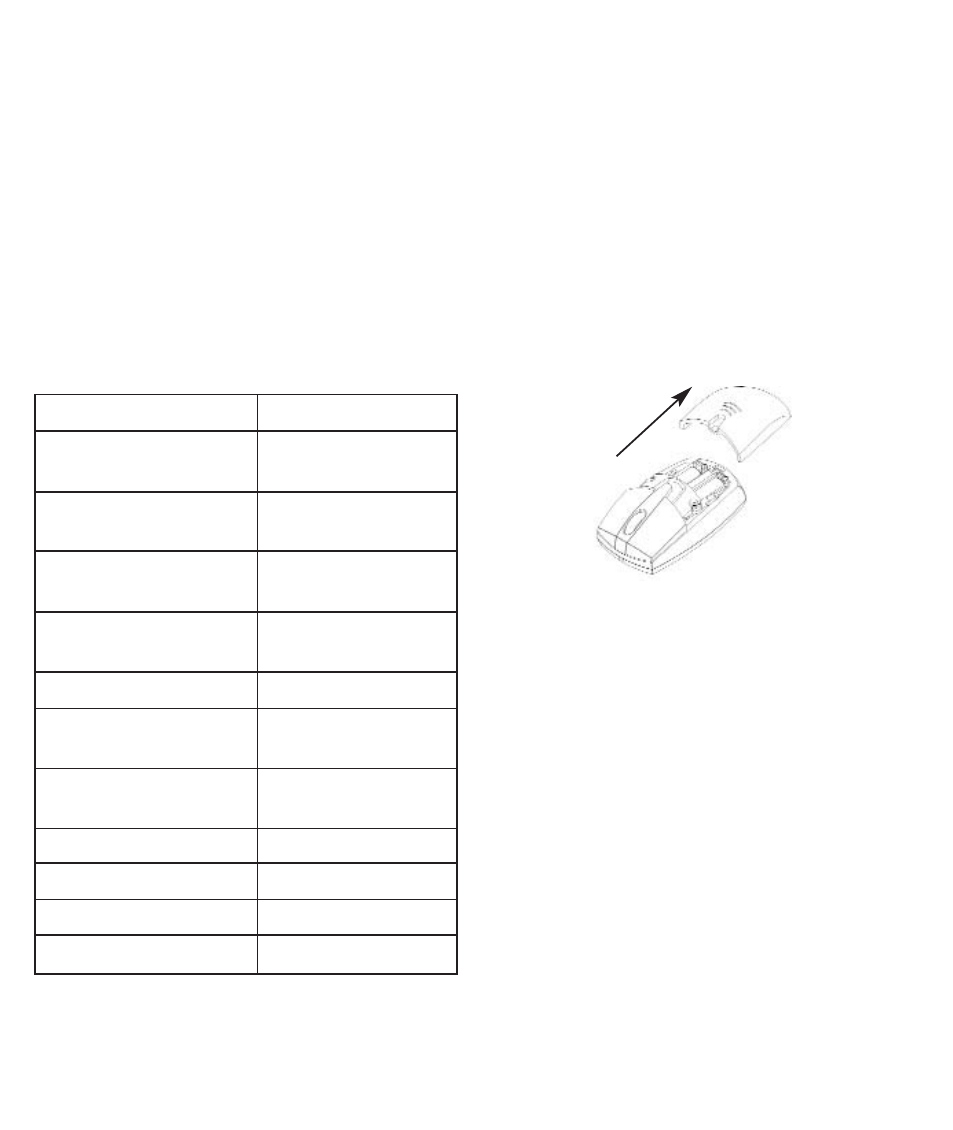
english
Introduction
This wireless optical mouse set consists of:
• Mouse
• Receiver
• 3 exchangeable covers
• 2 AAA rechargeable batteries
• Recharge cable (can be optionally used)
Unique Feature:
The mouse can be used with or without the
cable.
Technical specifications:
Optical resolution
800 dpi
Transmitter working
voltage
1,8 V–5 V
Transmitter working
current
less than 35 mA
Receiver working
voltage
4,5 V–5 V
Receiver working
current
less than 25 mA
Receiving distance
up to 1 meter
Transmitter working
frequency
27.042 MHz
Receiver working
frequency
26.590 MHz
Working temperature –15° C –> 50° C
Working humidity
10% –> 85% RH
Storage temperature
–15° C –> 60° C
Storage humidity
less than 90% RH
System Requirements:
Hardware:
• IBM PC or compatible
• USB Port
Operation system:
• Windows 98 SE/ME/2000/XP
Caution: The scrolling wheel and the third
button only work with the above mentioned
operation systems, otherwise the mouse
equal to the standard two button mouse.
Connecting the mouse receiver:
1. Turn off your computer.
2. Plug the USB receiver into an available
USB port on your computer.
Insert the batteries (Figure 1):
1. Put the ON/OFF switch on the bottom of
the mouse to the “OFF” position.
2. Press the battery cover button on the top
of the mouse then remove the battery
cover from the top of the mouse.
3. Making sure the batteries positive (+) and
negative (–) ends of each battery match
the polarity indicators inside the battery
housing.
Note: The battery cover is top cover of the
mouse.
Warning: Use only rechargeable batteries
when charging the mouse or it could cause
explosion.
4. Close the battery cover.
5. Put the ON/OFF switch on the bottom of
mouse to the “ON” position. The optical
Push
to open
Fig. 1
