Switching the display (cd-text) – Marantz CD6005 User Manual
Page 31
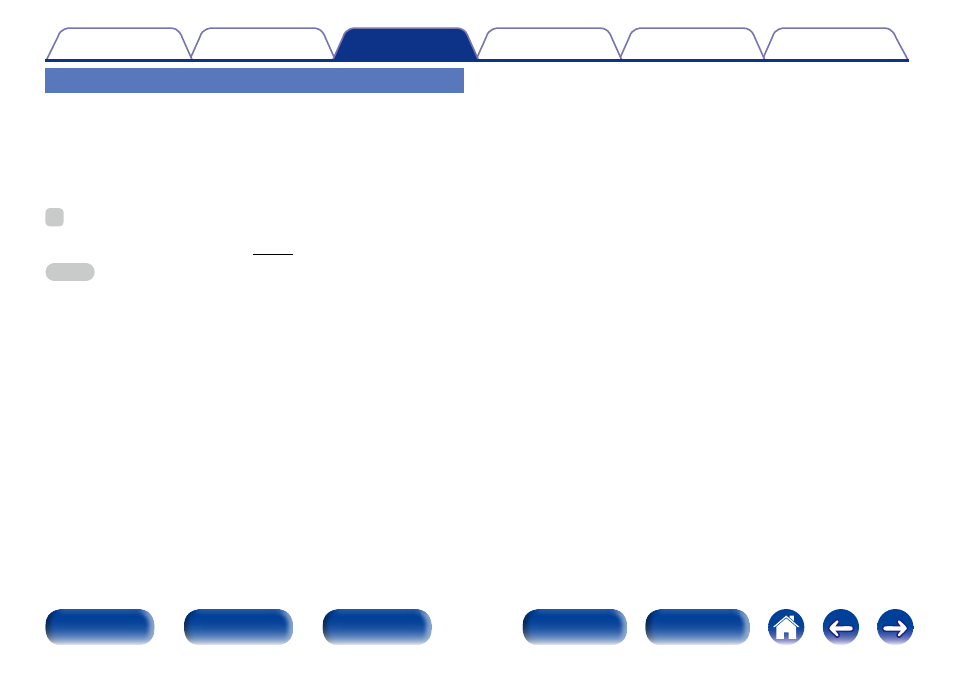
31
Switching the display (CD-TEXT)
• You can view text information stored on a disc as CD-TEXT on this unit.
Mainly, information on the current track being played is displayed.
• A maximum of 32 characters can be displayed.
1
During playback, press INFO.
Switching between the title name, artist name and album name.
%
• You can set which information is displayed first when INFO is pressed. For details
on the settings, see “Display Info” (vpage 43).
NOTE
• As the stored information differs depending on the disc, all of the information may
not be displayed.
This manual is related to the following products:
