Specifications – Marantz CD6004 User Manual
Page 32
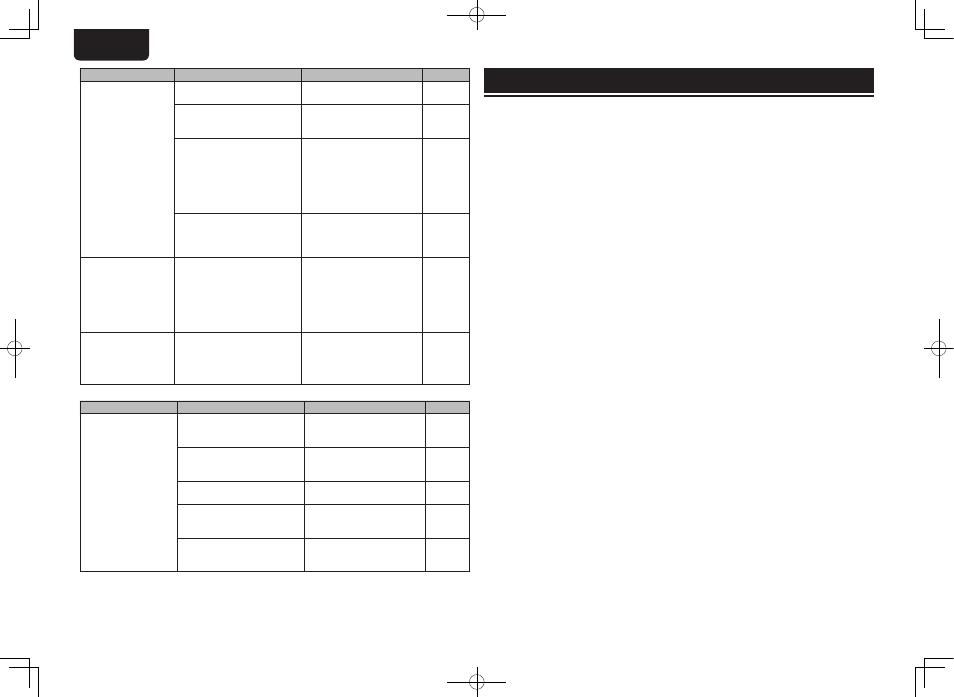
29
ENGLISH
29
Specifications
n Audio performance
• Analog output
Channels:
2 channels
Playable frequency range:
2 Hz – 20 kHz
Playable frequency response:
2 Hz – 20 kHz
S/N:
110 dB
Dynamic range:
100 dB
Harmonic distortion:
0.002 % (1 kHz)
Wow & flutter:
Crystal accuracy
• Output level
Signal type:
2.2 V RMS stereo
Headphone output:
28 mW/32 Ω (variable maximum)
• Digital output
output level (cinch JACK):
0.5 Vp-p (75 Ω)
output level (optical):
-19 dBm
• Optical Readout System
Laser:
AlGaAs
Wave length:
780 nm
Signal type:
16-bit linear PCM
Sampling frequency:
44.1 kHz
n General
Power supply:
AC 120 V, 60 Hz
Power consumption:
32 W
Standby: 0.3 W or less
Operating temperatures:
+5 ˚C – +35 ˚C
Operating humidity:
5 – 90 % (without dew)
z For purposes of improvement, specifications and design are subject to change without notice.
Problem
Cause
Corrective action
Page
Sound cannot be heard
even when an iPod is
connected.
• Models prior to 5th generation
iPods are not supported.
• For details, see “Supported
iPod Models”.
14
• The amplifier and speakers are
not connected correctly.
• Connect the cables correctly.
(See the instruction manual
for the amplifier.)
14
• The amplifier’s function or
selector switch is not set to
“CD” or “AUX” or such (to
whatever you have connected
this unit to).
• Switch the amplifier’s
function or selector switch
to “CD” or “AUX” or such
(to whatever you have
connected this unit to).
(See the instruction manual
for the amplifier.)
–
• The amplifier’s volume control
is set at the minimum level.
• Adjust the amplifier volume.
(See the instruction manual
for the amplifier.)
–
It takes time for USB
memory device to be
read.
• When connecting a high-
capacity USB memory device,
it will take time to read
depending on its capacity.
Several minutes may be
required for reading when
using a high-capacity device.
• Wait until reading is
completed.
–
There is no sound output
from this unit when
music files stored on a
USB memory device or
iPod are played.
• The “USB OUT” setting is set
to “2 Digital”.
• Change the “USB OUT”
setting to “1 Analog”.
20
GRemote controlH
Problem
Cause
Corrective action
Page
Remote control
operation is not
possible.
• The distance between this unit
and the remote control is too
great.
• Move closer to this unit, and
operate the remote control
within the operating range.
4
• There is an obstacle between
this unit and the remote
control.
• Remove the obstacle.
4
• The remote control’s batteries
are dead.
• Replace all batteries with
new ones.
4
• The remote control sensor is
being subjected to strong light.
• Move so that the remote
control sensor is not
subjected to strong light.
4
• The switch on the back of the
REMOTE CONTROL is on
“EXTERNAL”.
• When using this unit
independently, set the
switch to “INTERNAL”.
14
1.CD6004U_ENG_02A_0706.indd 29
2011/07/14 15:56:46
