Phones + - level – Marantz CD5003 User Manual
Page 26
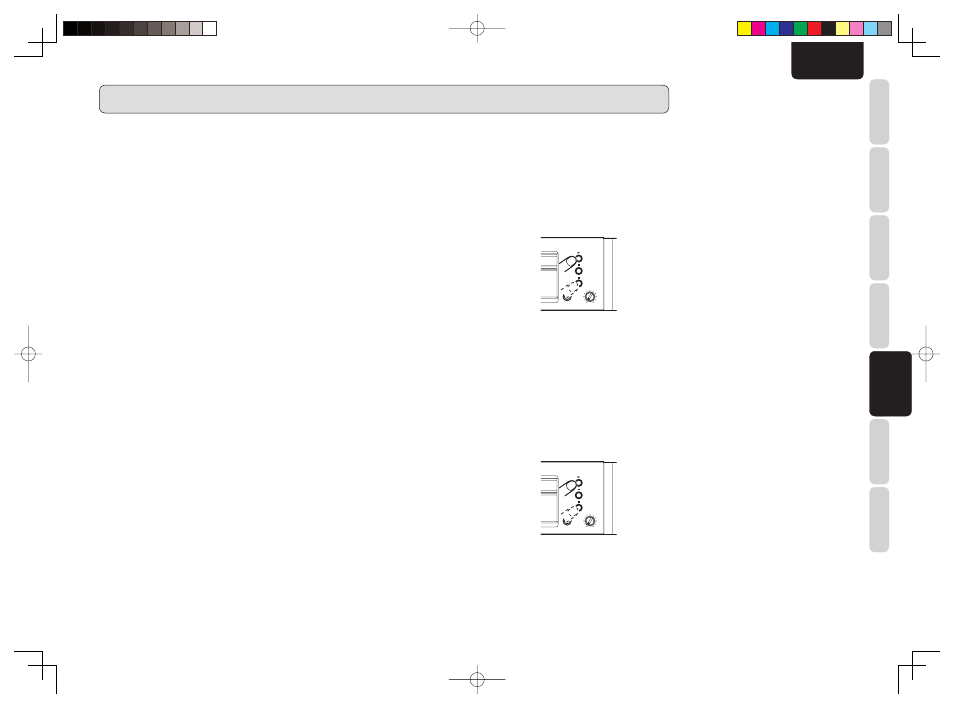
23
NAMES AND
FUNCTIONS
BASIC
CONNECTIONS
BASIC
OPERA
TIONS
ADV
ANCED
CONNECTIONS
ADV
ANCED
OPERA
TIONS
TROUBLESHOOTING
OTHERS
ADV
ANCED
OPERA
TIONS
ENGLISH
ADVANCED OPERATIONS –AUDIO CD–
7 Program edit
This procedure allows you to record tracks in any
desired order while fitting the tracks into a specified
tape length.
1.
Program tracks according to “PROGRAM
PLAY” (page 16).
2.
The rest of the program edit procedure is
the same as step 1 to 4 in the simple edit
procedure.
7 Delete program edit
When recording from a disc to a tape, this procedure
allows you to omit the tracks you do not want to
record, while fitting the tracks into a specified tape
length.
1.
Program tracks according to “DELETE
PROGRAM PLAY” (page 17).
2.
The rest of the delete program edit procedure
is the same as step 1 to 4 in the simple edit
procedure.
Note:
• During a simple edit, program edit or delete
program edit, only STOP, OPEN/CLOSE or
POWER ON/STANDBY button operations can
be performed. (Remote-controlled operation is
not possible)
This is intended to prevent mistakes in recording
due to erroneous operation.
• The display is always in the time display mode
during edit play. It is not possible to switch to the
text display mode.
7 Edit recording
– Recording to a cassette deck
1.
After setting up, setup the cassette deck to rec
pause state.
2.
Press
3 or 8 buttons of the player to start A side
program. The player sends out signal to start
recording and starts playing A side program
after 4 seconds.
PHONES
+
-
LEVEL
3.
After A side program complete, player turns
to the pause state at the beginning of B side
program.
4.
Tur n the cassette tape over and star t
recording.
5.
Press
3 or 8 buttons of the player manually to
start B side recording. Player sends out signal
to restart recording and starts playing B side
program after 4 seconds.
PHONES
+
-
LEVEL
6.
After B side program complete, player stops
playing and clears edit program automatically.
CD5003_U_01_ENG.indd 23
CD5003_U_01_ENG.indd 23
08.6.19 8:22:11 AM
08.6.19 8:22:11 AM
