Illustrations – DCM Speakers DCM-1 User Manual
Page 9
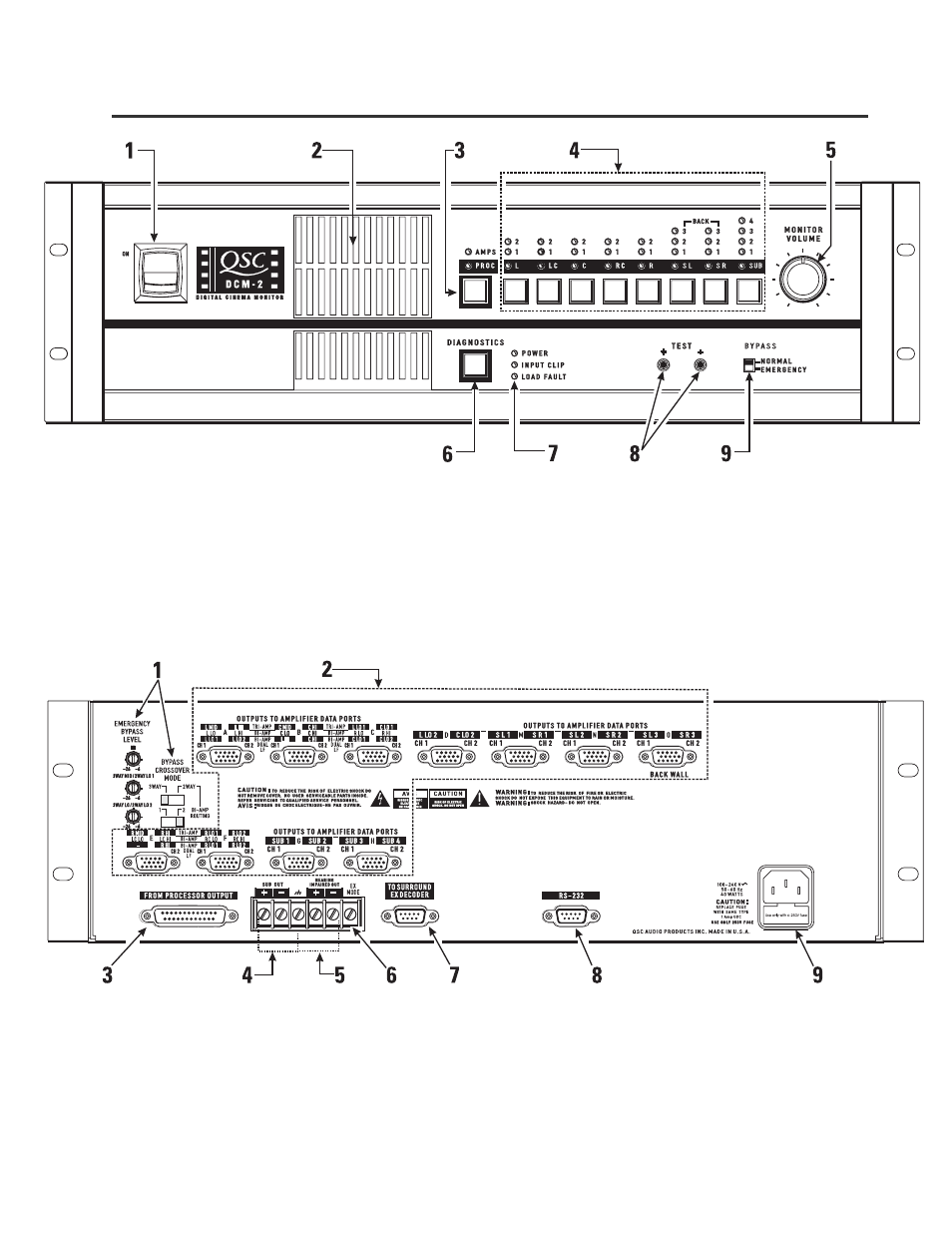
9
ILLUSTRATIONS-
DCM-2
1- Power switch
2- Monitor output speaker
3- Processor/Amps selector switch
4- Monitor source selector switches
5- Monitor volume control
6- Diagnostics check switch
7- Power “on” and diagnostics fault indicator LEDs
8- Monitor output test points
9- Bypass switch
DCM-2 FRONT PANEL
1- Emergency bypass level controls & bypass switches
2- DataPort outputs to amplifiers
3- Audio input connector (from Cinema Processor)
4- Subwoofer output
5- Hearing Impaired system output
6- Surround “EX” mode remote on/off input
7- Output to Dolby Surround EX decoder
8- RS-232 port
9- IEC-style power cord entry and fuseholder
DCM-2 REAR PANEL
