Troubleshooting – Lumens Technology Ladibug Chrome User Manual
Page 16
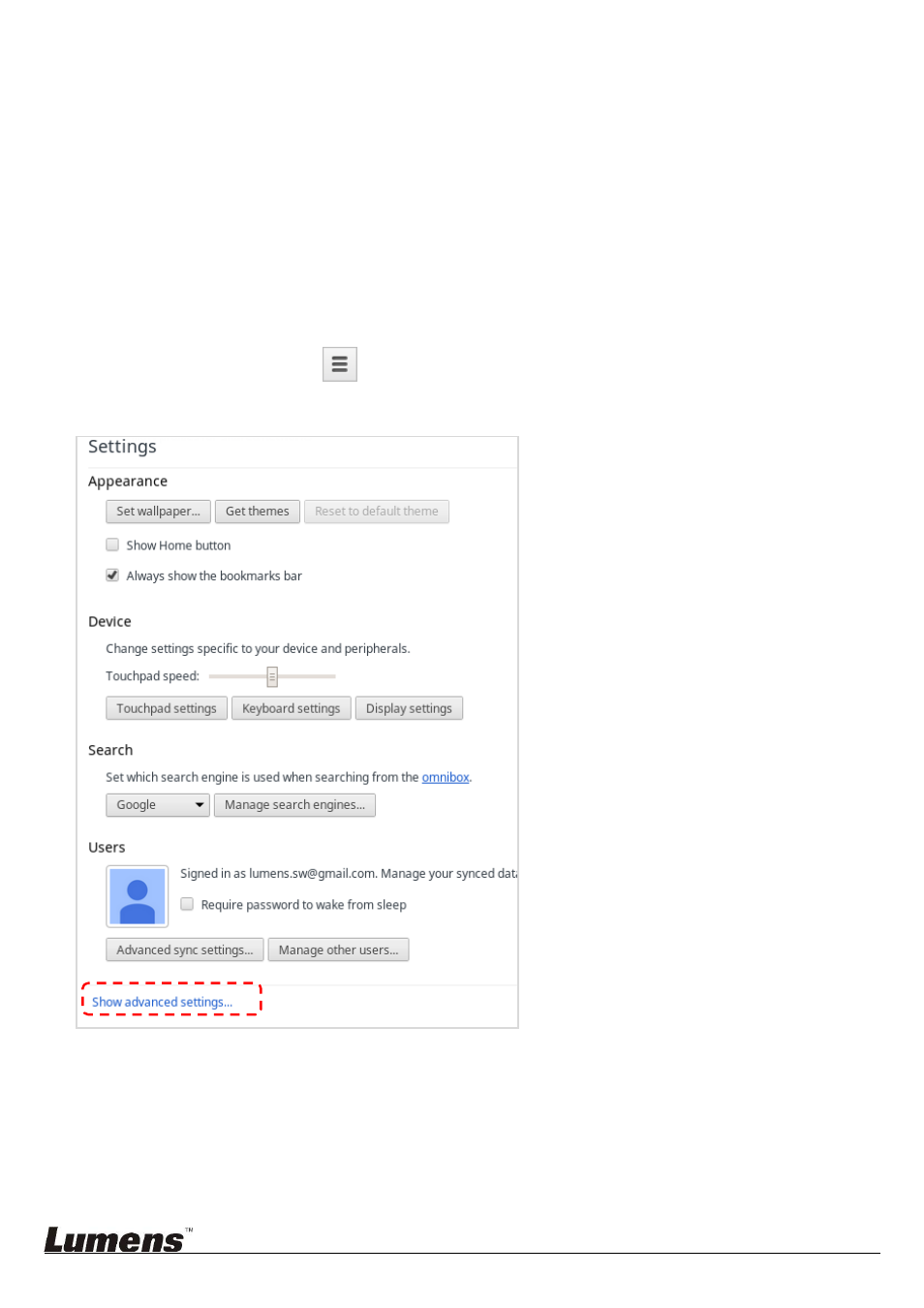
15
8.
Troubleshooting
8.1. The error message “Download Interrupted” appears when installing Ladibug
Chrome
Solution:
1. This is a link error that occurs when using Chrome extensions. After Google fix
the error, please try again later.
8.2. How to change the camera?
Solution:
1. Open Chrome Browser
2. Click Chrome menu
on the Browser toolbar
3. Select
[Setting]
4. Click [Show Advanced settings] to find [Privacy]
