Lumens Technology VC-G50 User Manual
Page 30
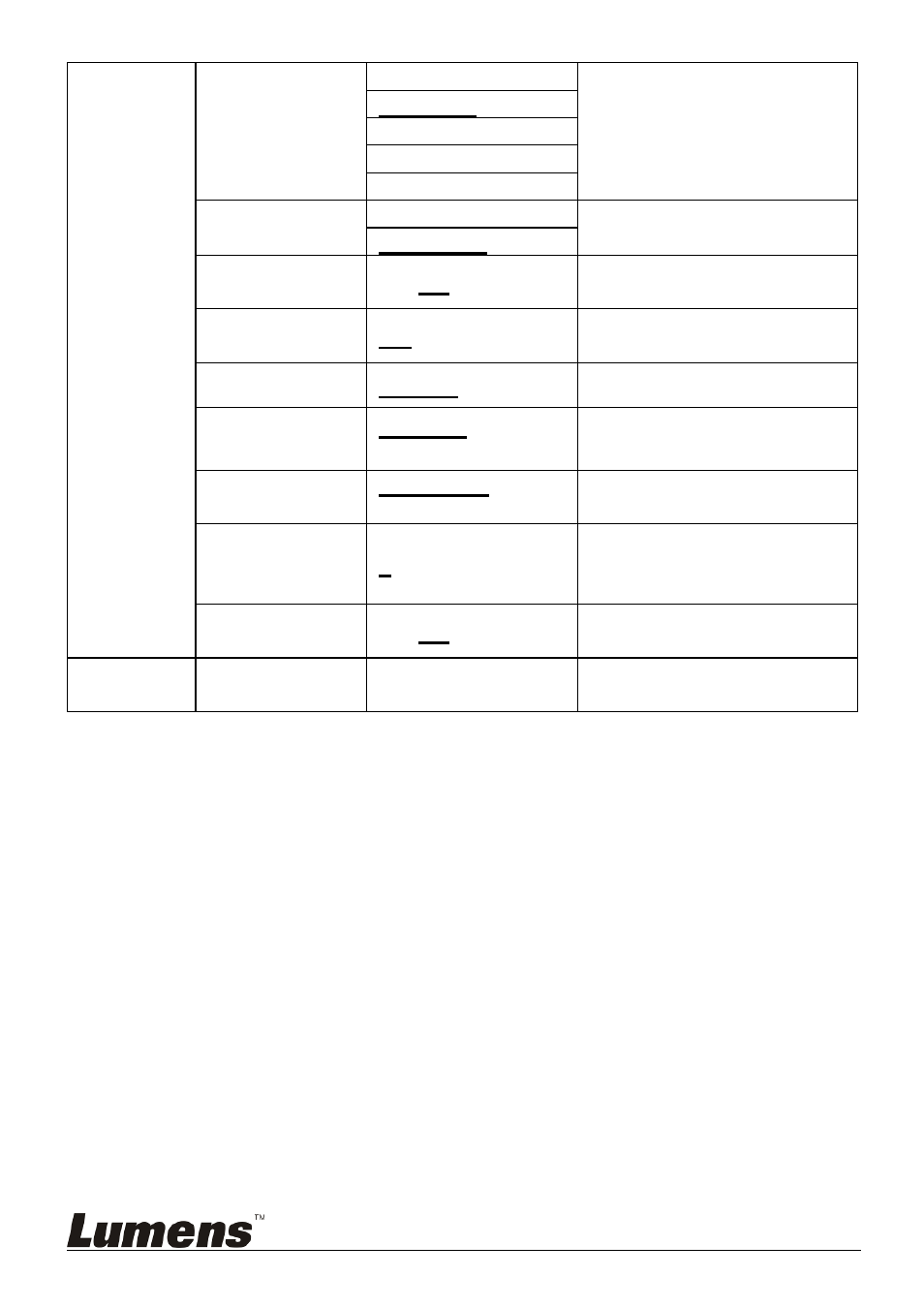
English
-
29
NTSC CP
NTSC SQ
PAL LB
PAL CP
PAL SQ
Video Type
SDI
Select output video type
YPbPr/DVI
Prompt
ON/Off
Turn on/off the prompt
information on the display
IR Receive
ON/Off
Turn on/off the infrared
reception
Language
English/Chinese
Language
Control
Device
Encoder /
Controller
Set control device
Protocol
Protocol V /
Protocol PD
Protocol V : VISCA
Protocol PD : PELCO D
PD Address
1~255
The Protocol set to PD
allows the camera ID
address to be assigned
Factory Reset ON/Off
Reset all configurations to
factory default settings.
Status
Display the current setting
status
This manual is related to the following products:
