5 remote control brief description – Lumens Technology VS-LC101 Installation User Manual
Page 11
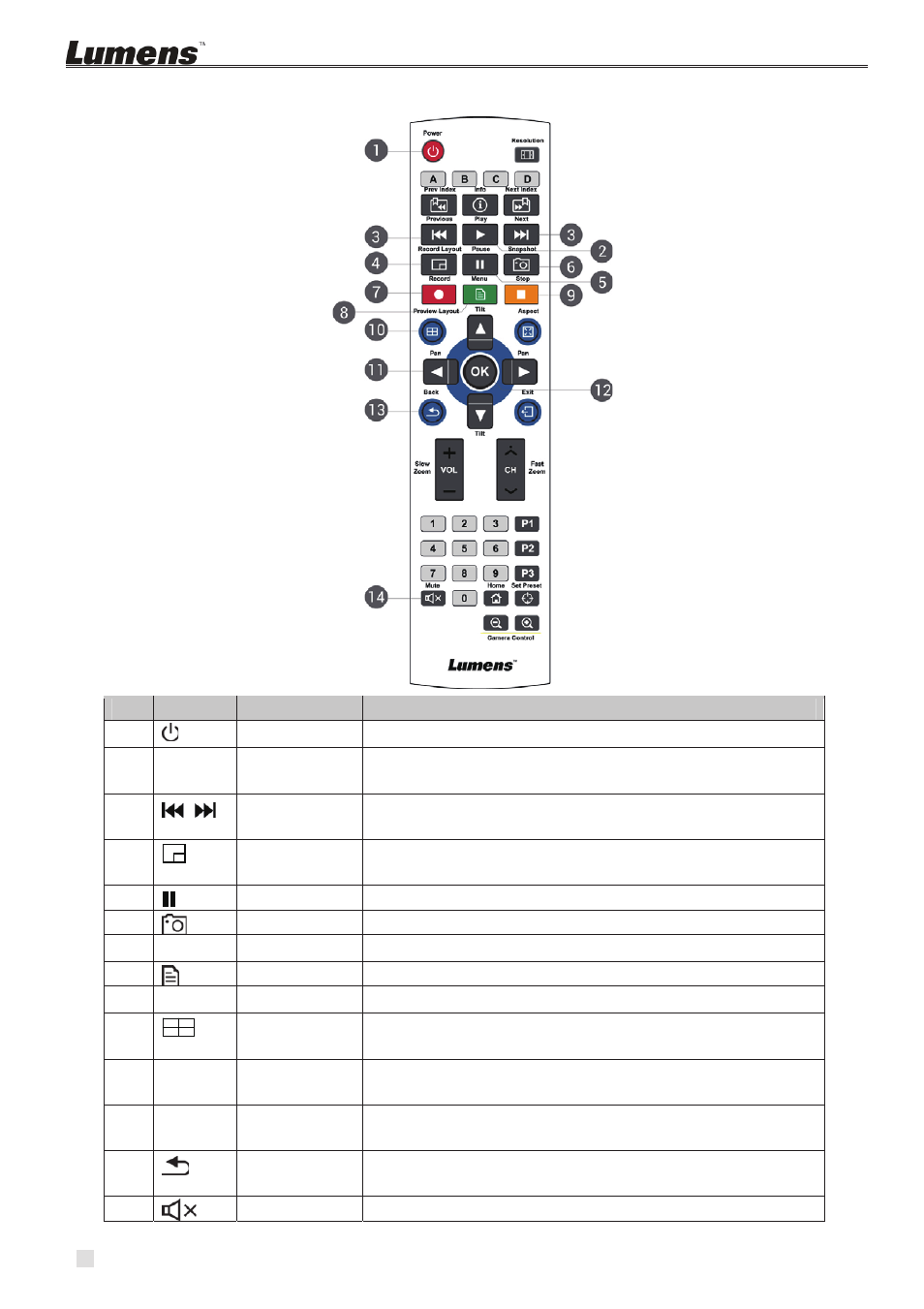
10
5 Remote control brief description
NO. Icon
Name
Function Descriptions
1.
Power
Turn on / off.
2.
X
Play
Play the video. Press again while playing, the video
will pause.
3.
Previous /
Next
Previous / Next video while playing.
4.
Video
version type
During recording, switch between recording image
configurations.
5.
Pause
Pause playing. Pause recording.
6.
Snapshot
Capture the screen image and save to a file.
7.
Ʌ
Record Start
recording.
8.
Menu
Enter Main menu: Play / Record / Set.
9.
Ɏ
Stop
Stop playing. Exit recording.
10.
Split Display
In the lower part of the screen, switch between the
screen layout models.
11.
cdef Up, down,
left, and right
Move Up / Down / Left / Right to select the item.
12. OK
OK
The executed items in the menu. Display and zoom in
window in the lower part of the screen.
13.
Return
Return to the previous level menu or cancel the
selection.
14.
Mute
Turn off the audio.
- DC125 (50 pages)
- DC125 Quick Start (2 pages)
- DC125 Firmware Upgrade Instruction (3 pages)
- PC192 Firmware Upgrade Instruction (9 pages)
- PC170 (42 pages)
- PC168 Firmware Upgrade Instruction (5 pages)
- 3D101 Firmware Upgrade Instruction (3 pages)
- 3D101 (16 pages)
- DC145 (35 pages)
- DC145 Firmware Upgrade Instruction (5 pages)
- PC190 Firmware Upgrade Instruction (4 pages)
- PC192 (42 pages)
- PC120 Firmware Upgrade Instruction (2 pages)
- DC120 Firmware Update Instruction (2 pages)
- DC133 (20 pages)
- DC133 Quick Start (7 pages)
- DC153 (20 pages)
- DC153 Quick Start (8 pages)
- DC155 (20 pages)
- DC155 Quick Start (7 pages)
- DC158 (31 pages)
- DC260 Firmware Upgrade Instruction (2 pages)
- DC162 Quick Start (21 pages)
- DC190 (42 pages)
- DC190 Firmware Upgrade Instruction (3 pages)
- DC210 (40 pages)
- DC210 Quick Start (7 pages)
- DC211 Firmware Update Instruction (2 pages)
- DC235 (24 pages)
- DC235 Quick Start (4 pages)
- DC260 Quick Start (11 pages)
- DC265 (44 pages)
- PS751 Firmware Upgrade Instruction (8 pages)
- PS760 Firmware Upgrade Instruction (3 pages)
- PS400 (23 pages)
- PS400 Quick Start (8 pages)
- PS600 Quick Start (8 pages)
- PS650 (39 pages)
- PS660 Firmware Upgrade Instruction (2 pages)
- PS750 Firmware Upgrade Instruction (3 pages)
- CL510 (42 pages)
- CL510 Installation (17 pages)
- CL510 Firmware Upgrade Instruction (2 pages)
- VS-LC101 live streaming (8 pages)
