Lumens Technology DC155 User Manual
Page 18
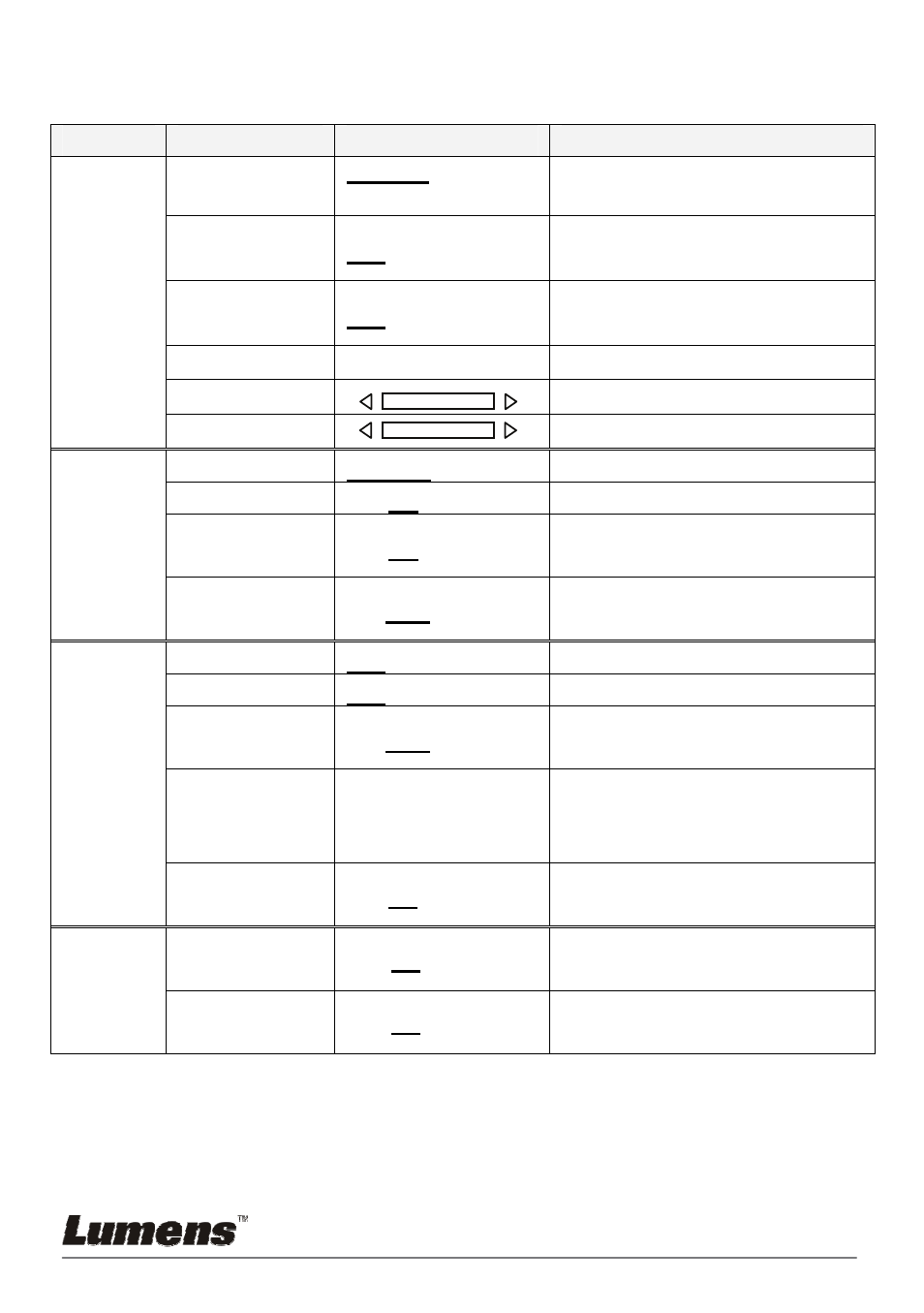
English - 17
¾
VGA Mode
Layer 1
Layer 2
Layer 3
Description
Image
Normal/Gray/Slide/
Microscope/Film
Select Normal/Gray/Slide/
Microscope/Film image mode
Freeze
ON /OFF
Use Freeze to retain the image on
the screen.
Flip
ON /OFF
Flip image by 180°
(Up→Down & Left→Right )
Gamma
Photo/Text
Select Photo or Text mode
Zoom
Adjust Zoom 100% ~ 1600%
Display
Focus
0~Max
Delete
Execute
Delete captured images
Delete All
Yes/No
Delete all captured images
Format
Yes/No
Format internal storage
memory
Storage
Auto Erase
ON/OFF
Delete all captured images
when user turns off the power.
Lamp
ON /OFF
Select Lamp On or Off.
AE
ON /OFF Auto
Exposure
Night vision
ON/OFF
Select Night view function On
or Off.
Language
English, Traditional
Chinese, Simplified
Chinese
Select a preferred language
Setting
Factory
Reset
Yes/No
Restore unit back to factory
setting
Preset Load
Yes/No
Invoke the customized user
setting values
Advance
Preset Save
Yes/No
Save a set of customized user
setting values
- DC125 (50 pages)
- DC125 Quick Start (2 pages)
- DC125 Firmware Upgrade Instruction (3 pages)
- PC192 Firmware Upgrade Instruction (9 pages)
- PC170 (42 pages)
- PC168 Firmware Upgrade Instruction (5 pages)
- 3D101 Firmware Upgrade Instruction (3 pages)
- 3D101 (16 pages)
- DC145 (35 pages)
- DC145 Firmware Upgrade Instruction (5 pages)
- PC190 Firmware Upgrade Instruction (4 pages)
- PC192 (42 pages)
- PC120 Firmware Upgrade Instruction (2 pages)
- DC120 Firmware Update Instruction (2 pages)
- DC133 (20 pages)
- DC133 Quick Start (7 pages)
- DC153 (20 pages)
- DC153 Quick Start (8 pages)
- DC155 Quick Start (7 pages)
- DC158 (31 pages)
- DC260 Firmware Upgrade Instruction (2 pages)
- DC162 Quick Start (21 pages)
- DC190 (42 pages)
- DC190 Firmware Upgrade Instruction (3 pages)
- DC210 (40 pages)
- DC210 Quick Start (7 pages)
- DC211 Firmware Update Instruction (2 pages)
- DC235 (24 pages)
- DC235 Quick Start (4 pages)
- DC260 Quick Start (11 pages)
- DC265 (44 pages)
- PS751 Firmware Upgrade Instruction (8 pages)
- PS760 Firmware Upgrade Instruction (3 pages)
- PS400 (23 pages)
- PS400 Quick Start (8 pages)
- PS600 Quick Start (8 pages)
- PS650 (39 pages)
- PS660 Firmware Upgrade Instruction (2 pages)
- PS750 Firmware Upgrade Instruction (3 pages)
- CL510 (42 pages)
- CL510 Installation (17 pages)
- CL510 Firmware Upgrade Instruction (2 pages)
- VS-LC101 Installation (11 pages)
- VS-LC101 live streaming (8 pages)
