I would like to set up the timer, I would like to freeze images, 9 i would like to set up the timer – Lumens Technology DC120 User Manual
Page 35: 10 i would like to freeze images
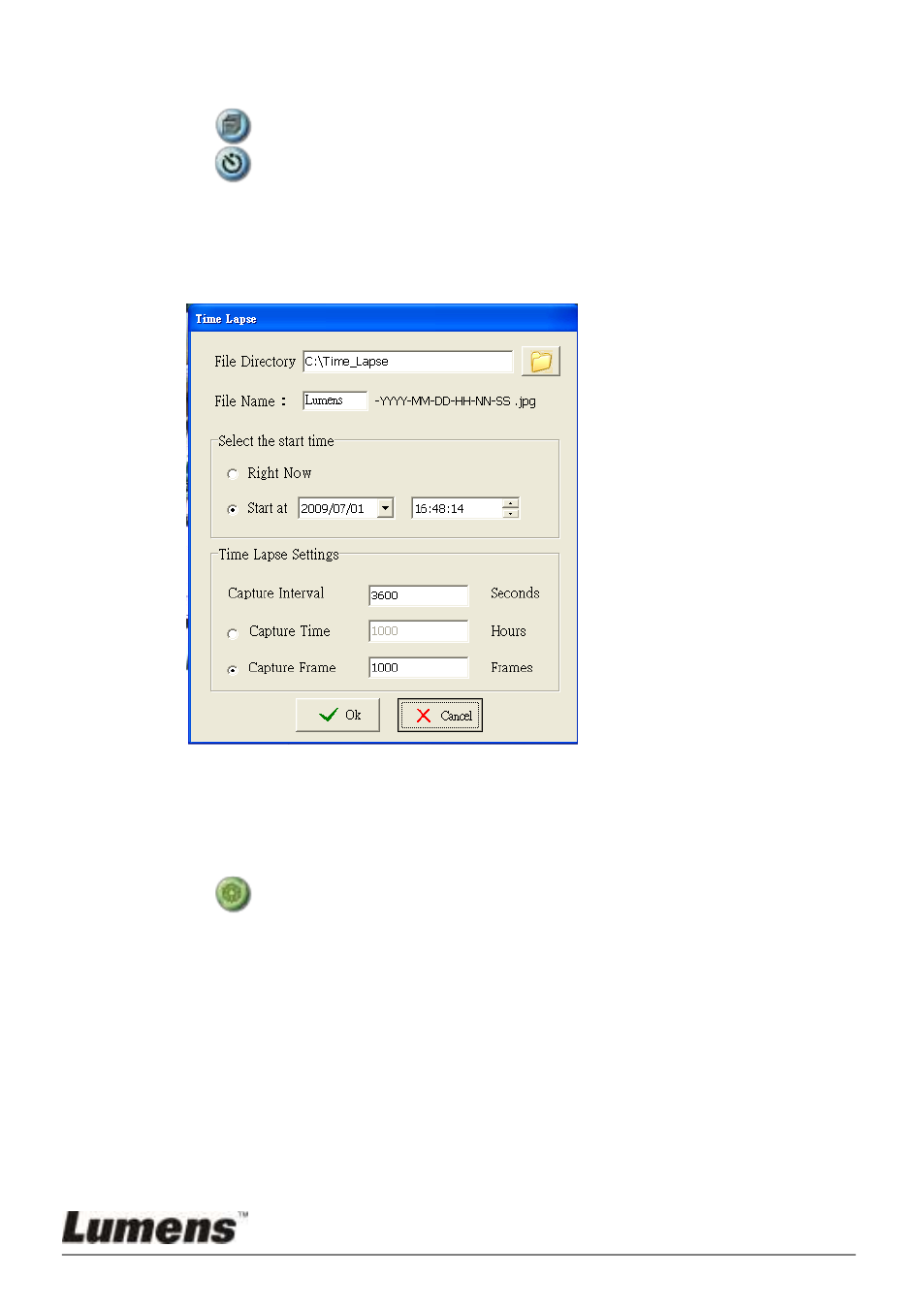
English - 34
7.9 I would like to set up the timer.
1. Click
to show the advanced menu.
2. Click
to show the “Time Lapse” window.
A. Set up the file directory.
B. Set up the file name
C. Set up the start time.
D. Set up the time lapse.
3. Click [OK] to exit and the timer takes effect.
7.10 I would like to freeze images
1. Click
to freeze the current image on the screen.
A
B
C
D
