Chapter 6 troubleshooting – Lumens Technology 3D101 User Manual
Page 16
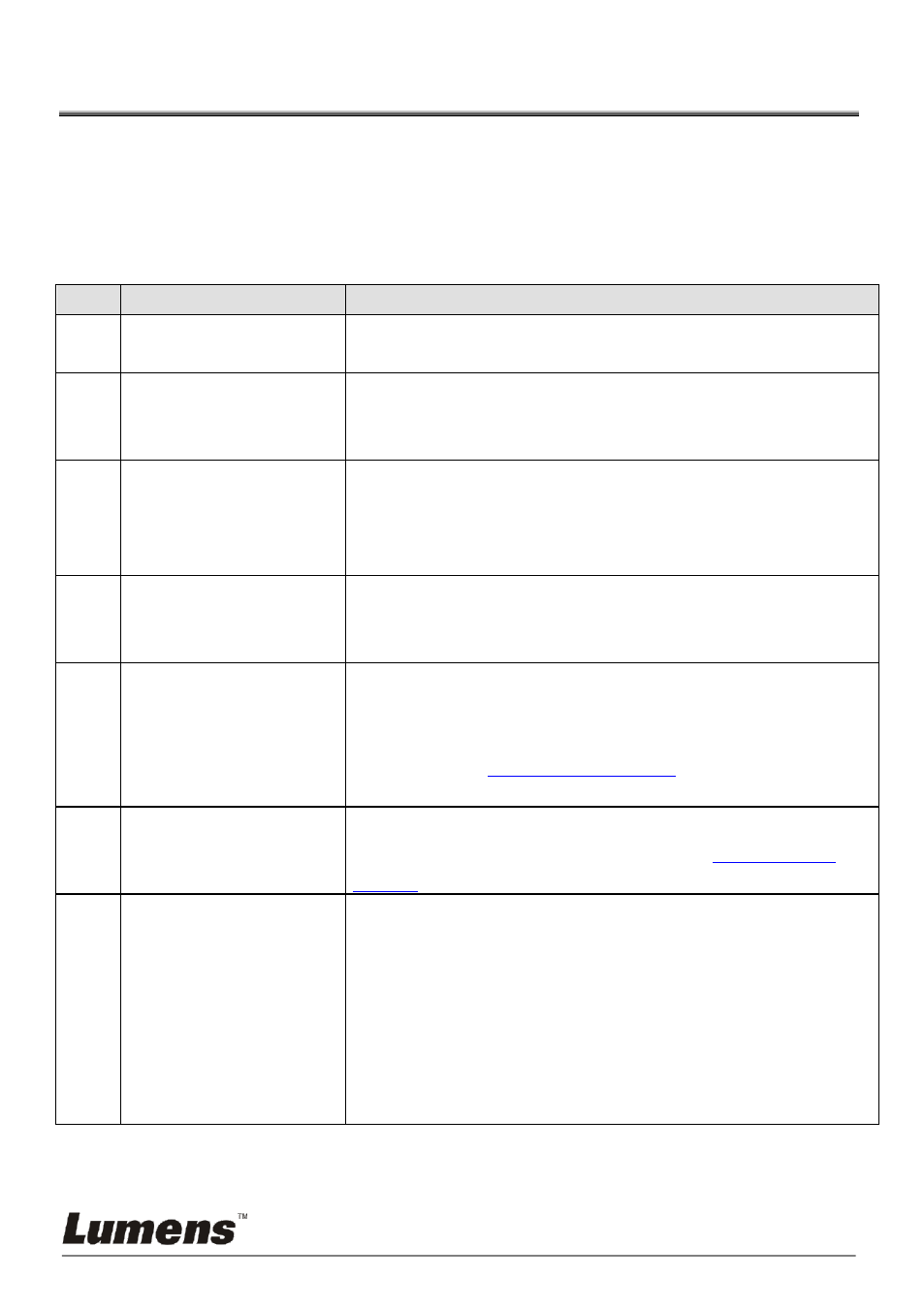
English - 15
Chapter 6 Troubleshooting
This chapter describes problems you may encounter while using 3D101. If you
have questions, please refer to related chapters and follow all the suggested
solutions. If the problem still occurred, please contact our distributors or service
center.
No.
Problems
Solutions
1
Boot without power
signal
Ensure that the USB cable is connected.
2
Unable to focus
Probably the document is too close. Please pull the
document away from the lens, and then press the [AF]
button on both lateral sides of the lens.
3
3D101 cannot operate
normally
Probably the machine cannot operate normally due to the
insufficient power supply of the USB port at the front end of
the computer. Please change the connection to other USB
port.
4
Cannot identify 3D101 Outdated or incomplete OS versions might not be able to
identify USB devices like 3D101. Please use Windows XP
SP2 or newer versions that are compatible.
5
Output screen flicker
Ladibug™ current frequency presetting value is 60 (Hz), if
current frequency of your local country is 50 (Hz), during
the use of Ladibug™, output screen flicker may occur.
Please refer to
Ladibug User Manual
to change Power
frequency to 50 (Hz).
6
Digital Zoom function
is not available
Please open Options to confirm whether Software Mode is
set to Annotation Mode, please refer to
Ladibug User
Manual
for detailed setting.
7
No picture output of
3D101
1. Please confirm whether USB cable used for connection
between 3D101 and the computer is connected to USB
hub. If the hub is used, please remove the hub and
connect USB cable to the computer.
2. If USB cable used for connection between the
computer and 3D101 has been connected to the
computer directly, please remove USB cable, and
connect it to another USB port.
