Operation – LSC Lighting Houston User Manual
Page 5
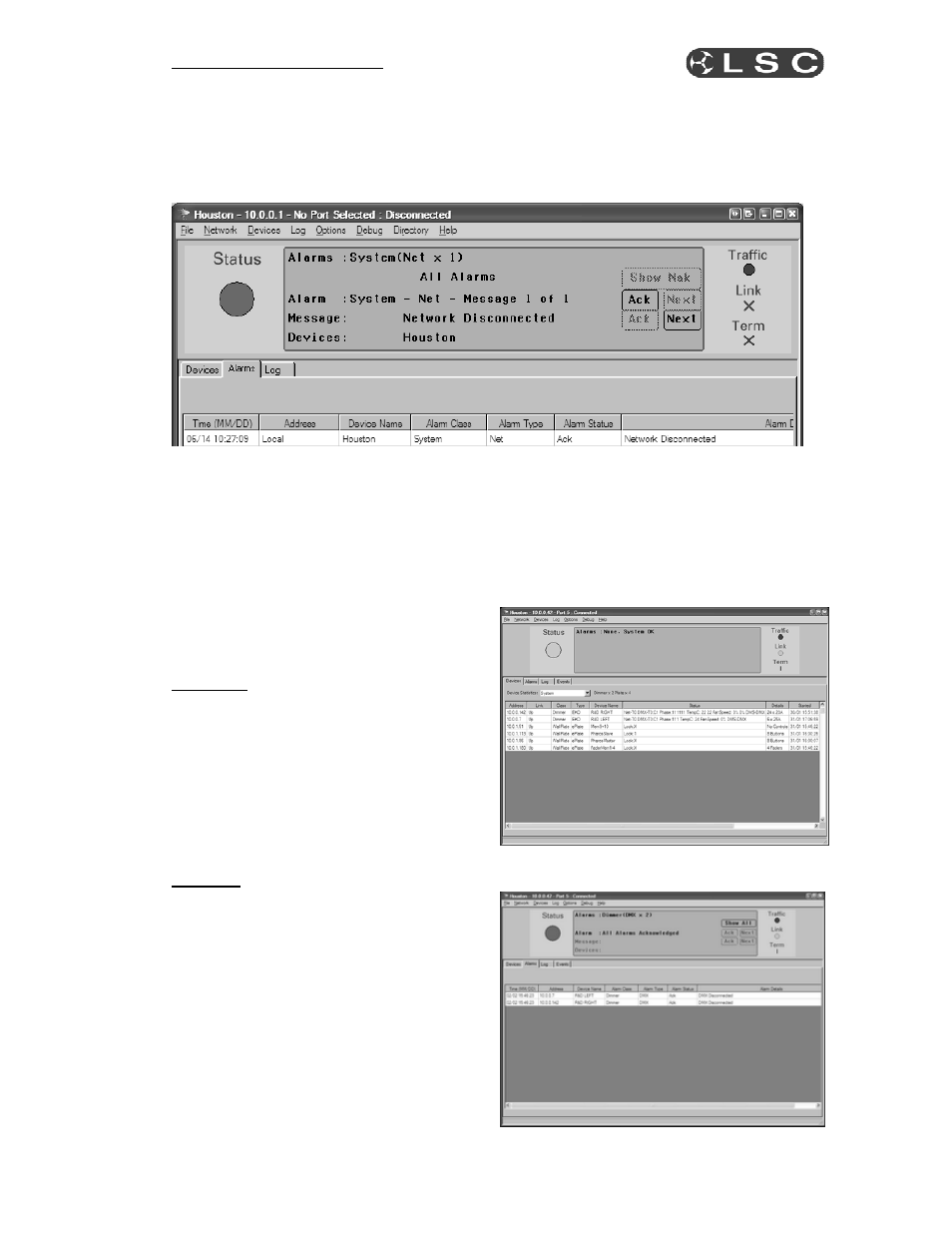
Houston Operator Manual
Version V2.4
LSC Lighting Systems (Aust) Pty Ltd.
3
If the LNET/USB device is not found then the following information will be
displayed. Please refer to the fault finding section at the end of this guide for
more information.
Operation:
There are three main tabs used for operation.
1) Devices
2) Alarms
3) Log
Devices:
The Devices tab lists all the LSCnet
devices connected to the network.
This list is automatically updated
within a few seconds of any new
device being added to the network.
Alarms:
The alarm tab shows all current active
alarms.
Alarms are also shown in the top LCD
screen which is always visible. This
screen also allows you to
ACKnowledge active alarms and scroll
thru the list of alarms.
