S c n 3, S c n 4, T 4 . 2 s – LSC Lighting Redback Operators Manual User Manual
Page 19: S n a p, S c n 1, R x . x, B x . x x
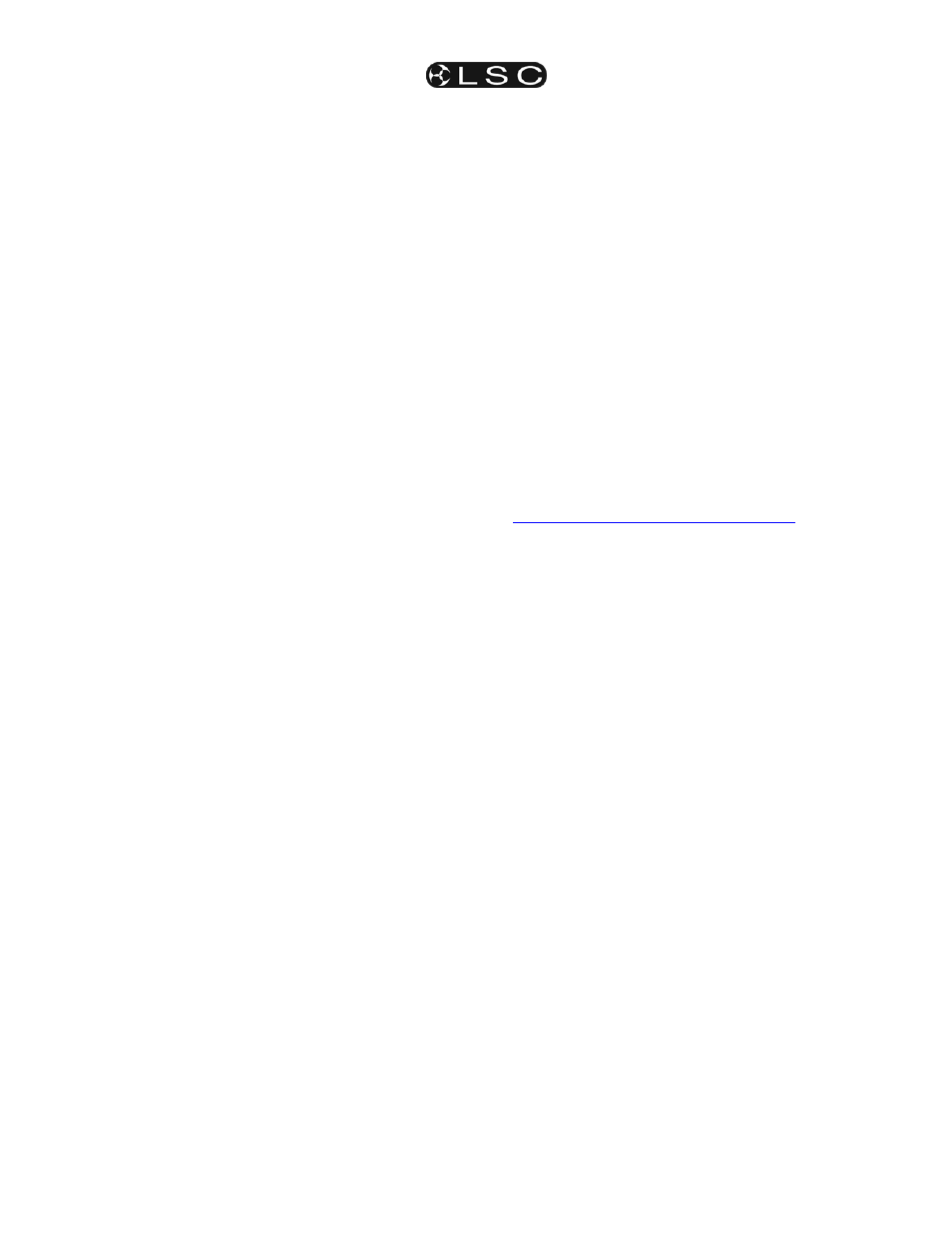
Redback Dimmer
DMX512 Explained
Operator Manual V1.1
6.10 Setting Scene Fade Times
S C N T M
The Scene Time menu sets the fade time for
transition to and from the recorded scenes.
The Right
arrow key activates the menu
option and displays the current scene memory.
S C N 3
In this screen:
The
Left and Right arrow keys step
between:
• displaying the current scene number
S C N 4
• displaying the fade time for the current
scene.The
Up and Down arrow
keys step between:
• selecting the current scene (Range 1-6)
• increasing or decreasing the fade time
for the selected scene (Range 0.0-99
seconds).
T 4 . 2 s
The default fade time for all scenes is 1.0
seconds.
6.11 Capturing a DMX Snapshot
S N A P
The Snapshot option allows the dimmer levels
set by the current DMX data to be captured into
a scene memory. The stored scene will contain
only levels from the DMX input, ignoring dimmer
levels originating from scene memories, the
chase generator or dimmer maximum and
minimum settings. If the DMX signal has been
disconnected (DMX DATA LED flashing), the
snapshot will store the levels from the last DMX
signal received.
The Right
arrow key activates the menu
option and displays the current scene memory.
In this screen:
The
Left and Right arrow keys select the
current scene (Range 1-6).
S C N 1
The
Up and Down arrow keys both trigger
the capture of the DMX snapshot:
- S N A P -
6.12 About Redback
A B O U T
The About menu displays information about the
firmware running in the Redback.
The Right
arrow key activates the menu and
displays:
R e d b a c k
In this screen:
The
Left and Right arrow keys display the
release number of the current firmware, followed
by the date and time of release.
R X . X
The Release number may be used to determine
if a new firmware update is available from the
Downloads area of the LSC web site at
www.lsclighting.com/help-centre/downloads
.
The next display shows the Boot Loader version
and its release date and time.
B X . X X
6.13 RDM
The RDM Menu displays the UID (serial
number) for the dimmer.
The Right
arrow key activates the menu and
displays the serial number (UID).
6.14 Setup
S E T U P
Setup enables the Redback operating system to
toggle between 6 and 12 channel modes. This is
particularly useful if changing the CPU card from
a 6 channel dimmer to a 12 channel dimmer, or
visa-versa, or installing a new CPU card.
Setting a 12 channel Redback to six channel
mode will disable dimmers 3, 4, 7, 8, 11 and 12,
and may also cause unpredictable behaviour in
DMX addressing, Chase patterns and Fade
Curves.
Changing channel mode resets all parameters
(addresses, curves, scenes, times, minimum
and maximum levels, etc) back to their default
values
In this screen:
The Right
arrow key enables changing the
channel mode.
