Connections, controls, and indicators – LD Systems ROADJACK 10 User Manual
Page 7
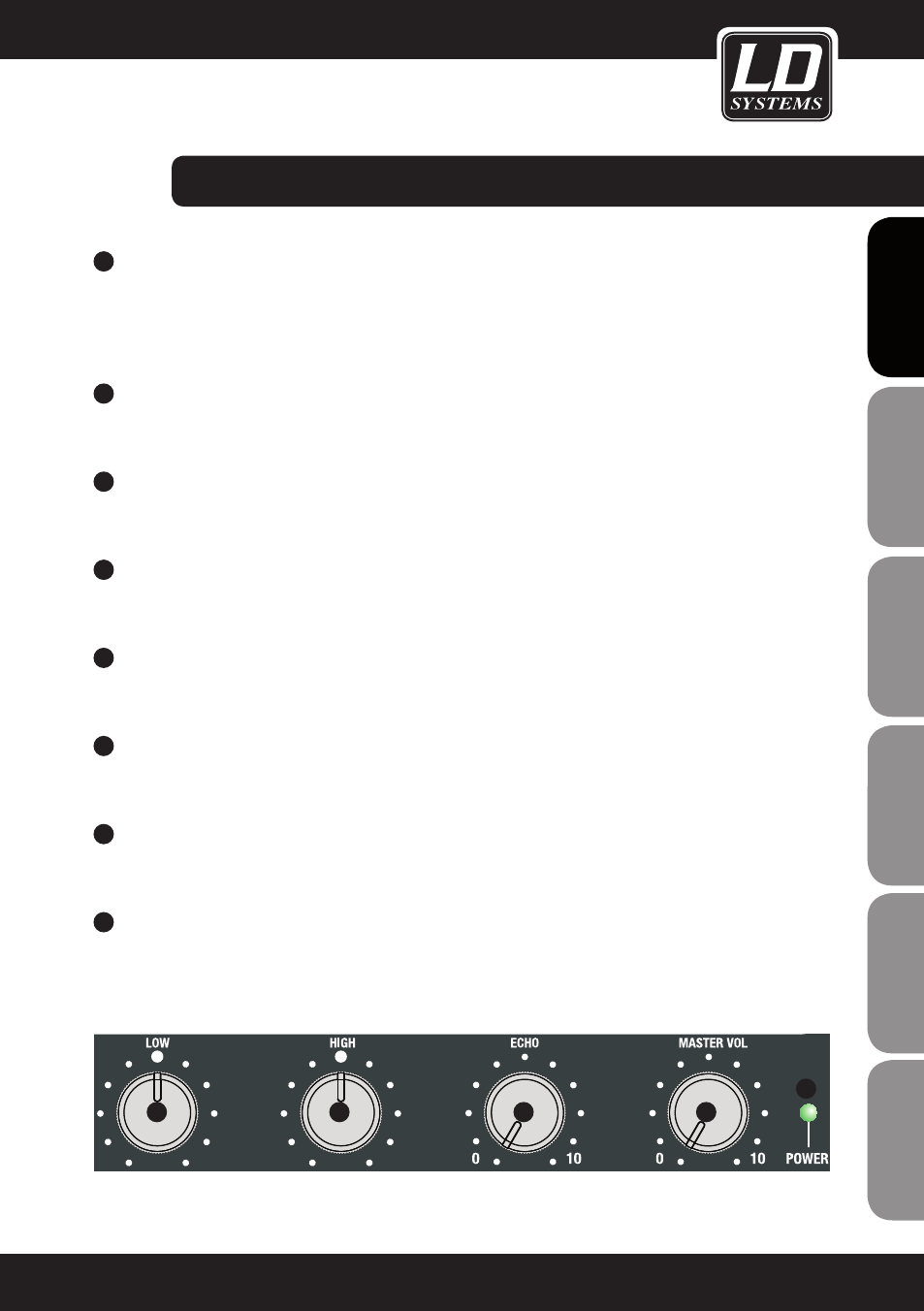
7
IT
ALIANO
POLSKI
ESP
AÑOL
FRANCAIS
FRANCAIS
FRANCAIS
FRANCAIS
FRANCAIS
DEUTSCH
ENGLISH
+6
-6
+6
-6
+6
-6
+6
-6
LOW
1
2
3
LOW
1
2
3
10
9
11
12
13
CONNECTIONS,
CONTROLS, AND INDICATORS:
6
INPUT CH 3 (MINI-JACK)
Unbalanced line input with 3.5mm jack for connecting an external audio source (e.g. laptop, MP3 player).
An incoming stereo signal is mono summed internally. To activate the mini-jack input, switch 8 (MP3 / AUX)
on the control panel must be depressed, the incoming signal is now on channel 3 (CH 3). If the socket of the
mini-jack input is in use, the RCA jacks of channel 3 (CH 3) are muted.
7
LEVEL CH 3
Volume controller for channel 3 (CH 3). Turning the knob to the right increases the volume and turning it to
the left decreases it.
8
MP3 / AUX
Select the input source for channel 3 (CH 3). When the switch is not pressed, the MP3 player is selected as a
signal source, when the switch is pressed, the RCA or mini-jack input is selected.
9
LOW
Equalizer low band for the summing channel (Master). When turned to the left, levels are lowered, when
turned to the right, they are raised. In the centre position (resting point), the equalizer is inactive.
10
HIGH
Equalizer high band for the summing channel. When turned to the left, levels are lowered, when turned to the
right, they are raised. In the centre position (resting point), the equalizer is inactive.
11
ECHO
Echo effect for the microphone channel 1 (CH 1). When the control knob is turned to the left, the effect is
disabled, when turned to the right, it raises the volume of the echo effect.
12
MASTER VOL
Volume control for the summing channel. When turned to the left, levels are lowered, when turned to the
right, they are raised.
13
POWER LED
Lights up when the device is properly connected to a power supply and is turned on, or is operated with the
built-in rechargeable battery.
CONNECTIONS,
CONTROLS, AND INDICATORS:
