Operation – Laminator Direct EZ-LAM Budget PRO User Manual
Page 9
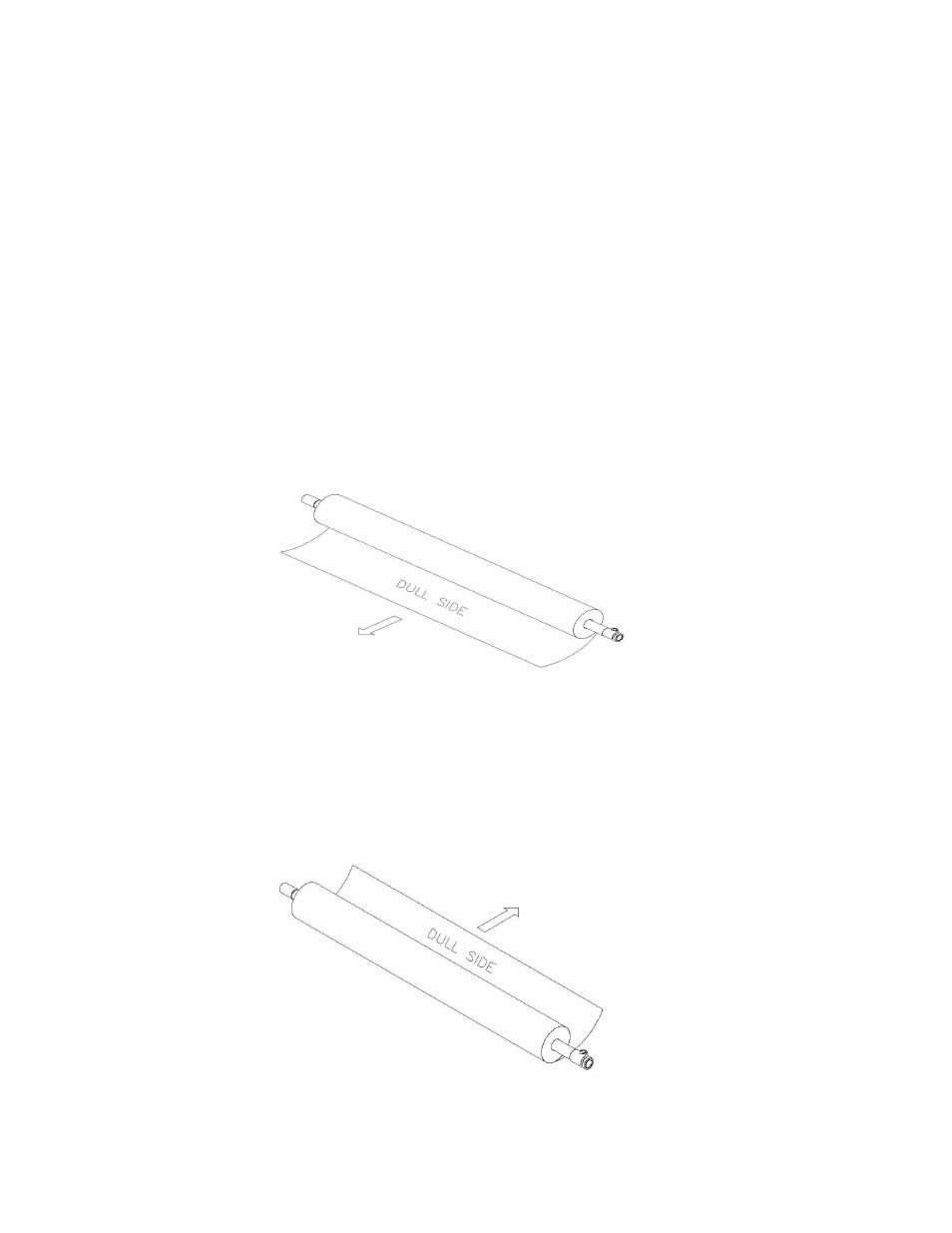
9
OPERATION
This section describes the operation of your EZPRO27. This laminator is designed for all widths
of plastic up to 27”. However, if narrower widths are used the rollers must be cleaned before
using a wider roll. Refer to the MAINTENANCE section for cleaning instructions.
Loading Laminating Film onto Mandrels...
Slide the film onto the mandrel making sure that the mandrel spring is in position to compress
properly when the film is pushed onto the mandrel. Remove the film in the same direction. Do
not to twist the roll of film or the empty core when removing them from the mandrel.
Threading Laminating Film...
These instructions apply to poly-in film rolls (shiny side out, dull side in)
1. For the top supply roll place the mandrel ends into the slots in the top of the laminator. If you
are facing the front of the laminator the film should unwind toward you from the bottom of the roll
as in Figure 3 on the next page.
Figure 3
2. Pull 6"-12" of film from the top roll. Pass the film under the idler bar and over the roller. Make
sure the shiny side of the film is against the roller.
3. For the bottom supply roll, remove the feed table. Place the mandrel ends into position in the
lower mandrel holder slots. Return the feed table to its proper position before operating the
laminator. If you are at the front of the laminator the film should unwind away from you at the
bottom of the roll as in Figure 4 below.
