Rogram and, Tation, Uide – Daewoo DAC-100 User Manual
Page 33
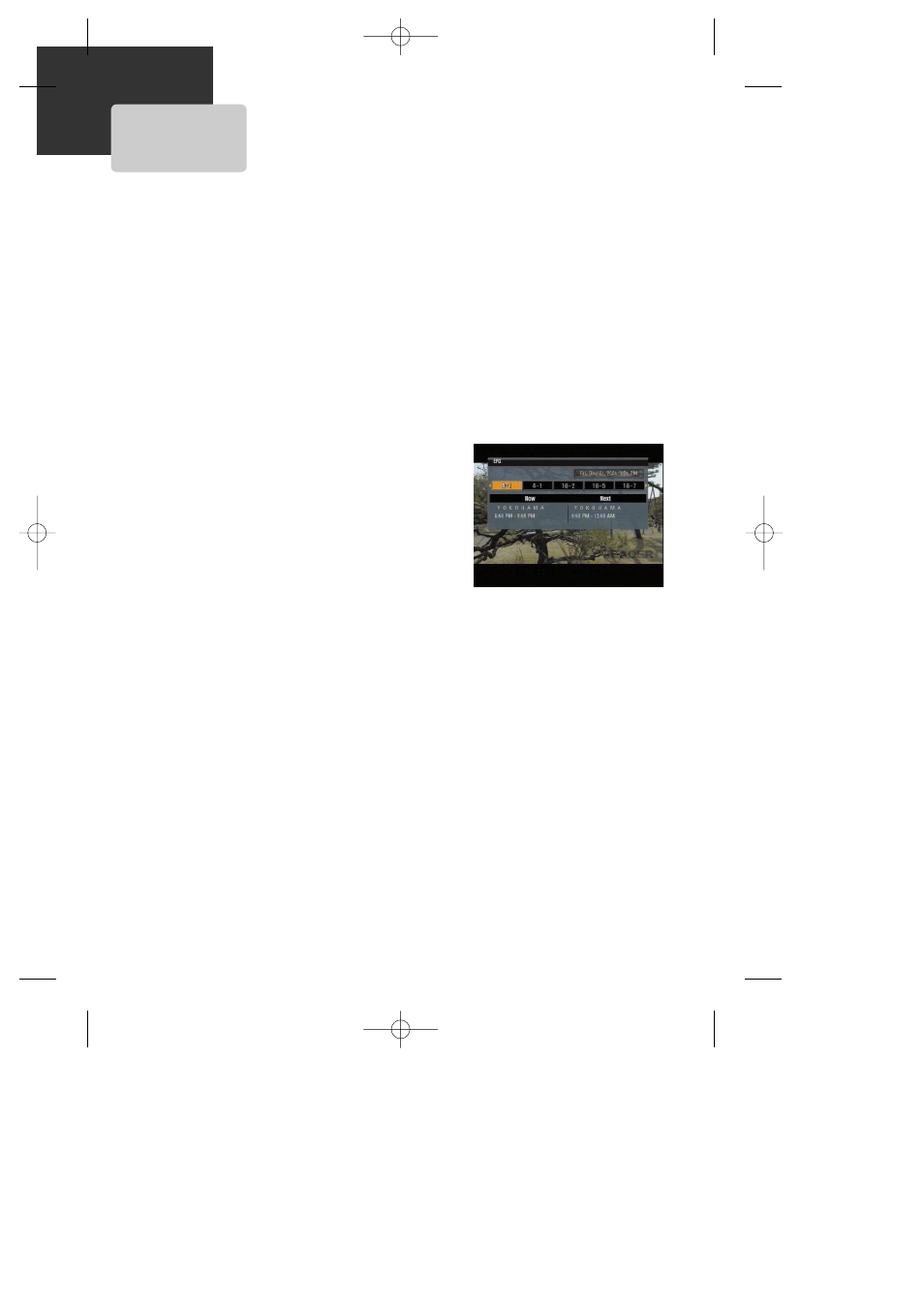
32
The Program and Station Guide contains schedule and program information for all channels. They
also provide local over-the-air channels information including conventional digital channels. Use the
Program and Station Guide to find programs easily and conveniently and to view schedule and
descriptive program information for the channels.
To Display the Program or Station Guide
Press the [EPG] button on your Remote Control.
To Exit the Program or Station Guide
Press the [EXIT] button to return to the last channel you tuned to.
To Navigate through programs on the Guides
The Program and Station Guide are operated based on a simple straightforward “Highlight and
Select” process.
1. Use [œ √] on your Remote Control to navigate the guide screen.
2. Press [ENTER] to select or execute the highlighted menu or function.
P
ROGRAM AND
S
TATION
G
UIDE
DA1S-GN1DAA-AN¿ 2007.11.15 4:34 PM ˘
` 32 mac001 1200DPI 100LPI
