Kip autocad installation and user guide – KIP AutoCAD User Manual
Page 15
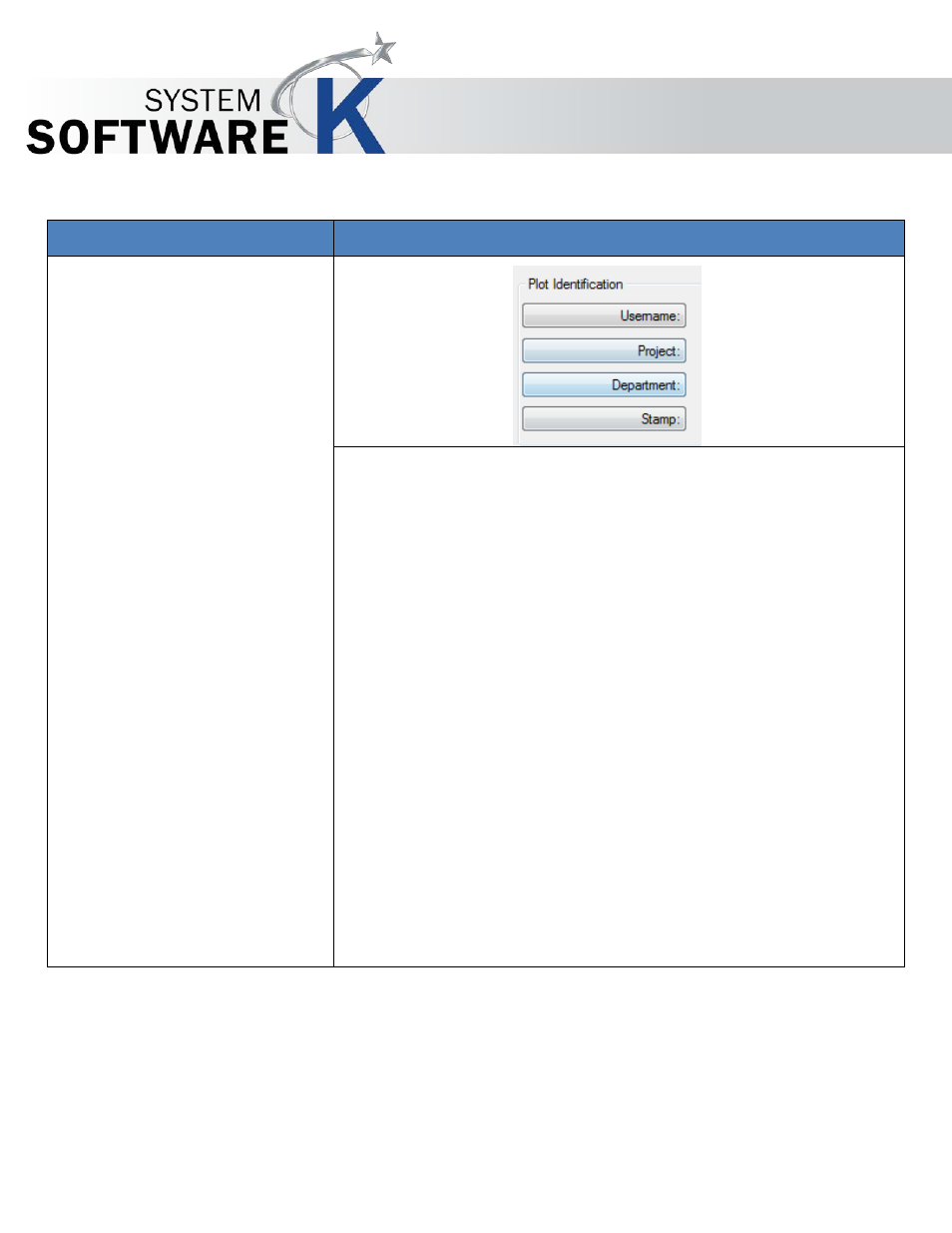
KIP AutoCAD Installation and User Guide
No part of this publication may be copied, reproduced or distributed in any form without express written permission
from KIP. 2015 KIP. v1
- 15 -
Component
Function
6. Plot Identification
Used in environments where job costing or department allocations are
required for prints on the KIP. They can also be useful for print
identification and print distribution as this information can be placed in a
header.
Fields that can be tracked:
•
Username - This button allows the user to select a predetermined
User Name from a drop down list or manually type a name. This
field may be configured to be mandatory and password
protected.
•
Project - This button allows the user to select a predetermined
Project Number from a drop down list or manually type the Project
Number. This field may be configured to be mandatory and
password protected.
•
Department - This button allows the user to select a
predetermined Department from a drop down or manually type a
department. This field may be configured to be mandatory and
password protected.
