Dell 1209S User Manual
Page 49
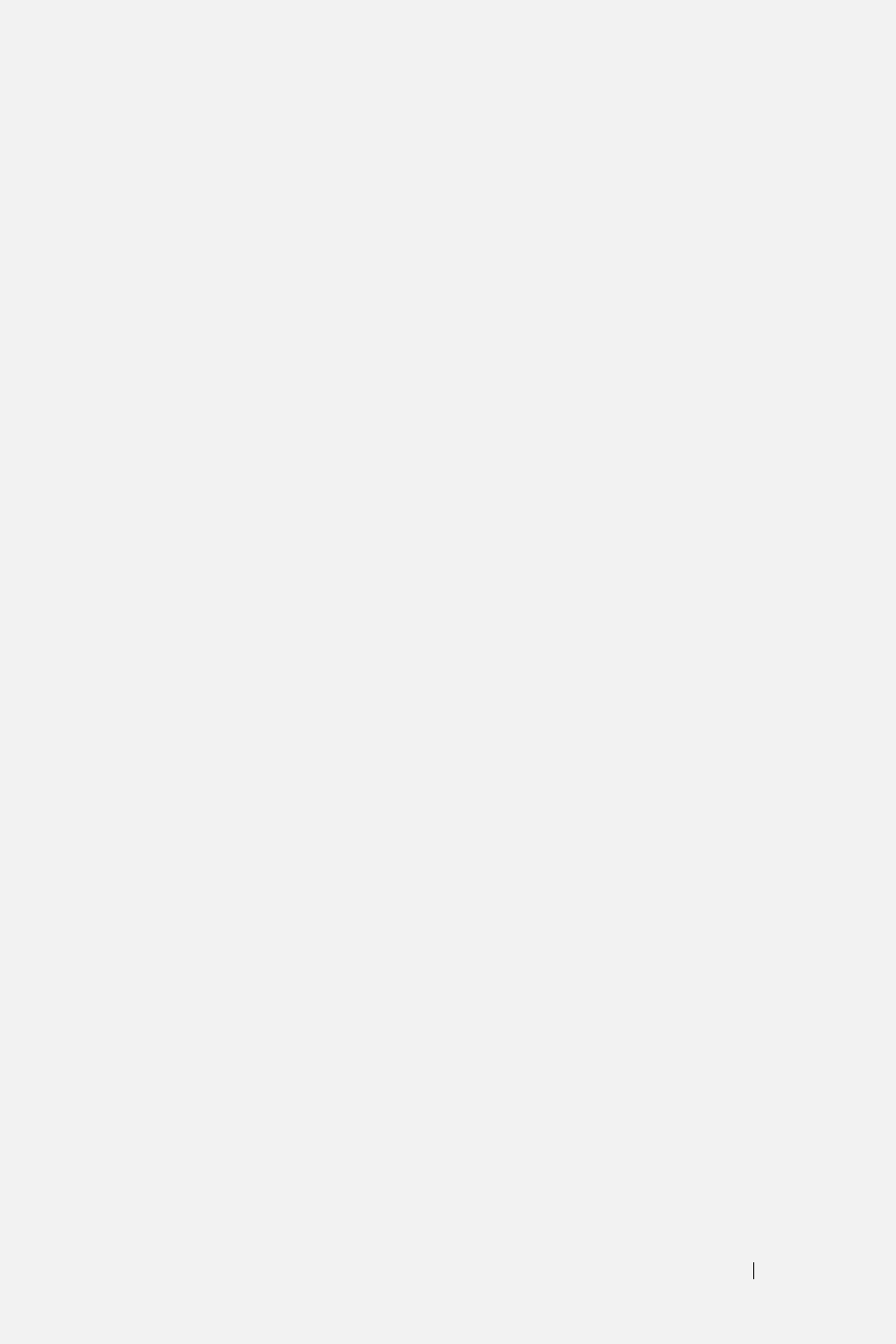
Index
49
M
Main Unit
Control panel
Elevator button
Focus ring
IR receiver
Lens
Zoom tab
O
On-Screen Display
Auto-Adjust
Display (in PC Mode)
Display (in Video Mode)
Input Select
Lamp
Language
Main Menu
Others
Picture (in PC Mode)
Picture (in Video Mode)
Set Up
P
phone numbers
Powering On/Off the Projector
Powering Off the Projector
Powering On the Projector
R
Remote Control
IR receiver
S
Specifications
Audio
Brightness
Color Wheel Speed
Contrast Ratio
Dimensions
Displayable Color
Environmental
I/O Connectors
Lamp
Light Valve
Noise Level
Number of Pixels
Power Consumption
Power Supply
Projection Distance
Projection Lens
Projection Screen Size
Regulatory
RS232 Protocol
Uniformity
Video Compatibility
Weight
support
contacting Dell
T
telephone numbers
Troubleshooting
Contact Dell
