Programming the quantity of coffee in the cup – Kleenmaid CM4510 User Manual
Page 14
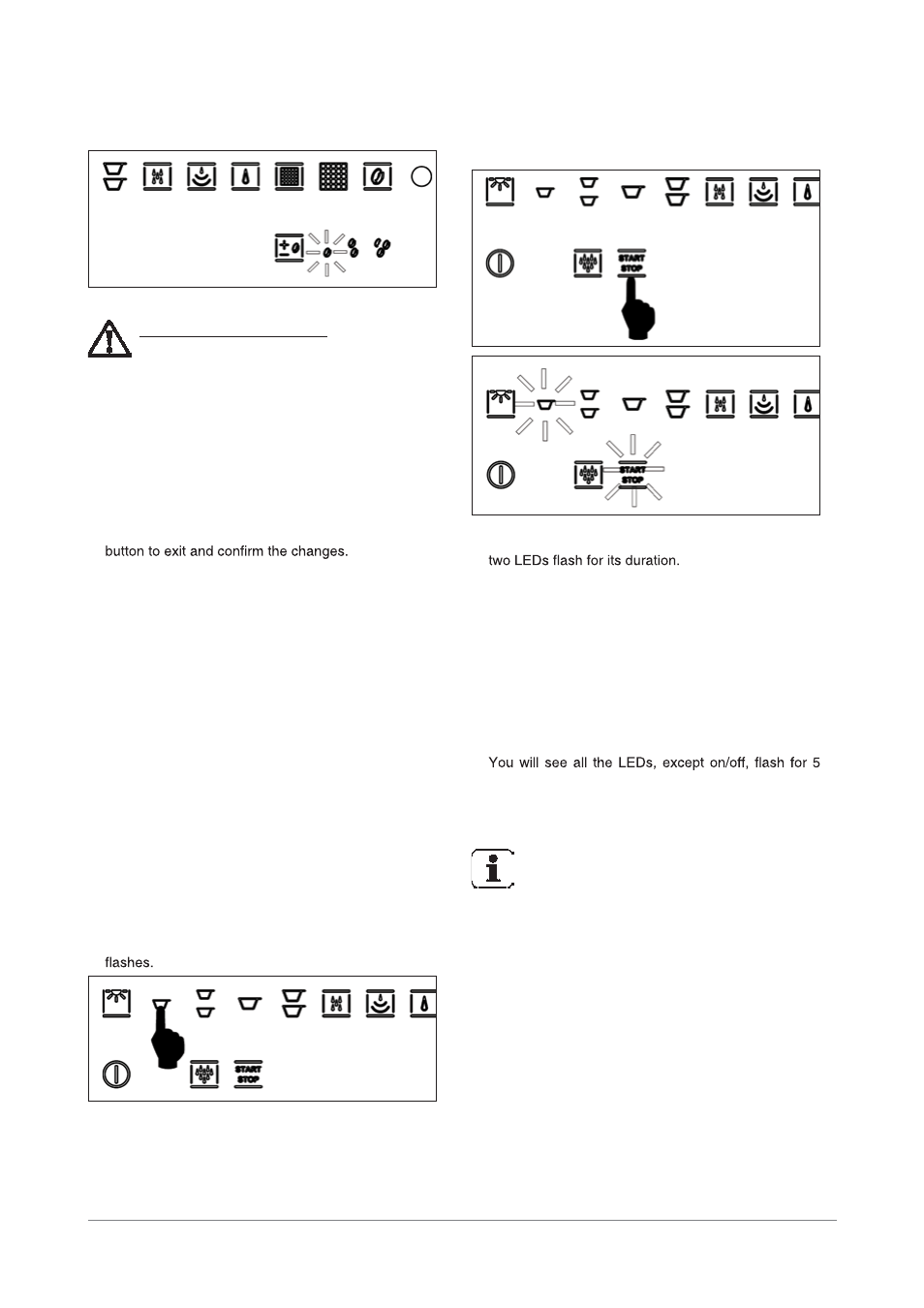
14
•
press the START/STOP button again when the
desired quantity is reached.
Restoring the factory settings
When it leaves the factory, the machine is calibrated
for Italian-style espresso coffee and German-style
large coffee.
•
If you need to restore these standard values, you
must place the machine in standby and press the
coffee regulation button for 6 seconds.
•
seconds; after that time, the board has stored the
default values.
•
Press the on button and the selections will now use
the factory values.
The standard values are only relative to the
quantity of water necessary for each single
dose.
FOR EXPERT USERS ONLY:
PROGRAMMING THE GRINDING TIME
The grinding time for strong coffee is programmable and
Fig 11.2
medium and light coffee are calibrated accordingly.
To enter programming mode, when the machine is in
standby mode:
•
press the START/STOP button for 5 seconds; the
LED s on the upper left line light up to indicate the
grinding time;
•
to increase the time, press the coffee regulation
button and to, decrease it, the START/STOP button.
At the end of the operation, just press the on/off
12. PROGRAMMING THE QUANTITY OF
COFFEE IN THE CUP
All the cycles have a preset quantity, except for water
and steam.
The machine is already calibrated at the factory to
dispense the ideal quantity of coffee for an espresso
cup.
While dispensing the beverage, you can stop dispensing
before the preset time by pressing the START/STOP
button.
In addition, while dispensing the beverage, you can
obtain a greater quantity than the preset by holding
down the START key continuously within 3 seconds
of the end. This activates the dispensing of additional
beverage until the button is released, up to a maximum
of 20 seconds.
The procedure for programming the quantity of coffee,
and other beverages, in the cup is as follows:
• press the coffee key for 5 seconds until the LED
•
press the START/STOP key to start dispensing. The
