Kemppi MLS 3000 ACDC VRD User Manual
Page 14
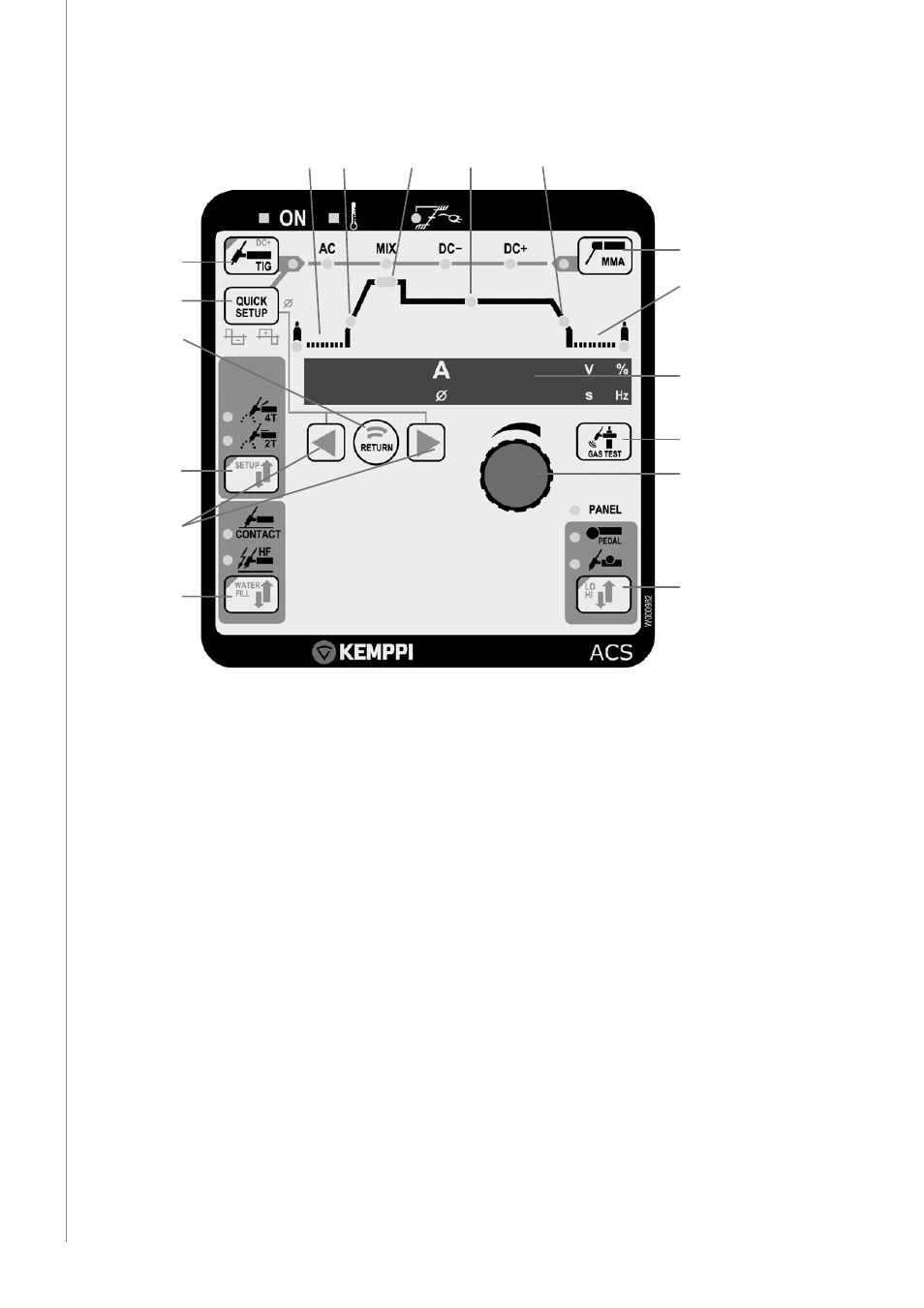
EN
aCs welding panel – basic functions
1.
4.
5.
6.
8.
9.
7.
11.
10.
3.
2.
12. 13.
14.
15.
16.
17.
1.
Selection button and indicators for TIG welding and current type
2.
Selection button and indicators for MMA welding and current type
3.
Current and voltage display, display for other welding parameters
4.
QUICK SETUP button for MMA and TIG adjustments (e.g. balance adjustment)
5.
Selection of the torch switch function 2T/4T
6.
HF/contact TIG (WATER FILL) button
7.
Remote control selection button (setting the limits for the adjustment range: LO/HI)
8.
Welding parameter selection buttons (arrow buttons)
9.
RETURN button / returns to welding current
10. GAS TEST button
11. Control knob for welding parameter adjustment
12. Pre-gas 0.0 - 10.0 s
13. Upslope 0.0 - 10.0 s
14. Hot Start current 100 – 150 % (100 %: not in use)
15. Welding current
16. Downslope 0.0 - 15.0 s
17. Post-gas 1.0 - 30.0 s
1. MMa
Select MMA welding by pressing the MMA selection button. The indicator light next to the
button will light up when MMA is selected. The current type indicator light indicates which
current is selected: AC, DC-, DC+. Change the current type by pressing the MMA button again,
and the indicator light will indicate the selected current.
Press the QUICK SETUP button if you wish to adjust the dynamics or ignition pulse to MMA
welding. Navigate with the arrow buttons and adjust with the control knob. Quit by pressing
again QUICK SETUP- or RETURN-button.
12
M
ast
er
Tig MLS 3000, 3003 A
CDC / © Kemppi O
y / 1112
