Troubleshooting guide, Dirt container: removal & replacement, 4. 2. 2a – Dirt Devil Hand Vac User Manual
Page 5
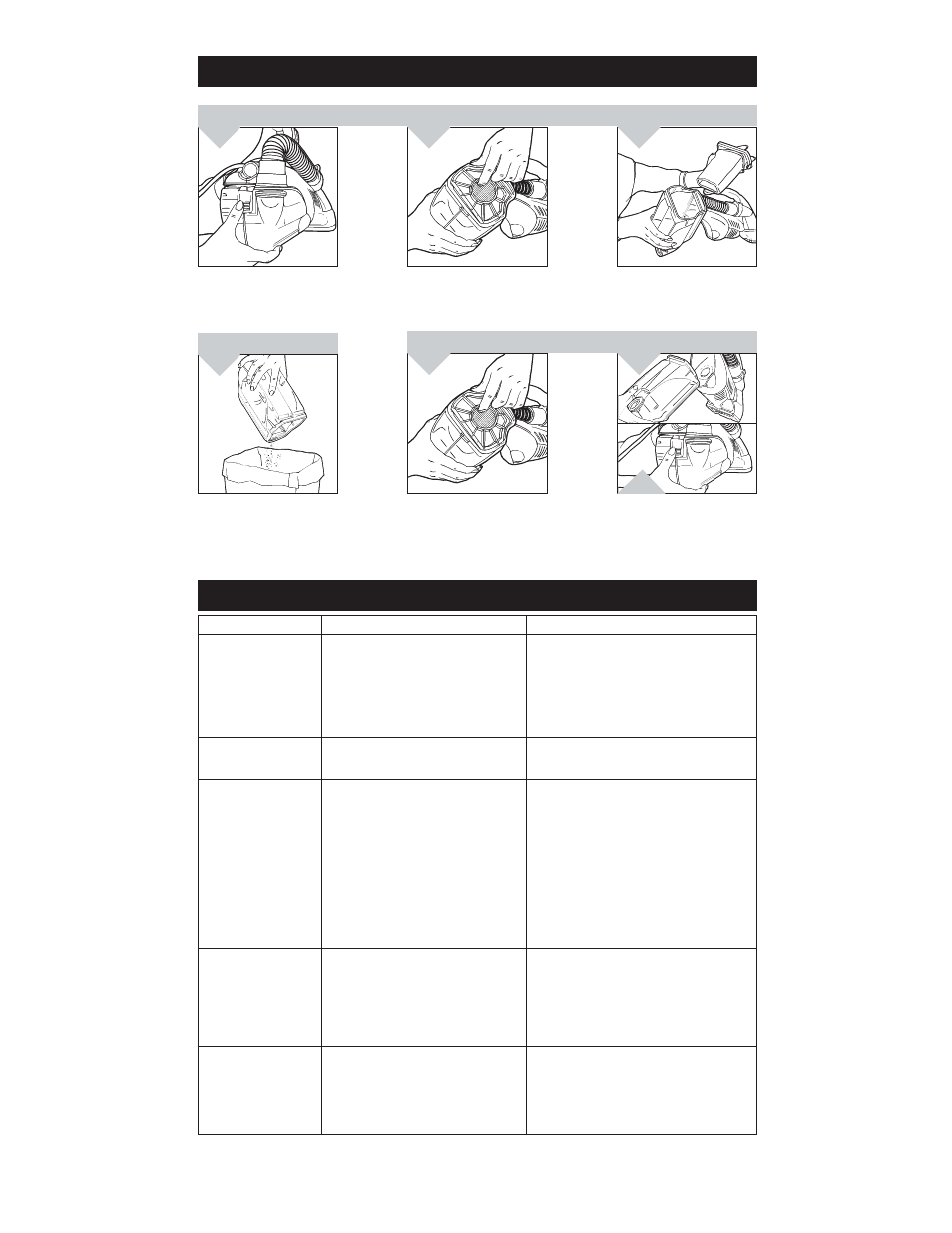
TROUBLESHOOTING GUIDE
PROBLEM
POSSIBLE REASONS
POSSIBLE SOLUTIONS
Cleaner won’t run
1. Power cord not firmly plugged 1. Plug unit in firmly.
into outlet.
2. Blown fuse or breaker. 2. Check fuse or breaker in home. Replace
fuse/reset breaker.
3. Needs service.
3. Take to a service center or call
1-800-321-1134.
Brushroll not rotating
1. Hose not installed into nozzle
1. Review hose usage.
correctly.
Cleaner won’t pick-up 1. Dirt container not installed 1. Review dirt container removal and
or low suction
correctly. replacement.
2. Dirt container full. 2. Empty dirt container.
3. Clogged filter.
3. Remove filter and clean.
4. Nozzle/dirt passage hose clogged.
4. Remove brushroll cover; remove
obstruction OR remove hose; remove
obstruction.
5. Brushroll worn.
5. Replace brushroll - take to a service
center or call 1-800-321-1134.
6. Belt broken or worn belt.
6. Replace belt - take to a service center
or call 1-800-321-1134.
Dust escaping from 1. Dirt container full.
1. Empty dirt container.
cleaner 2. Dirt container not installed
2. Review dirt container removal and
correctly.
replacement.
3. Hose not installed into power
3. Review hose usage.
nozzle correctly.
4. Filter not installed correctly.
4. Review filter removal and replacement.
Cleaner tools won’t 1. Hose clogged.
1. Remove hose and tools; remove
pick up
obstruction.
2. Dirt container full.
2. Empty dirt container.
3. Filter clogged.
3. Clean filter.
EMPTYING DIRT CUP
Press dirt cup release latch.
Rock dirt cup down and
away from unit.
1.
Grasp filter from the center.
2.
Pull filter out of dirt cup.
3.
DIRT CONTAINER: REMOVAL & REPLACEMENT
DIRT CUP REPLACEMENT
Empty contents into waste-
basket. For best results,
lightly tap filter against
wastebasket to remove
remaining dirt.
Return filter to dirt cup.
1.
4.
2.
2a.
Reattach by aligning slot on
dirt cup with base of unit
(Diagram 2). Tilt dirt cup up
until it locks into place
(Diagram 2a).
