6 setting – Kanguru MP3 v3 User Manual
Page 10
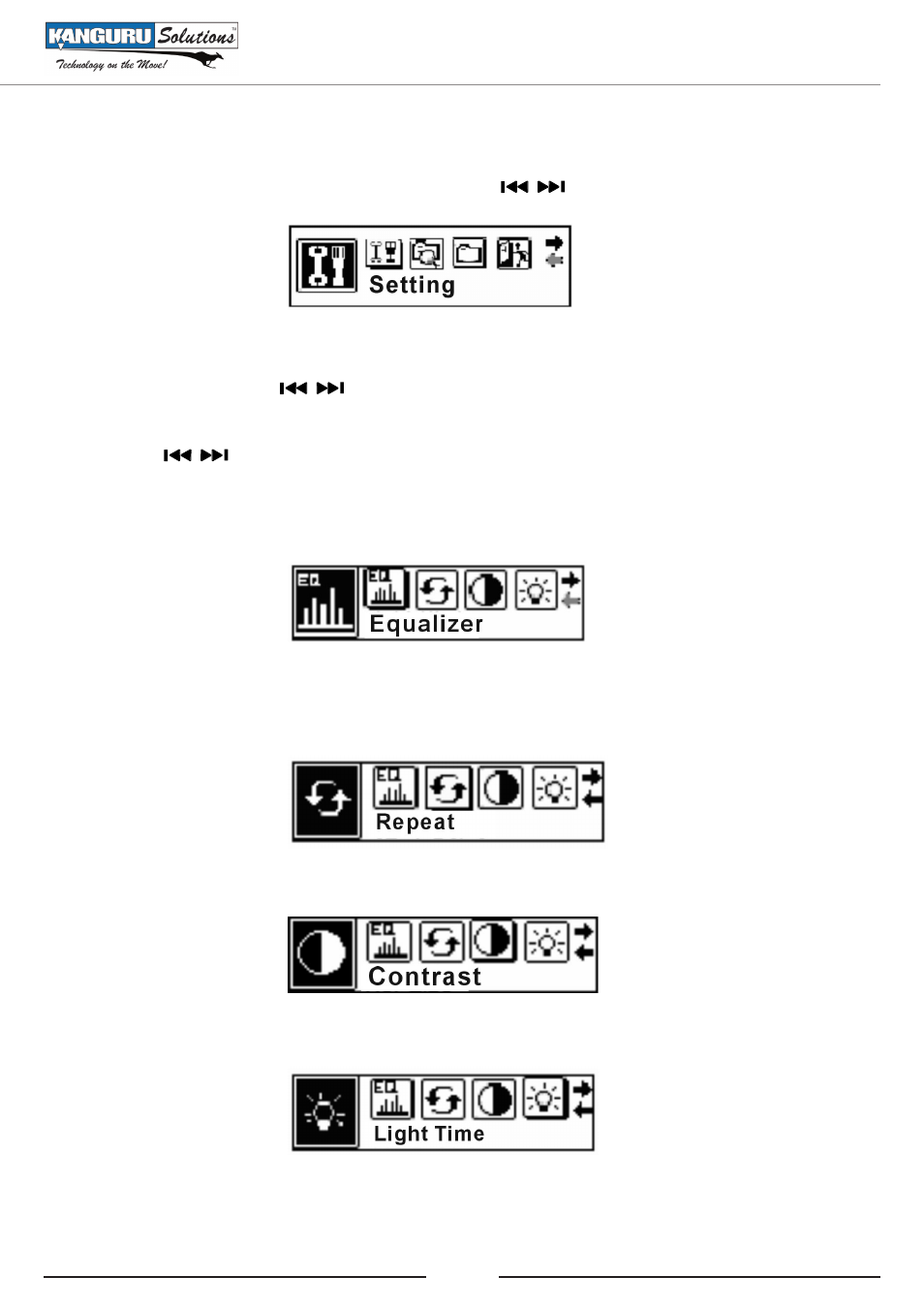
10
3.6
setting
In the main menu, select Setting mode by pressing the
buttons.
Short press the
M
button to enter Setting mode.
Select an item using the
buttons. Press
M
to enter an item.
The detailed functions and operations are as follows:
Press the
buttons to select a setting and press
M
to confirm.
eQ setting
•
Sets 6 EQ modes: Normal, Pop, Rock, Classic, Jazz and Bass.
repeat mode
•
Sets 7 repeat modes: No repeat, Repeat one, Repeat all, Random all, Play in directory, Repeat in
directory and Random in directory.
contrast
•
Sets different Contrast levels.
light time
•
Sets different light timing: Off, 5seconds, 10seconds, always on
Basic Functions
