Connecting multiple speakers, Mono amplifiers – Diamond Audio Technology D3 400.2 User Manual
Page 9
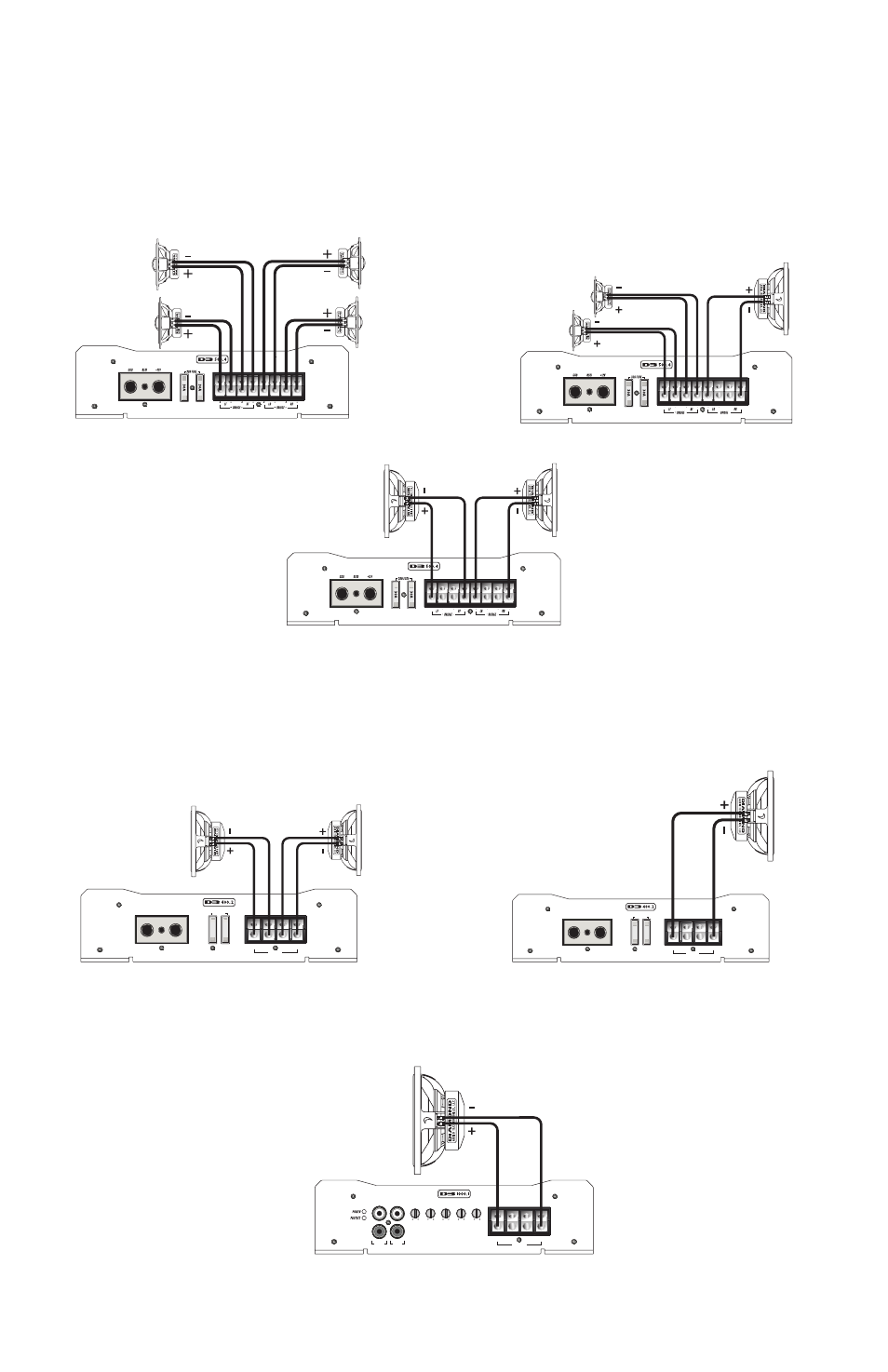
9
25A
25A
25A FUSE
REM
GND
+12V
BRIDGE
L
R
–
–
+
+
+
–
Connecting Multiple Speakers
If you must connect more than one speaker per channel, there are two methods in which to do so:
Series or Parallel. Parallel connections are harder on the amplifier than series connections, as
the total impedance is lower compared to driving a single speaker, and the amplifier must produce
more current to drive them. The following diagrams show “bridged” connections from the amplifier.
For more in depth information on series and parallel speaker connections, please visit the DAT website
at www.diamondaudio.com
D3 500.4
4-Channel Amplifier
4 Channel Mode, 1 speaker per channel
3 Channel Mode, 1 pair stereo plus one bridged channel
2 Channel Mode, both pairs of channels bridged
D3 400.2
2-Channel Amplifier
2 Channel Mode, 1 speaker per channel
Bridged Mode
25A
25A
25A FUSE
REM
GND
+12V
BRIDGE
L
R
–
–
+
+
+
–
L
R
L
R
INPUT
OUTPUT
GAIN
MIN MAX
BASS BOOST
0dB +12dB
X-OVER
50Hz 250Hz
PHASE
0˚ 180˚
SUB SONIC
15Hz 40Hz
SUBWOOFER
+
+
–
–
D3 600.1/D3 1000.1
Mono Amplifiers
If you are connecting more than one speaker per channel, please see the next section.
Mono Mode (This is the only configuration for this amplifier)
Left Speaker
Right Speaker
LF Speaker
RF Speaker
LR Speaker
RR Speaker
Speaker +
Speaker -
LF Speaker
RF Speaker
Subwoofer
