Jetway Computer JBC231C9P-2550 User Manual
Page 29
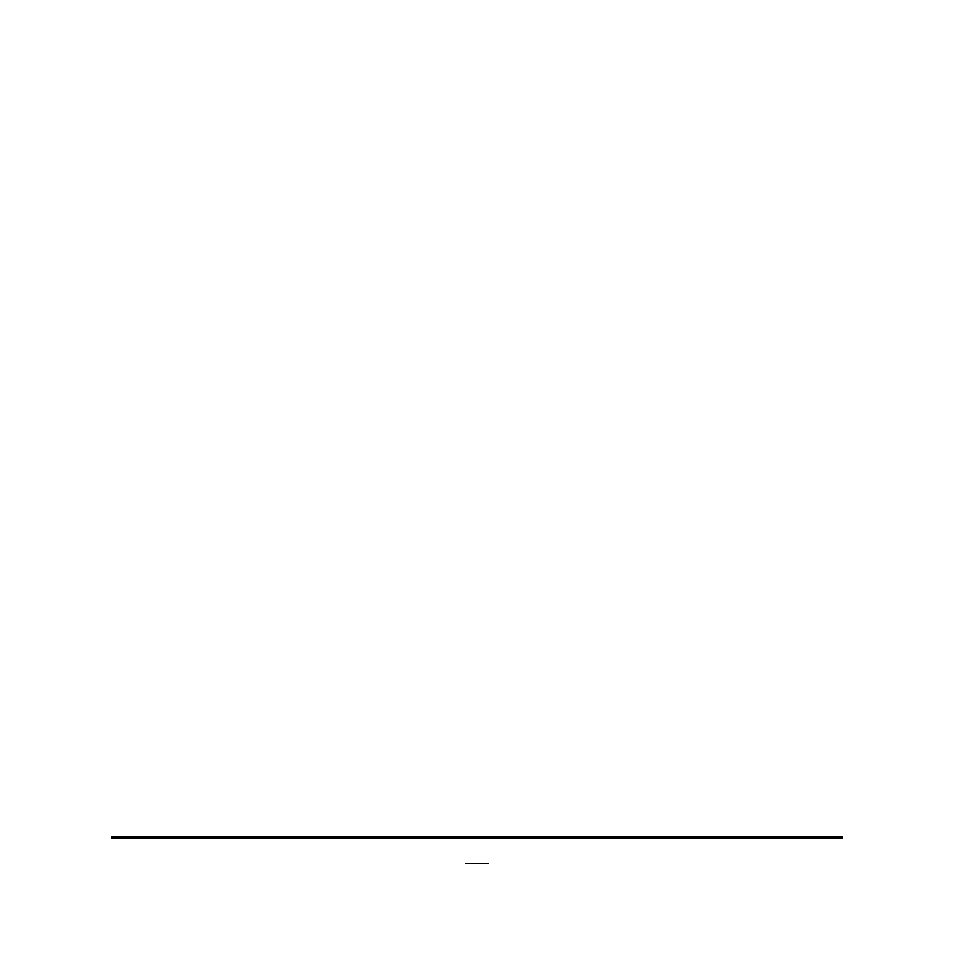
24
The optional settings are: [Disabled]; [Enabled].
Set as [Enabled] for Windows XP and Linux (OS optimized for Hyper-Threading
Technology) and [Disabled] for other OS (OS not optimized for Hyper-Threading
Technology).
Execute Disable Bit
The optional settings are: [Disabled]; [Enabled].
Limit CPUID Maximum
The optional settings are: [Disabled]; [Enabled].
This item should be set as [Disabled] for Windows XP.
► SATA Configuration
Press [Enter] to view current SATA device configuration and make settings for the
following items:
SATA Mode
The optional settings are: [Disable]; [IDE Mode]; [AHCI Mode]; [RAID Mode].
When set as [IDE Mode], user can set value for the following sub-item:
Serial-ATA Controller 0
The optional settings are: [Disable]; [Enhanced]; [Compatible].
Serial-ATA Controller 1
The optional settings are: [Disable]; [Enhanced].
► USB Configuration
Legacy USB Support
The optional settings are: [Auto]; [Disabled]; [Enabled].
EHCI Hand-off
The optional settings are: [Disabled]; [Enabled].
