Jetway Computer NU91 User Manual
Page 29
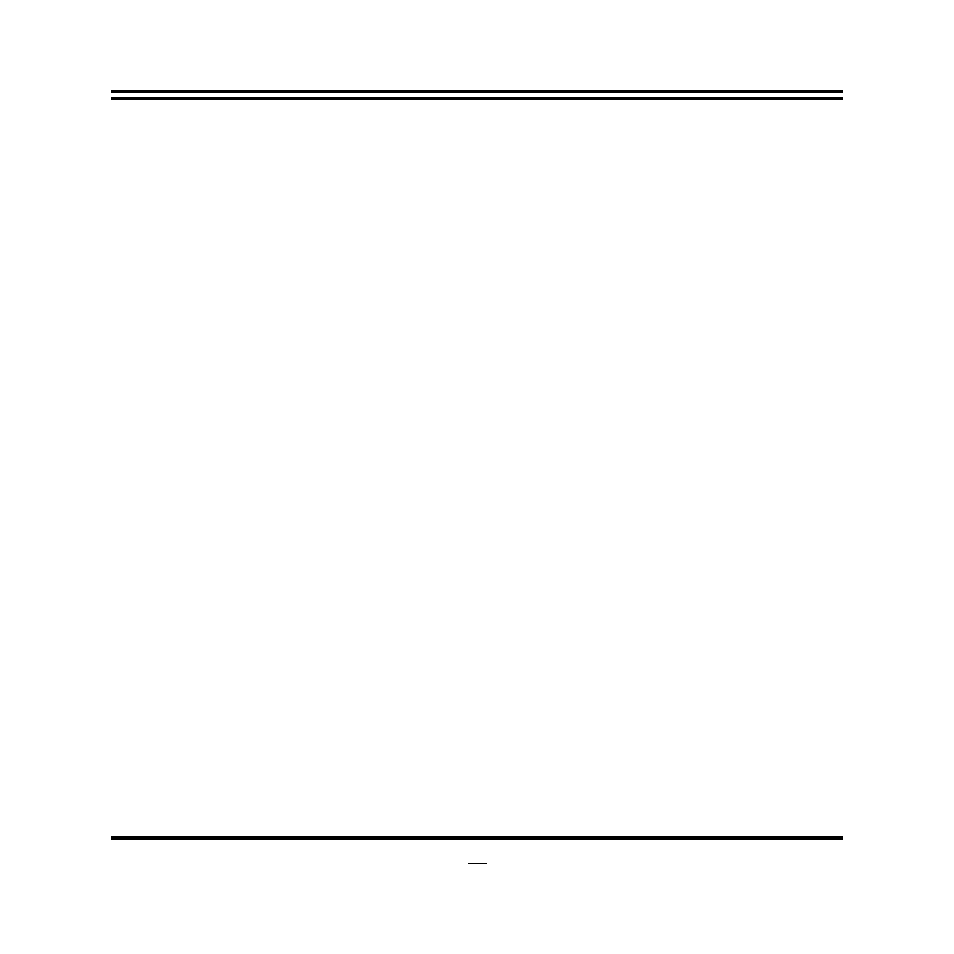
24
North Bridge
Press [Enter] to view current using memory information and make settings for the
following sub-items:
IGD Turbo Enable
The optional settings are: [Enabled]; [Disabled].
DVMT Pre-Allocated
Use this item to select DVMT 5.0 pre-allocated (fixed) graphics memory size used
by the internal graphics device.
The optional settings are: [64M]; [96M]; [128M];[160M];[192];[224M]; [256M];
[288M];[320M];[352M];[384M];[416M];[448M];[480M;][512M].
DVMT Total Gfx Mem
Use this item to select DVMT 5.0 total graphics memory size used by the internal
graphics device.
The optional settings are: [128M]; [256M]; [MAX].
Spread Spectrum Clock
The optional settings are: [Enabled]; [Disabled].
RC6(Render Standby)
Use this item to enable or disable render standby support.
Primary IGFX Boot Display
Use this item to select the video device which will be activated during POST. This
has no effect if external graphics present.
The optional settings are: [VBIOS Default]; [HDMI1]; [HDMI2].
South Bridge
Press [Enter] to make settings for the following sub-items:
Azalia HD Audio
Press [Enter] to further setting USB device configuration.
Mini PCIE
Use this item to enable or disable Mini-PCIE.
The optional settings are: [Disabled]; [Enabled].
When set as [Enabled], user can make settings in ‘Speed’ that appears:
