Jetway Computer NF38QLB User Manual
Page 28
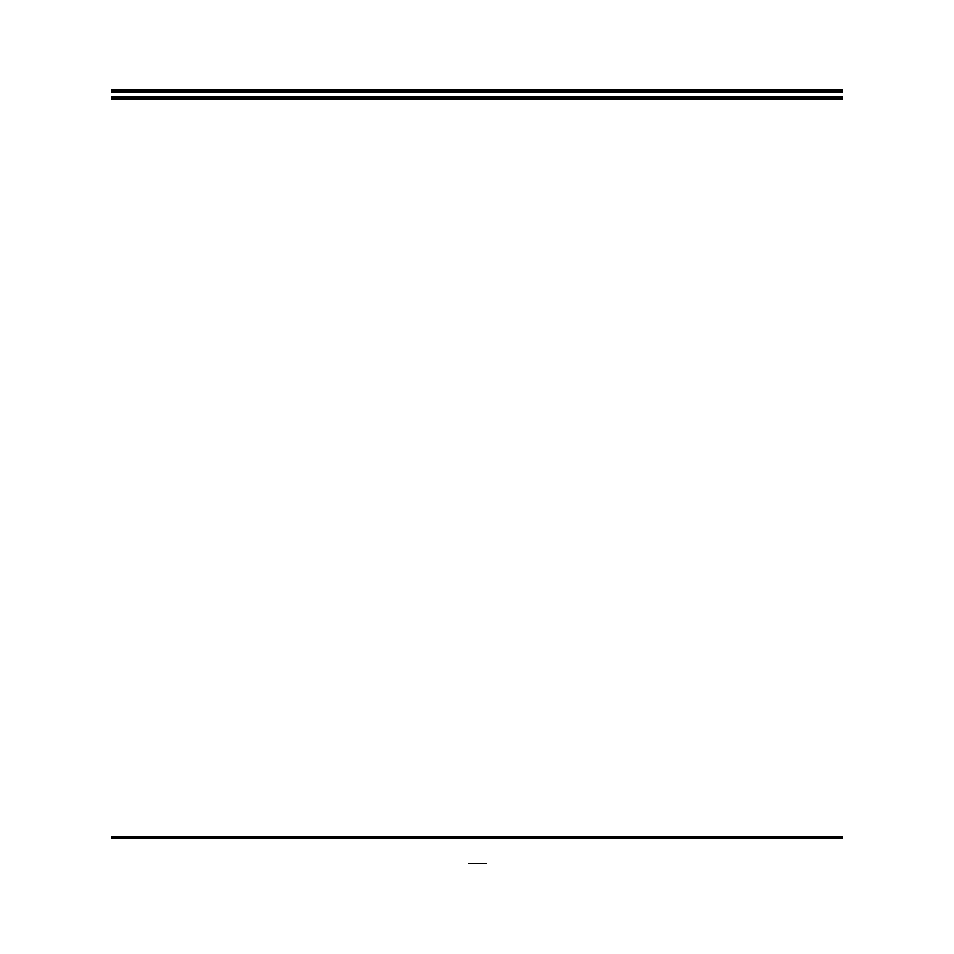
23
System Time
Use [Enter], [TAB] or [SHIFT+TAB] to select setting filed. Then use [+] or [-] to
configure system time.
The time format is
SATA Channel 1/CF-SATA /mSATA/CF Card Master/CF Card Slave
While entering setup, BIOS auto detects the presence of hard disk devices. This
displays the status of auto detection of hard disk devices.
Type: The optional settings are: [Not Installed]; [Auto]; [CD/DVD] and [ARMD].
LBA/Large Mode: The optional settings are [Auto]; [Disabled].
Disabled: disables LBA mode.
Auto: enables LBA Mode if the devices support it and the device is not already
formatted with LBA Mode disabled.
Block (Multi-Sector Transfer): The optional settings are: [Disabled] and [Auto].
Disabled: The Data transfer from and to the device occurs one sector at a time.
Auto: The Data transfer from and to the device occurs multiple sectors at a time if the
device supports it.
32 Bit Data Transfer: the optional settings are: [Disabled] and [Enabled].
