Jetway Computer NC9MGL User Manual
Page 29
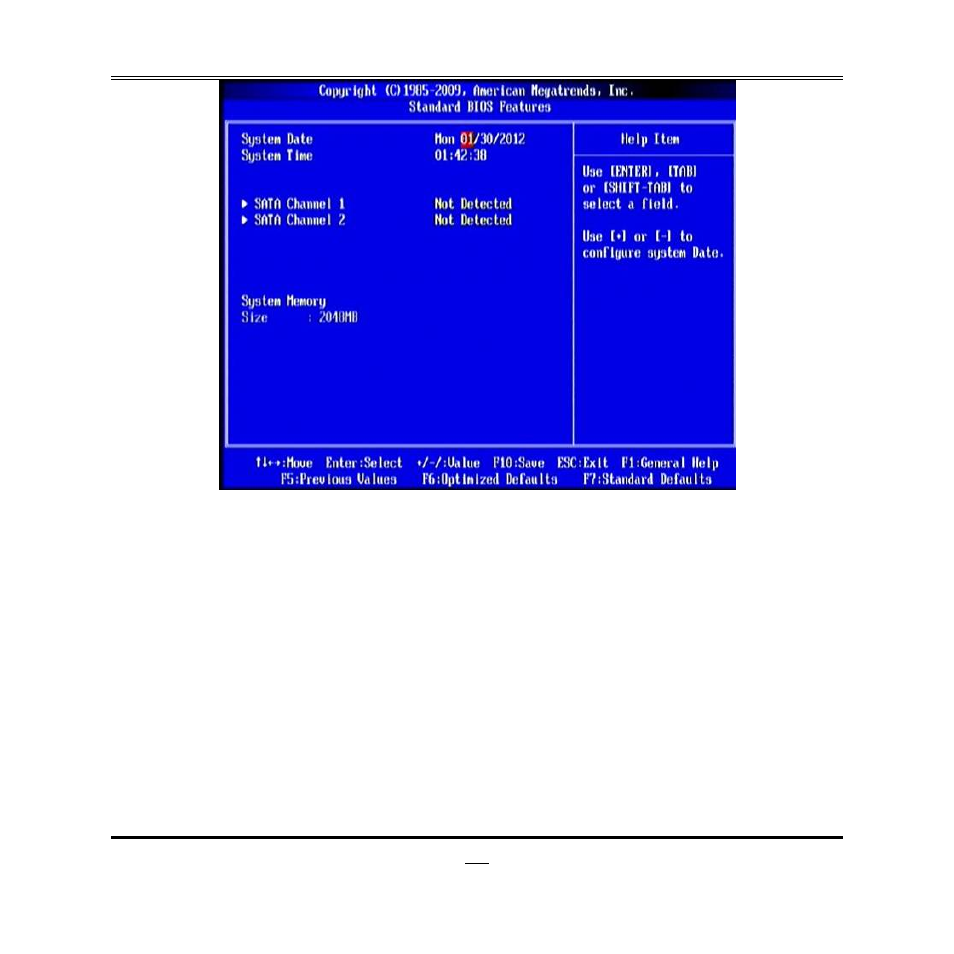
24
System Date
Use [Enter], [TAB] or [SHIFT+TAB] to select setting filed. Then use [+] or [-] to
configure system date.
The date format is
Day Day of the week is from Sun to Sat, determined by BIOS. Read-only.
Month The month is from Jan. through Dec.
Date
The date from 1 to 31 can be keyed by numeric function keys.
Year
The year depends on the year of the BIOS.
System Time
Use [Enter], [TAB] or [SHIFT+TAB] to select setting filed. Then use [+] or [-] to
configure system time.
The time format is
SATA 1/SATA 2
While entering setup, BIOS auto detects the presence of hard disk devices. This
displays the status of auto detection of hard disk devices.
See also other documents in the category Jetway Computer Motherboard:
- NF9J (46 pages)
- NC9S (47 pages)
- NF9QU (44 pages)
- NF9Q (48 pages)
- NF9KV (51 pages)
- NF9E (47 pages)
- NC9VL (43 pages)
- NF9U Installation (7 pages)
- NF9G (48 pages)
- NC9R (42 pages)
- NC9T (49 pages)
- NF9A (41 pages)
- NC9Q (47 pages)
- NC9F (40 pages)
- NC9FL (40 pages)
- NF9F (44 pages)
- NF9HG (40 pages)
- NF9W (50 pages)
- NF9VT (50 pages)
- NF9U (52 pages)
- NF9T (53 pages)
- NF9I (44 pages)
- NF9N (49 pages)
- NF9D (39 pages)
- NF9M (50 pages)
- NC9KDL (32 pages)
- NF9C (51 pages)
- NC9NDL (41 pages)
- NF9B (47 pages)
- NF99FL (42 pages)
- NF96U (44 pages)
- NF94 (42 pages)
- NC9I (48 pages)
- NF95A (44 pages)
- NF92 (43 pages)
- NF39 (48 pages)
- NF3E (52 pages)
- NF38QLB (46 pages)
- NF3D (50 pages)
- NF36 (46 pages)
- NU91 (35 pages)
- NU93 (38 pages)
- NMF95-H81 (37 pages)
- NP93 (39 pages)
