2 bios menu screen, 3 function key – Jetway Computer NF9F User Manual
Page 26
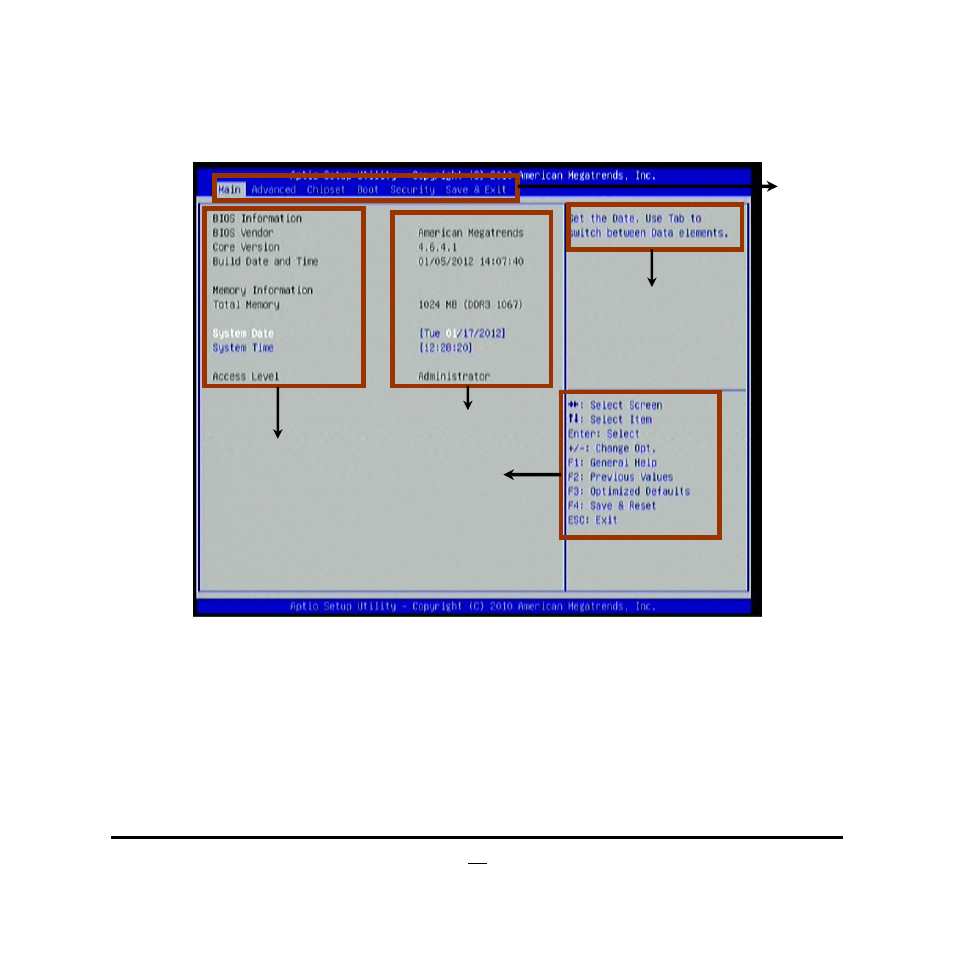
21
3-2
BIOS
Menu
Screen
The following diagram show a general BIOS menu screen:
BIOS Menu Screen
3-3
Function
Key
In the above BIOS Setup main menu of, you can see several options. We will explain
these options step by step in the following pages of this chapter, but let us first see a
short description of the function keys you may use here:
z Press
←→ (left, right) to select screen;
Menu Bar
Menu Items
Current Setting Value
Function Keys
General Help Items
See also other documents in the category Jetway Computer Motherboard:
- NF9J (46 pages)
- NC9S (47 pages)
- NF9QU (44 pages)
- NF9Q (48 pages)
- NF9KV (51 pages)
- NF9E (47 pages)
- NC9VL (43 pages)
- NF9U Installation (7 pages)
- NF9G (48 pages)
- NC9R (42 pages)
- NC9T (49 pages)
- NF9A (41 pages)
- NC9Q (47 pages)
- NC9F (40 pages)
- NC9FL (40 pages)
- NF9HG (40 pages)
- NF9W (50 pages)
- NF9VT (50 pages)
- NF9U (52 pages)
- NF9T (53 pages)
- NF9I (44 pages)
- NF9N (49 pages)
- NF9D (39 pages)
- NF9M (50 pages)
- NC9KDL (32 pages)
- NF9C (51 pages)
- NC9NDL (41 pages)
- NF9B (47 pages)
- NF99FL (42 pages)
- NF96U (44 pages)
- NF94 (42 pages)
- NC9MGL (45 pages)
- NC9I (48 pages)
- NF95A (44 pages)
- NF92 (43 pages)
- NF39 (48 pages)
- NF3E (52 pages)
- NF38QLB (46 pages)
- NF3D (50 pages)
- NF36 (46 pages)
- NU91 (35 pages)
- NU93 (38 pages)
- NMF95-H81 (37 pages)
- NP93 (39 pages)
