Insinger QuadJet Aqua-Scrubber User Manual
Page 15
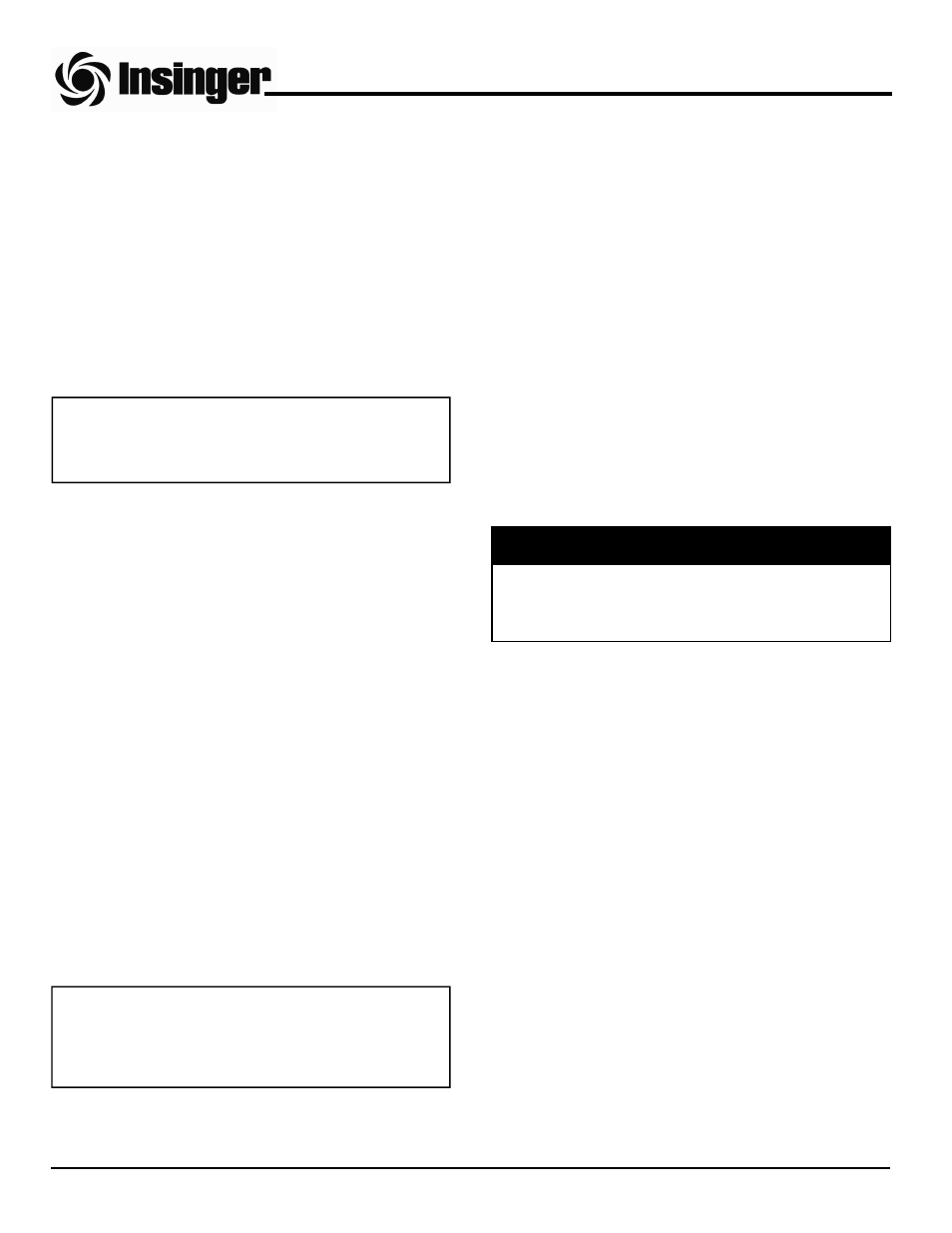
Operation & Cleaning Instructions
Aqua-Scrubber
Operation Instructions (continued)
Place soiled ware into the Aqua-Scrubber wash
tank.
Press the green pump start button to start the wash
pump. Press the red pump stop button to stop the
wash pump.
PART 2 INSTALLATION INSTRUCTIONS
When ware is clean, dip it into the rinse tank for
rinsing and into the sanitizing tank for sanitizing.
Upon completion of ware cleaning move the power
toggle switch to the “OFF” position.
Open the drains to allow the tanks to drain.
Refer to the cleaning procedures for proper clean-
up of the Aqua-Scrubber.
Report any unusual occurances to qualified service
personnel.
The following cleaning procedures should be done
daily, at the end of the shift.
Cleaning procedures, daily:
Clean the hinged pump scrap strainer.
Flush the insides of each tank.
þ
NOTE:
Improper cleaning of pump scrap strainers
will cause the pumps to cavitate. This will
cause poor washing results.
þ
NOTE:
Overloading the wash tank will minimize the
proper cleaning of ware.
Clean tank level probe (located under hinged pump
scrap strainer).
CAUTION:
Level probe must be cleaned daily. Build-up of scale or
grease will cause faulty operation of the heat system.
