Set active/disable and favorite channel – Chenbro TVExpert 874-00101 User Manual
Page 13
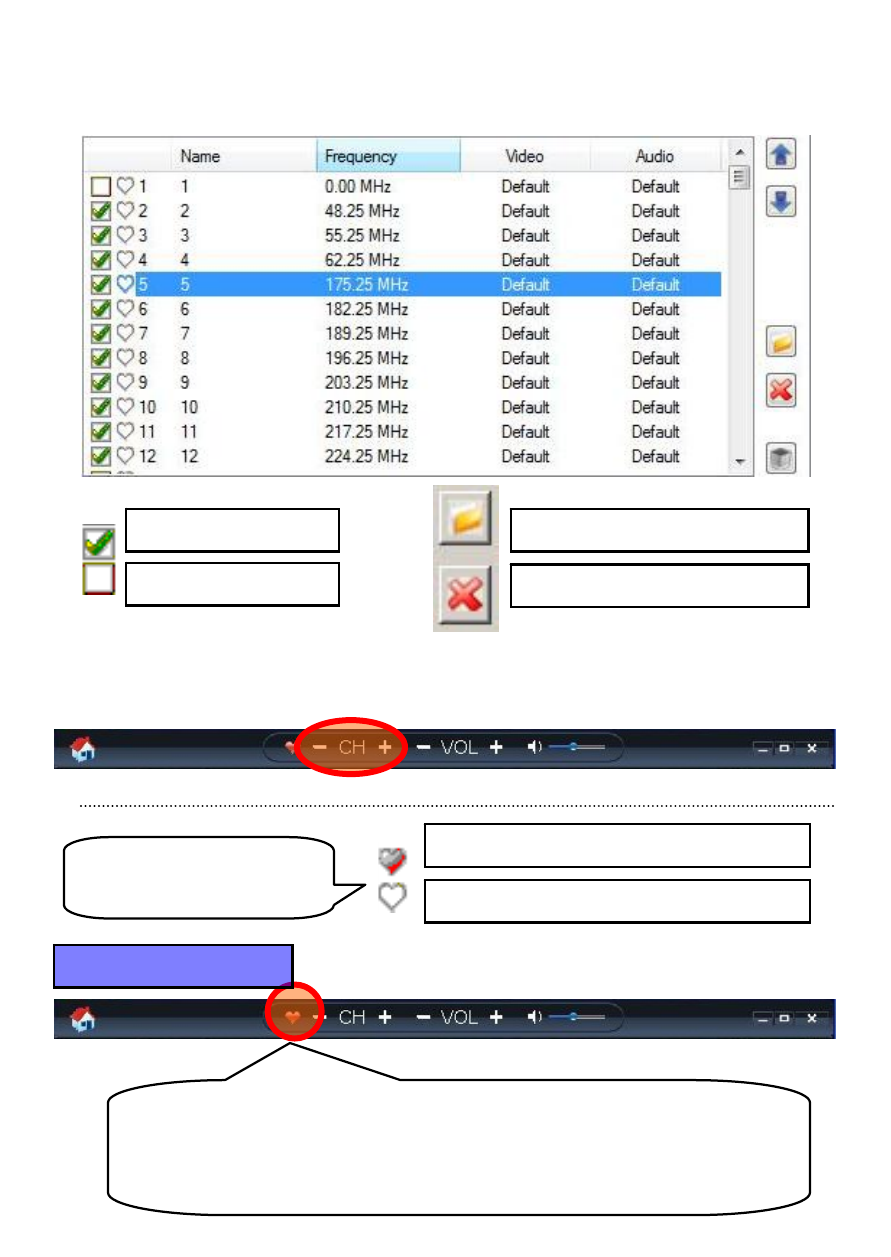
Set active/disable and favorite channel
CH Status: Active
Press to active program
CH Status: Disable
Press to disable program
!! Disabled Channel could not be selected by button CH +/- and
remote controller
Use Mouse to add
to favorite list
CH Status: Favorite Channel Disable
CH Status: Favorite Channel Active
Activate Favorite List-
Click here to activate Favorite List. The button
CH +/- and Remote Controller can only switch
between favorite channels.
