Ele-usb-drgfly – ikan ELE-USB-DRGFLY User Manual
Page 2
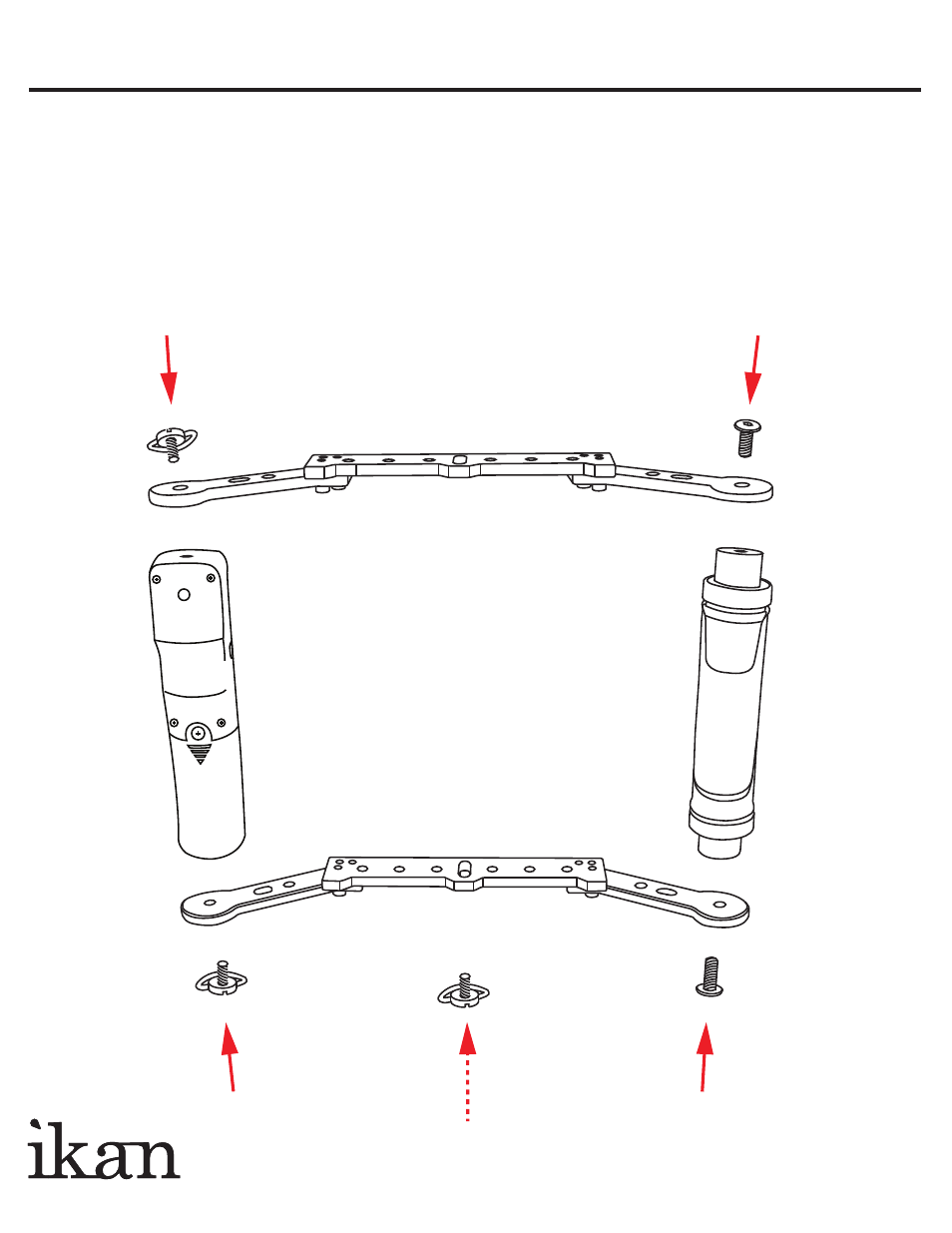
ELE-USB-DRGFLY
EV2 DragonFly with USB Control Grip QUICKSTART GUIDE
www.ikancorp.com
713-272-8822
PRODUCT ASSEMBLY
Assembling your DragonFly Handheld Rig with USB Control Grip is quick and easy,
since the majority of the rig has already been pre-assembled for you. Line up the
holes on the Handle Bars with the holes of the Handle Arm, insert the 1/4-20
Screws and tighten using the included Hex Key. Then, line up the holes on the
Handle Bars with the holes of the USB Control Grip and tighten with the D-Rings .
Next, attach your camera to the bottom Plate, using the D-Ring, and tighten securely.
See also other documents in the category ikan Hardware:
- IKC-AH2S (4 pages)
- iP-MT (8 pages)
- BMC-PBK-QS (4 pages)
- BMC-PWR-1RD (2 pages)
- BMC-PWR-BC (2 pages)
- BMC-PWR-PN (2 pages)
- BMPCC-PBK-QS (4 pages)
- ELE-BB (4 pages)
- ELE-GH4-C (4 pages)
- BMC-PWR-PW (2 pages)
- ELE-BCKFLY (8 pages)
- ELE-BMC-C (5 pages)
- ELE-CNFLY (9 pages)
- ELE-DRGFLY (4 pages)
- ELE-EV2DF (7 pages)
- ELE-FLY-SUPER (7 pages)
- ELE-OFLY (9 pages)
- ELE-FLY-DELUXE (4 pages)
- ELE-HVRFLY (4 pages)
- ELE-LBP (3 pages)
- ELE-LTTD (5 pages)
- ELE-FGK (2 pages)
- ELE-RECOIL-RLD (3 pages)
- ELE-RECOIL (3 pages)
- ELE-SSM (3 pages)
- ELE-P-BMPCC (8 pages)
- ELE-STLH-ENG (9 pages)
- ELE-TRIFLY (8 pages)
- HB135-GC (2 pages)
- HB160-GC (2 pages)
- CC01 (1 page)
- HB200-GC (2 pages)
- FLY-X3-PLUS (11 pages)
- JIB-01C (12 pages)
- PD2-HT (8 pages)
- SLD-01 (7 pages)
- PDL-HT (8 pages)
- HDMI-SDI-01 (2 pages)
- IKW1-A (24 pages)
- FP1 (7 pages)
- EV2SK8 (16 pages)
- EV2AK (10 pages)
