Contact information, Trouble shooting – ikan V7000-DK User Manual
Page 11
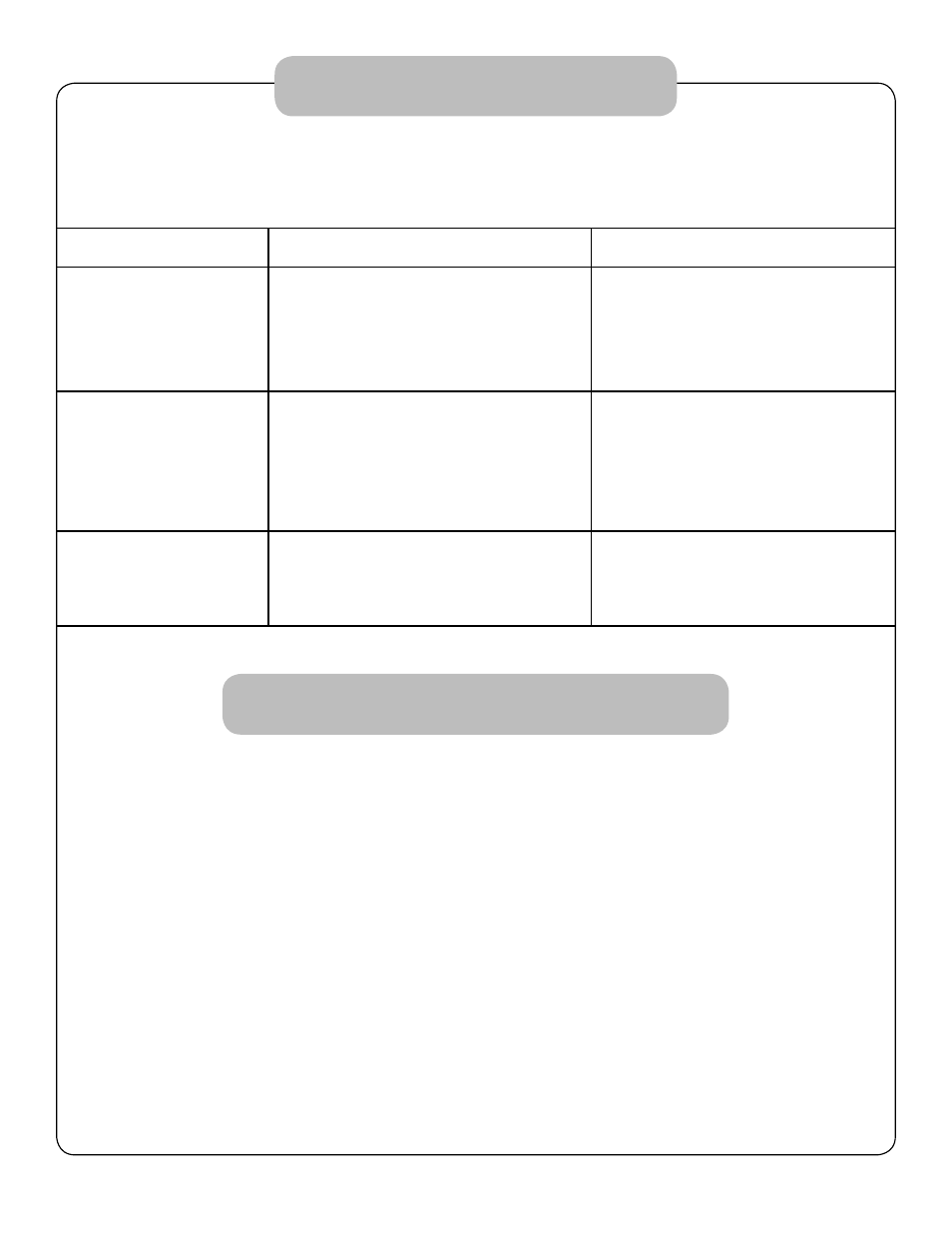
8
Contact Information
POSSIBLE CAUSES
ACTION TO TAKE
CASE (CONDITION)
Adjust the settings in the menu
No picture and sound
after the power has
been turned on
Level rolling picture
shaking of tuning line
Black and white picture
, strong contrast
1.Check power connection
2.Wrong power adapter
1.Input voltage lower than 11V or
the city voltage is lower than AC
200V
2. Wrong power adapter
Color saturation, contrast and
brightness not properly tuned
1.Check power input
2.Make sure you are using the
supplied power adapter
Adjust the input power DC Volt-
age to required range of 12-15 V.
Our Street Address is:
ikan corporation
3903 Stoney Brook Dr.
Houston, Tx 77063
By Telephone:
1-713-272-8822
Trouble Shooting
If you have trouble with the display check the following:
Find us on the Web at:
http://www.ikancorp.com
Email us at:
[email protected]
