ikan PT2500-UGK-2 User Manual
Page 4
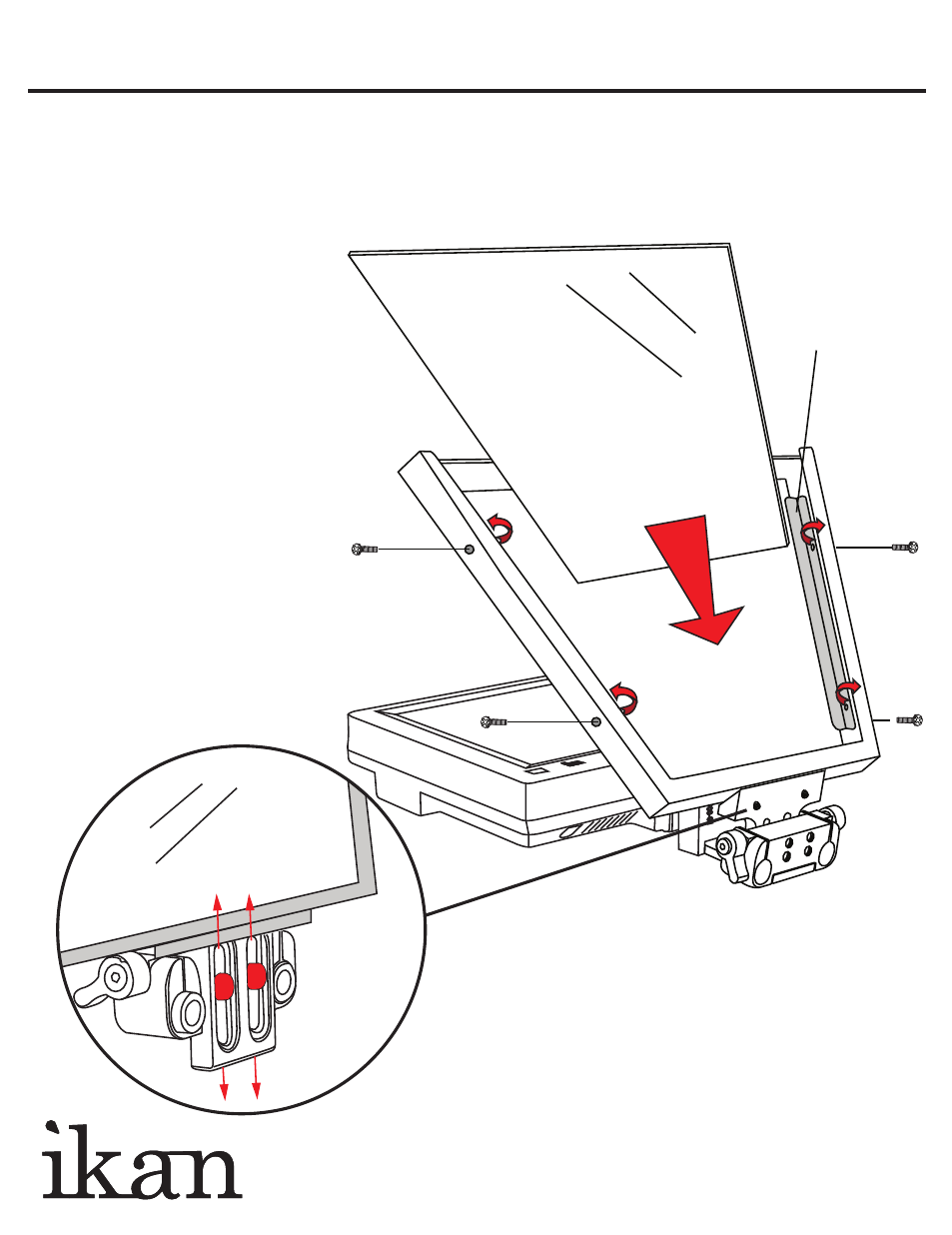
Bracket
Page 3
Vertical Adjustments to the frame
can be made by loosening the
Hex Screws located on the inside
of the unit.
Front view
www.ikancorp.com
713-272-8822
PT2500-UGK-2
Upgrade Kit QUICKSTART GUIDE
3. Remove 4 x small frame screws and 2 x brackets. Insert prompter glass into frame. Secure
prompter glass by replacing brackets and screws.
NOTE: Each side of a piece of 30/70
teleprompting glass has a a different
amountof reflectivity. If the glass is not
installed in the proper orientation then the
user may experience a “double image” or
“ghosting” effect on the image being
reflected on the teleprompter. To eliminate
this, the glass must simply be removed
from the frame and flipped.
** Glass with more reflectivity side faces out.
