Ifd1024-sp, Getting started – ikan IFD1024-SP User Manual
Page 2
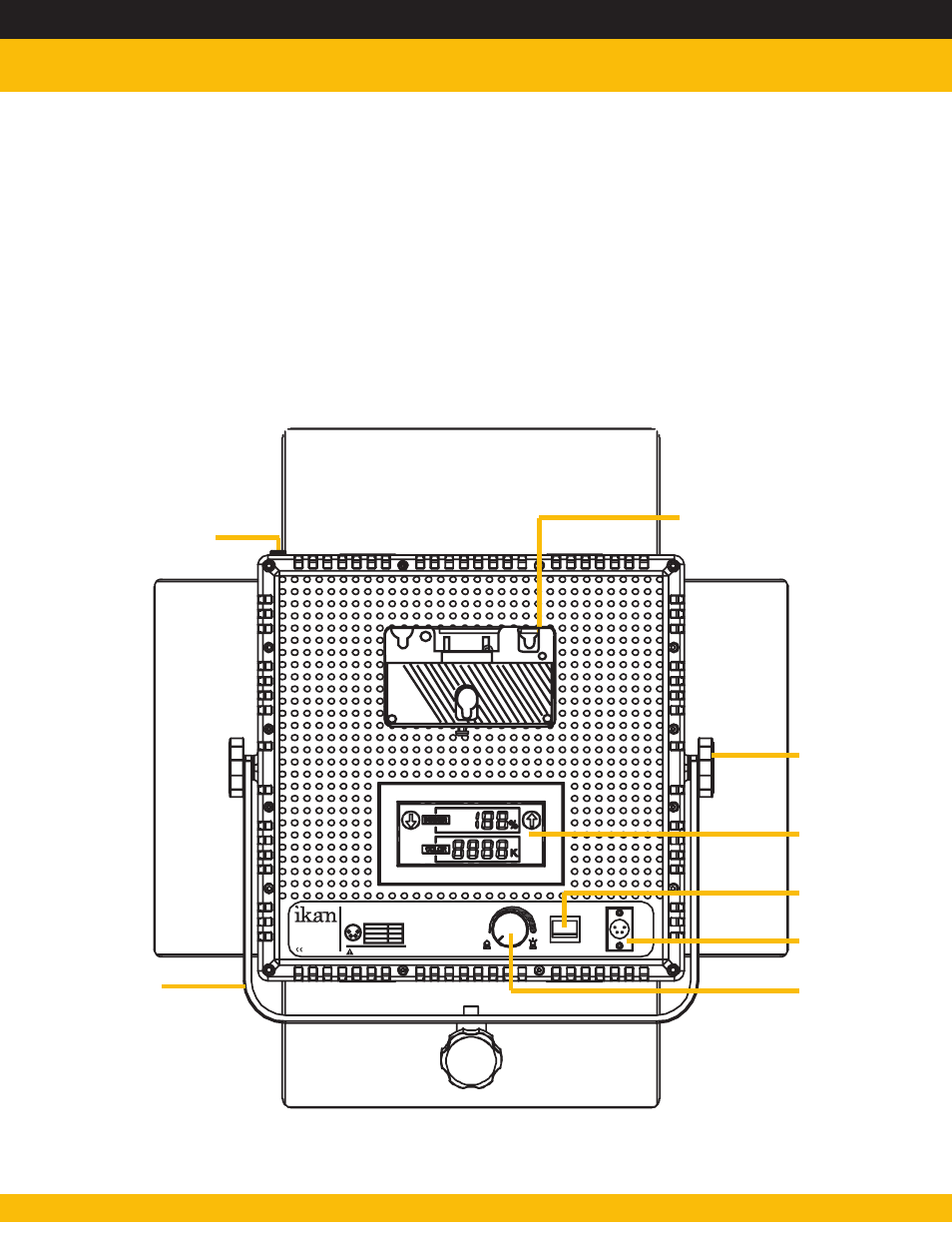
www.ikancorp.com
Getting Started
1. Connect the included AC Adapter to power the IFD1024-SP light.
2. Turn the light on/off with the power switch.
3. Control the amount of light with the dimmer knob. Adjust the intensity of the
light by turning the dimmer knob clock-wise to increase the intensity, and counter
clock-wise to reduce it.
4. The IFD1024-SP can also be powered by pro battery.
IFD1024-SP
Diffuser Lock
www.ikancorp.com
MADE IN CHINA
IFD1024-SP
Model: LED1024ASL
Operating Volts: DC 12V - 14.8 V
Pin numberS
ignal
1
2,3
4
GND
-
+12V
Do not block the vents or look directly
at the LED lights while its on.
1
2
3
4
10% 100%
ON
OFF
POWER
DC
12V
~
Yoke
Pro Battery Plate for
AB-Mount or V-Mount
Brightness
Power Switch
DC Power
Connection
LCD Touch
Screen
Adjustment
Knob for Yoke
See also other documents in the category ikan Lighting:
- IB1000 (4 pages)
- iLED6 (2 pages)
- iLED155-DK (1 page)
- iLED155-DK (2 pages)
- iLED155 (2 pages)
- iLED6 (4 pages)
- iLED155 (2 pages)
- iLED6 (3 pages)
- iLED155-DK (1 page)
- iLED155-DK (3 pages)
- iLED6 (5 pages)
- iLED155-DK (1 page)
- IB500 (5 pages)
- LOC-23250-v2 (10 pages)
- LOC-23250-v2 (5 pages)
- iLED312-V2 2-Point Bi-Color Flood Light Kit (7 pages)
- LOC-23250-v2 (2 pages)
- iLED312-SB (2 pages)
- iLED312-SB (2 pages)
- iLED312-SB (2 pages)
- iLED312 (3 pages)
- iLED312 (6 pages)
- ID1000-v2-KIT (3 pages)
- ID1000-v2 (4 pages)
- ID400 (2 pages)
- ID500 (4 pages)
- IDK2511-v2 (8 pages)
- IDMX1000-v2 (4 pages)
- IDMX500 (2 pages)
- IDMX500T (2 pages)
- IFB1024 (5 pages)
- IDX803 (7 pages)
- IFB1024-KIT (6 pages)
- IFB576 (10 pages)
- IFB576 (10 pages)
- IFB576-KIT (6 pages)
- IFD1024 (5 pages)
- IFD1024-KIT (6 pages)
- IFD2115 (10 pages)
- IFD576 (5 pages)
- IFD2511 (10 pages)
- IFD576-KIT (6 pages)
- IFD576-SP (5 pages)
- IFD576-SP-KIT (6 pages)
