Ifb576, Specifications – ikan IFB2115 User Manual
Page 4
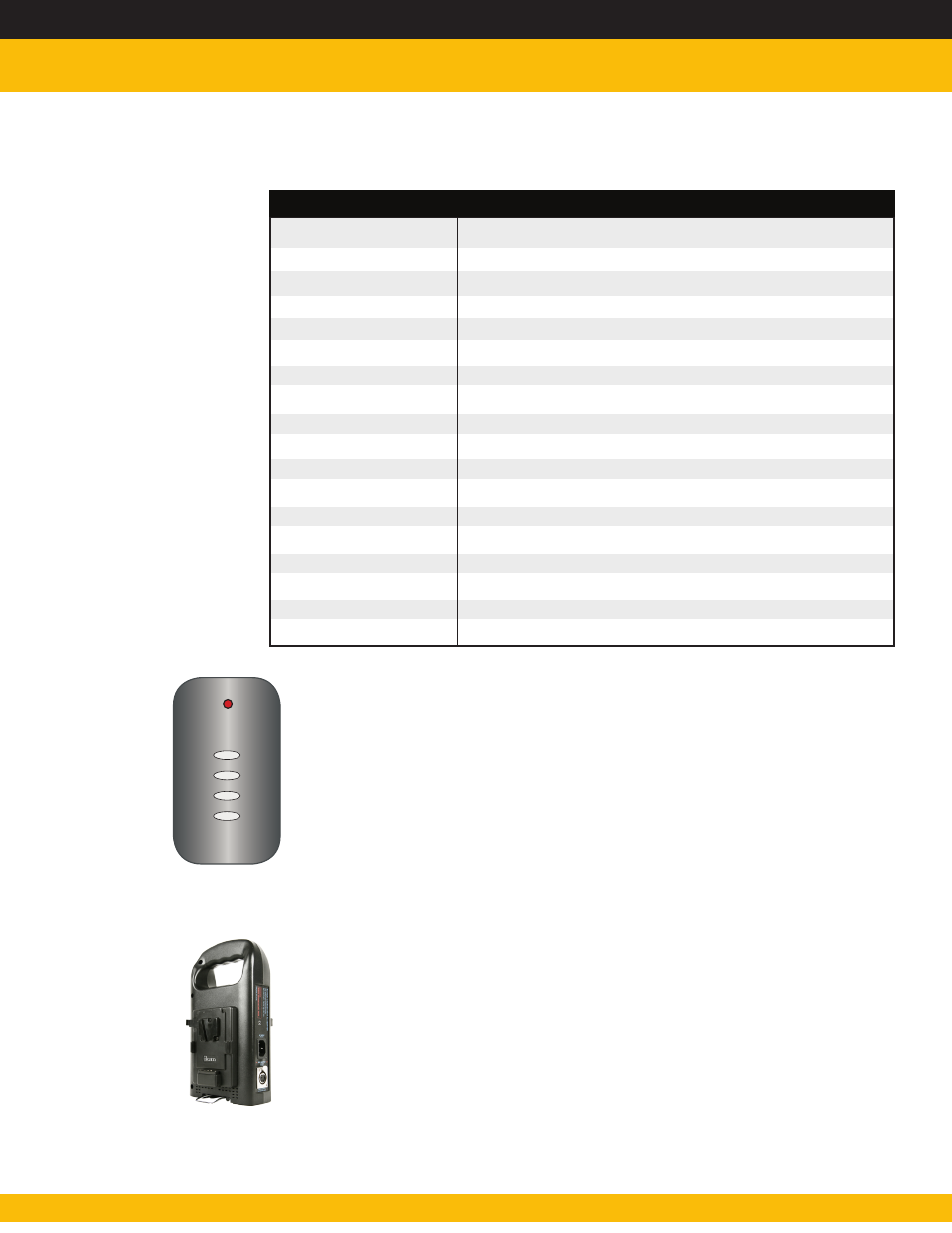
www.ikancorp.com
IFB576
Specifications
Product Specs
Beam Angle
Build Material
Color Temperature
Control
Cooling System
Dimming
Fixture Size
Focusing
Foot Candles
Head Type
Lens
Light Source
Mount
Power Supply
Rating
Fixture Weight
Shipping Weight
60°
Heavy Duty Plastic
3200K (±100) / 4000(±100K) / 5600(±100K)
Local Knob Control & Touchscreen
Passive Cooling
0-100%
14” x 8.5” x 2.75”
NO
323.9 / 409.0 / 587.2
Bi-Color
60° Lens
288 0.06watt LED @ 5600K / 288 0.06watt LED @ 3200K
Yoke
12v @ 3.33 Amps
120v @ 60Hrz
4 lbs
25 lbs
A
B
C
D
Remote Control Button Functions
Press & hold “A” for 5 seconds to sync remote control to light.
Press “A” to power ON/OFF
Press “B” to adjust 4 levels of light intensity in increments of 25%
Press & hold “B” for 5 seconds to enable/disable sound
Hold down “C” to increase light intensity 0%-100%
Hold down “D” to decrease light intensity 100%-0%
Optional Accessories
C-2KA-KIT
C-2KS-KIT
PWRGP-1
IB-L130A
IB-L 130S
IB-LD160
C-2KA-KIT
C-2KS-KIT
PWRGP-1
IB-L130A
IB-L 130S
IB-LD160
