L.e.d. light quickstart guide, Getting started – ikan IDMX1000-v2 User Manual
Page 2
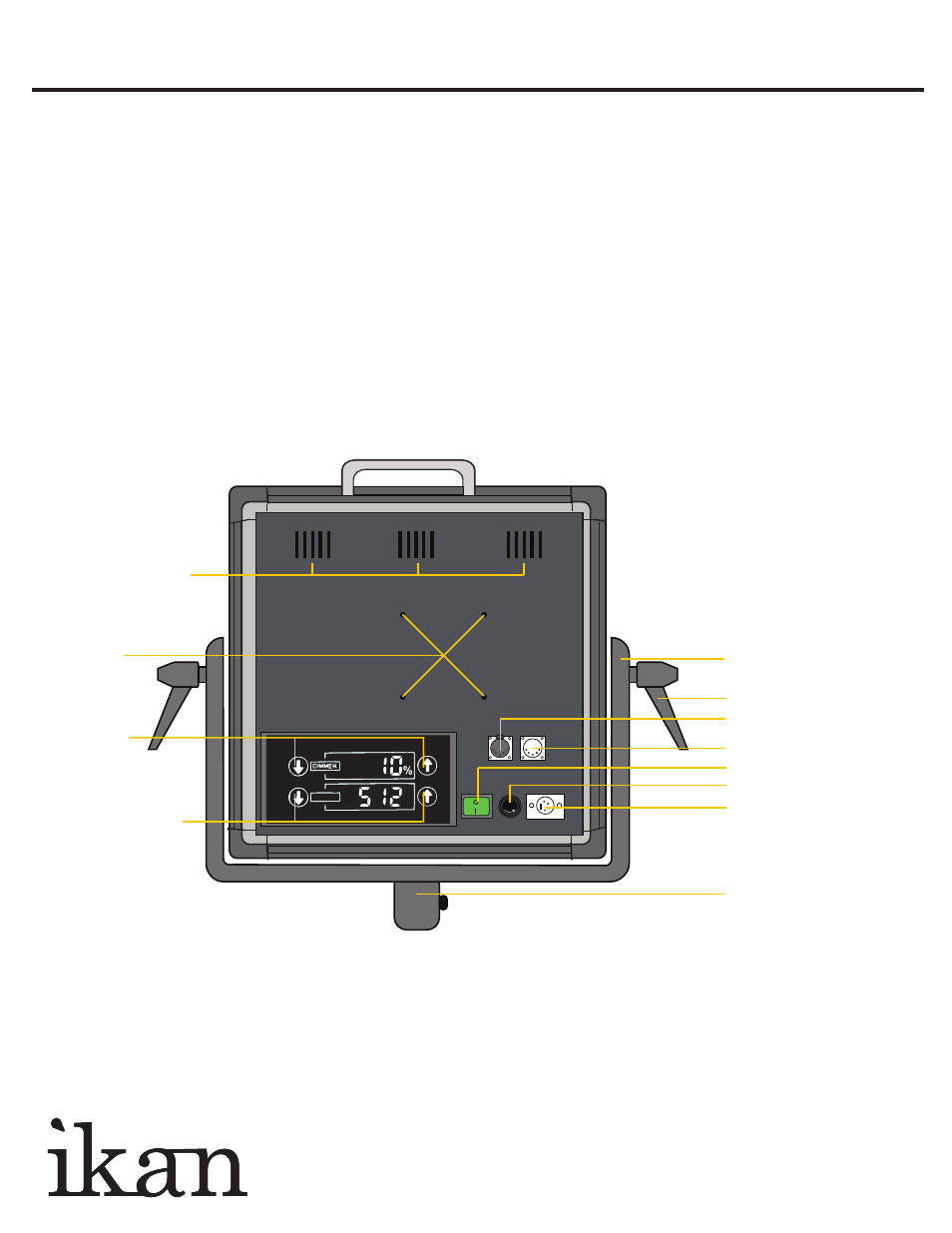
IDMX1000-v2
L.E.D. Light QUICKSTART GUIDE
www.ikancorp.com
713-272-8822
Power Switch
Fuse
Handle (2)
Yoke
Stand Adapter
Vents
Back View
FUSE
+
+
DC Power Connection
+
+
+
+
+
+
+
+
DMX In
DMX Out
GETTING STARTED
1. Connect the included AC Adapter to power the IDMX 1000 light.
2. Turn the light on / off with the Power Switch.
3. Control the amount of the light with the Dimmer Control. Adjust the intensity of the
light by touching the digital panel up and down to increase or decrease the intensity
and of the light.
4. DMX Control can be used by 512 DMX Board.
5. Light can be assigned a number by rear panel control.
Dimmer
Pro battery
Mounting
Option
512 DMX Control
D M X
See also other documents in the category ikan Lighting:
- IB1000 (4 pages)
- iLED155-DK (3 pages)
- iLED6 (5 pages)
- iLED155-DK (1 page)
- iLED6 (2 pages)
- iLED155-DK (1 page)
- iLED155-DK (2 pages)
- iLED155 (2 pages)
- iLED6 (4 pages)
- iLED155 (2 pages)
- iLED6 (3 pages)
- iLED155-DK (1 page)
- IB500 (5 pages)
- iLED312-SB (2 pages)
- LOC-23250-v2 (10 pages)
- LOC-23250-v2 (5 pages)
- iLED312-V2 2-Point Bi-Color Flood Light Kit (7 pages)
- LOC-23250-v2 (2 pages)
- iLED312-SB (2 pages)
- iLED312-SB (2 pages)
- iLED312 (6 pages)
- iLED312 (3 pages)
- ID1000-v2-KIT (3 pages)
- ID1000-v2 (4 pages)
- ID400 (2 pages)
- ID500 (4 pages)
- IDK2511-v2 (8 pages)
- IDMX500 (2 pages)
- IDMX500T (2 pages)
- IFB1024 (5 pages)
- IDX803 (7 pages)
- IFB1024-KIT (6 pages)
- IFB576 (10 pages)
- IFB576 (10 pages)
- IFB576-KIT (6 pages)
- IFD1024 (5 pages)
- IFD1024-KIT (6 pages)
- IFD1024-SP (5 pages)
- IFD2115 (10 pages)
- IFD576 (5 pages)
- IFD2511 (10 pages)
- IFD576-KIT (6 pages)
- IFD576-SP (5 pages)
- IFD576-SP-KIT (6 pages)
