Directed Electronics 202 User Manual
Page 3
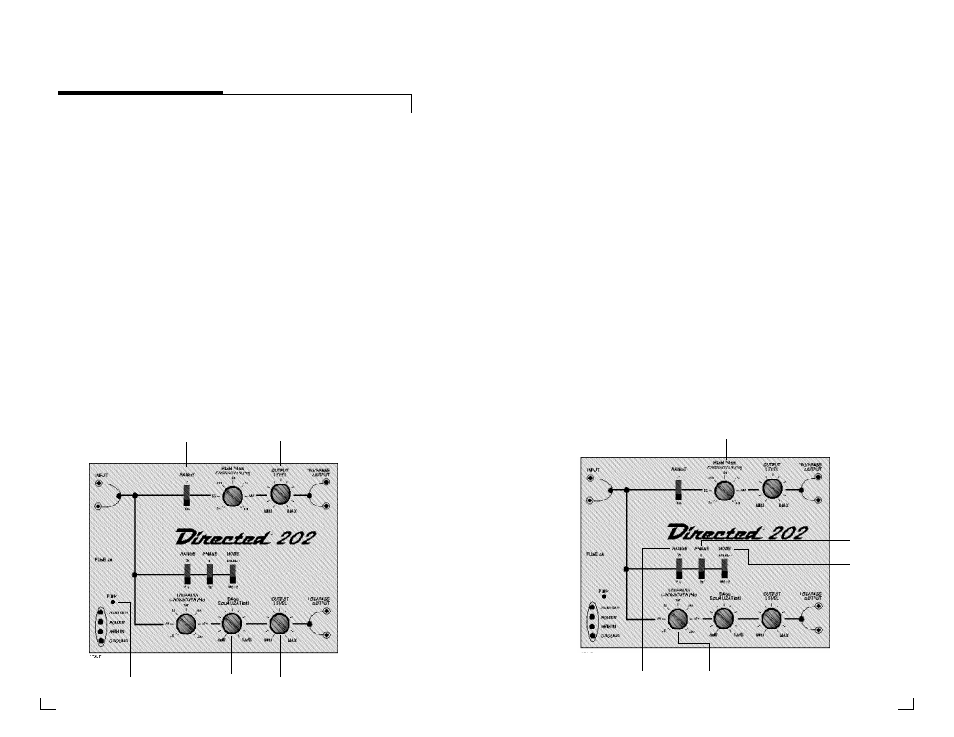
© 1999 Directed Electronics, Inc
3
© 1999 Directed Electronics, Inc
1. Pick the correct frequency range
switch settings for the high and low-
pass filters. The X1 setting is used
for subwoofer and mid-bass
crossover applications. Use the X10
setting when using the model 202
for mid-bass/midrange and tweeter
crossover applications. You can also
use the switch settings to create
bandpass filtering with amplifiers
that incorporate built-in crossovers.
Set the low-pass mode switch to
mono if required by the system
architecture. The phase switch
should be set to 0° initially.
2. Preset the output levels for both
high and low-pass sections to the
12 o'clock position.
3. Preset the crossover frequency
controls to 100Hz for subwoofer
and mid-bass applications, or 500Hz
(5kHz with the X10 switch on) for
midrange/tweeter applications.
4. Activate the head unit, and slowly
increase the volume to a comfortable
level. Verify that sound is coming
out of each speaker in the system,
and that each speaker is reproducing
appropriate frequencies.
5. Turn the output level controls all the
way down. Raise the head unit
volume to about 80%, or a few
clicks down from maximum.
CROSSOVER ADJUSTMENTS
2
6. Turn the high-pass output level up
slowly until the sound begins to
distort, then back it off until the
distortion goes away. Adjust the
high-pass crossover point up and
down, listening for the best sound
quality. Smaller speakers will distort
if too much low-frequency signal is
sent to them. The crossover point
should be set as low as possible
without over-driving the speaker
audibly at higher output levels.
7. Once the high-pass settings are
determined, increase the low-pass
output level until the bass begins to
distort, then back it off until the
distortion goes away. Adjust the
low-pass frequency up and down
listening for the best sound quality.
The crossover setting should be
kept as low as practical without
creating a "hole" in the system
frequency response.
8. You may have to make adjustments
to the high or low-pass output
levels to keep the overall system
frequency response smooth.
9. Listen to some music that you are
familiar with, moving the low-pass
output phase switch from 0° to 180°
and back. Pick the setting that
gives the most realistic integration
of the subwoofer or mid-bass with
higher frequency drivers.
High-pass frequency range switch
High-pass output level control
Power indicator LED
High-pass crossover frequency control
Low-pass crossover
frequency control
Low-pass phase inversion switch
Low-pass mode selector switch
Crossover filters
Low-pass output level control
Bass equalization control
Low-pass frequency
range switch
