IBASE FWA8206 User Manual
Page 2
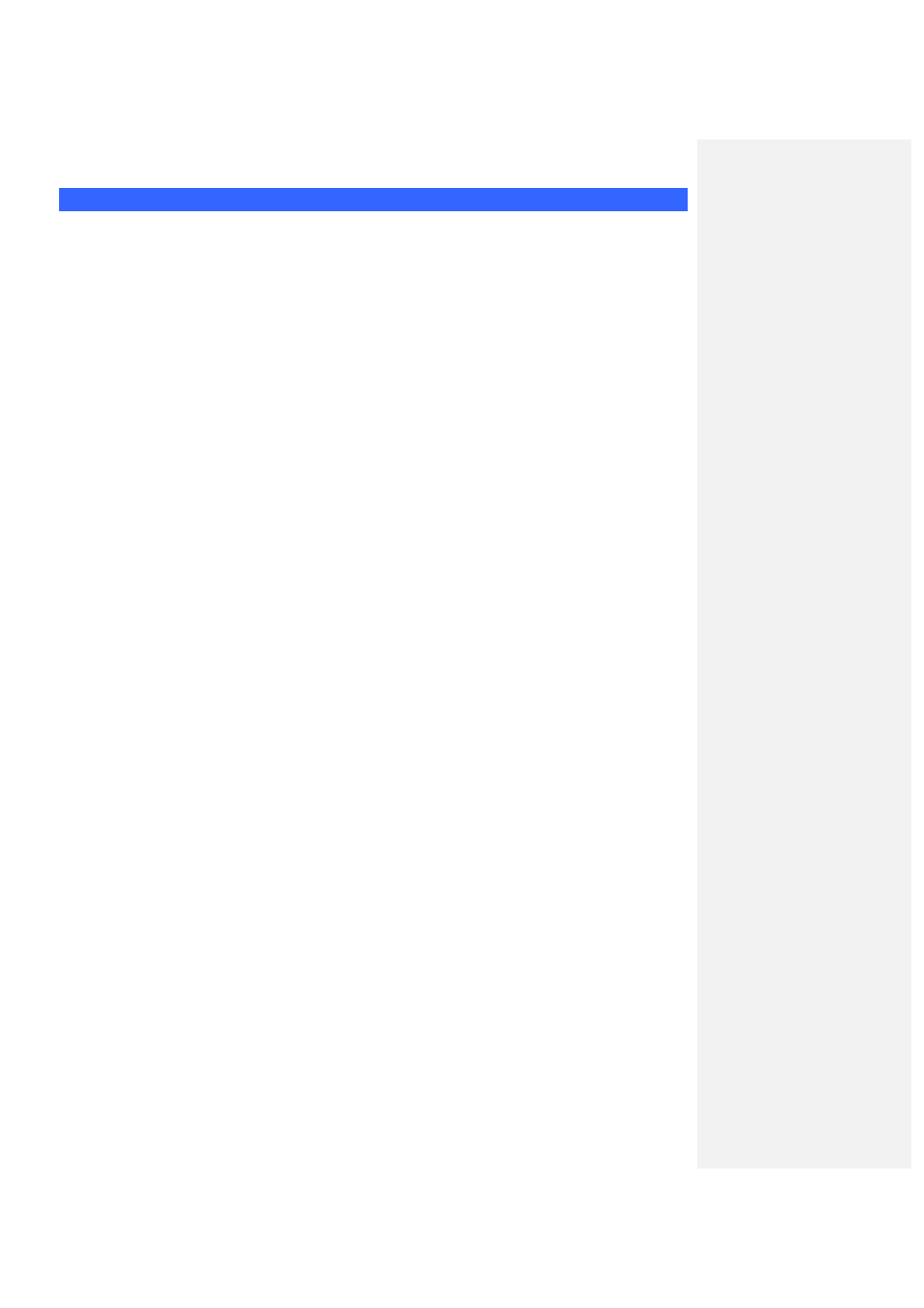
Table of Contents
Chapter 1
Introduction
................................................................................................................... 3
Chapter 2
System Specification
................................................................................................... 4
Chapter 3
Hardware Configuration
.............................................................................................. 5
Chapter 4
Console Mode Information
......................................................................................... 7
Chapter 5
Opening the chassis
.................................................................................................... 9
Chapter 6
Removing and Installing DIMM
............................................................................... 10
Chapter 7
Removing and Installing CompactFlash Card
..................................................... 11
Chapter 8
Removing and Installing the Battery
..................................................................... 12
Chapter 9
Installing the 3.5” HDD
.............................................................................................. 13
Chapter 10 Installing the 2.5” HDD
.............................................................................................. 14
Chapter 11 BIOS Information
........................................................................................................ 15
Chapter 12 Bypass Information
.................................................................................................... 28
Chapter 13 Factory Default Information
..................................................................................... 31
Chapter 14 GPO LED Information
................................................................................................ 33
Chapter 15 System Architecture
.................................................................................................. 36
