Chipset settings – IBASE FWA8308 User Manual
Page 27
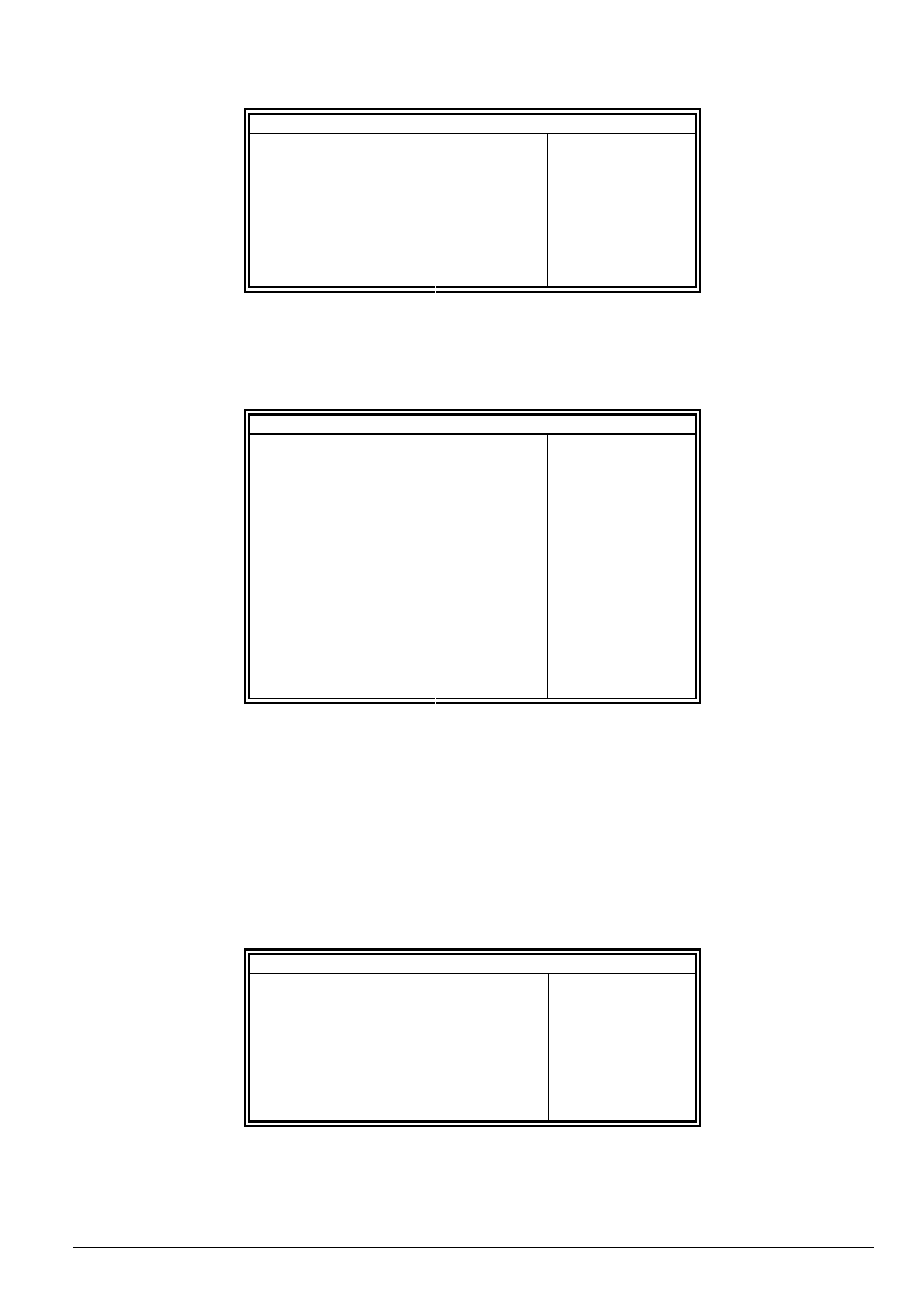
26
F81866 Super IO Configuration
Aptio Setup Utility
Main
Advanced
Chipset
Boot
Security
Save & Exit
Super IO Configuration
→ ←
Select Screen
↑↓
Select Item
Enter: Select
+- Change Field
F1: General Help
F2: Previous Values
F3: Optimized Default
F4: Save ESC: Exit
F81866 Super IO Chip
F81866
► Serial Port 0 Configuration
► Serial Port 1 Configuration
Power Failure
KB/MS Power On
[Always off]
[None]
Serial Port Configuration
Set Parameters of Serial Ports. User can Enable/Disable the serial port and Select an optimal settings for the Super
IO Device.
F81866 H/W Monitor
Aptio Setup Utility
Main
Advanced
Chipset
Boot
Security
Save & Exit
PC Health Status
→ ←
Select Screen
↑↓
Select Item
Enter: Select
+- Change Field
F1: General Help
F2: Previous Values
F3: Optimized Default
F4: Save ESC: Exit
Fan1 smart fan control
[50 C]
Fan2 smart fan control
[50 C]
Fan3 smart fan control
[Disabled]
System temperature1
System temperature2
+41 C
+38 C
System temperature3
+37 C
FAN1 Speed
1545 RPM
FAN2 Speed
1550 RPM
FAN3 Speed
1546 RPM
VIN1
+1.776 V
VIN2
+5.171 V
VIN3
+12.408 V
VSB5V
+5.016 V
VCC3V
+3.392 V
VSB3V
+3.392 V
VBAT
+3.264 V
Temperatures/Voltages
These fields are the parameters of the hardware monitoring function feature of the motherboard. The values are read-
only values as monitored by the system and show the PC health status.
Fan1/Fan2/Fan3 Smart Fan Control
This field enables or disables the smart fan feature. At a certain temperature, the fan starts turning. Once the
temperature drops to a certain level, it stops turning again.
Chipset Settings
This section allows you to configure and improve your system and allows you to set up some system features according to your
preference.
Aptio Setup Utility
Main Advanced
Chipset
Boot
Security
Save & Exit
→ ←
Select Screen
↑↓
Select Item
Enter: Select
+- Change Field
F1: General Help
F2: Previous Values
F3: Optimized Default
F4: Save ESC: Exit
►
PCH-IO Configuration
►
System Agent (SA) Configuration
