Digital Dream sportsman User Manual
Page 27
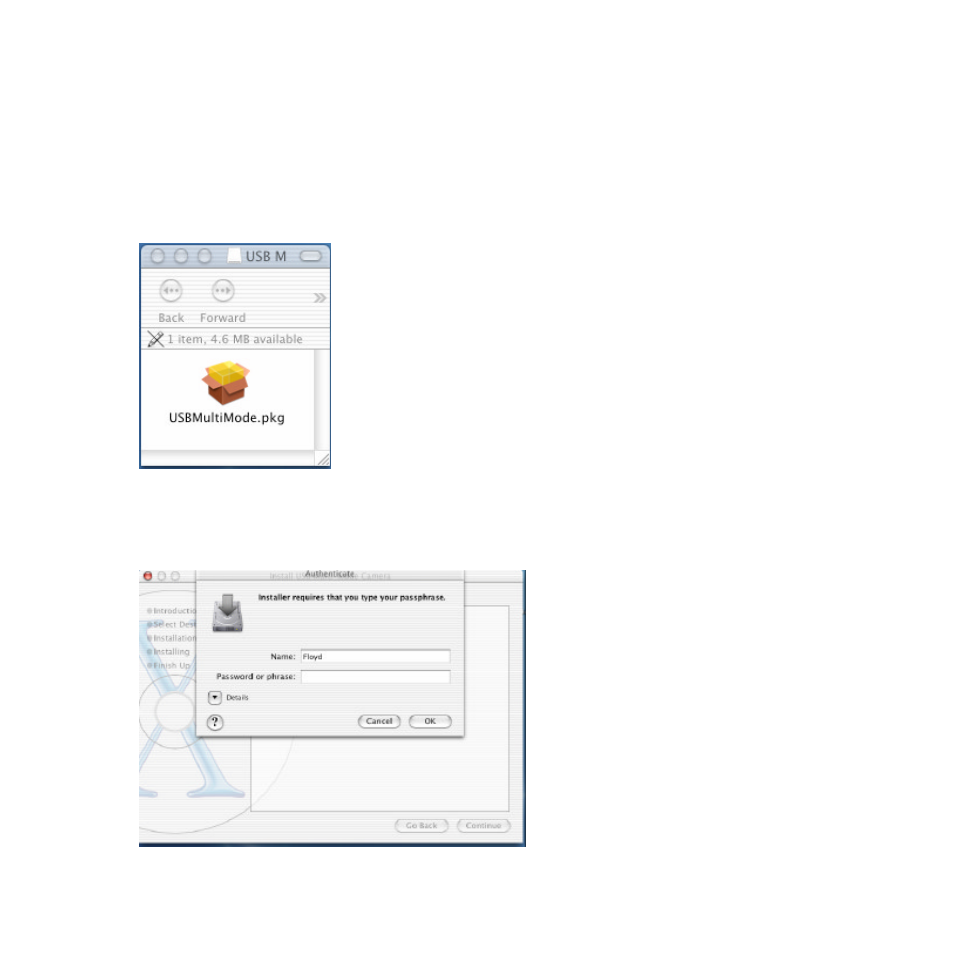
Mac users:
Follow this step-by-step guide to install the Sportsman driver for your system os x Mac.
Remember that you will need to restart your computer after installation.
1. Drag the USBMultiMode.dmg.sit from the CD to your desktop. Double click to unstuff
and create the following file. Then double click on the USBMultiMode.pkg icon.
2. Enter your administrators name and password or phrase. Click OK to continue.
