Driver installation – IBASE IB950 User Manual
Page 54
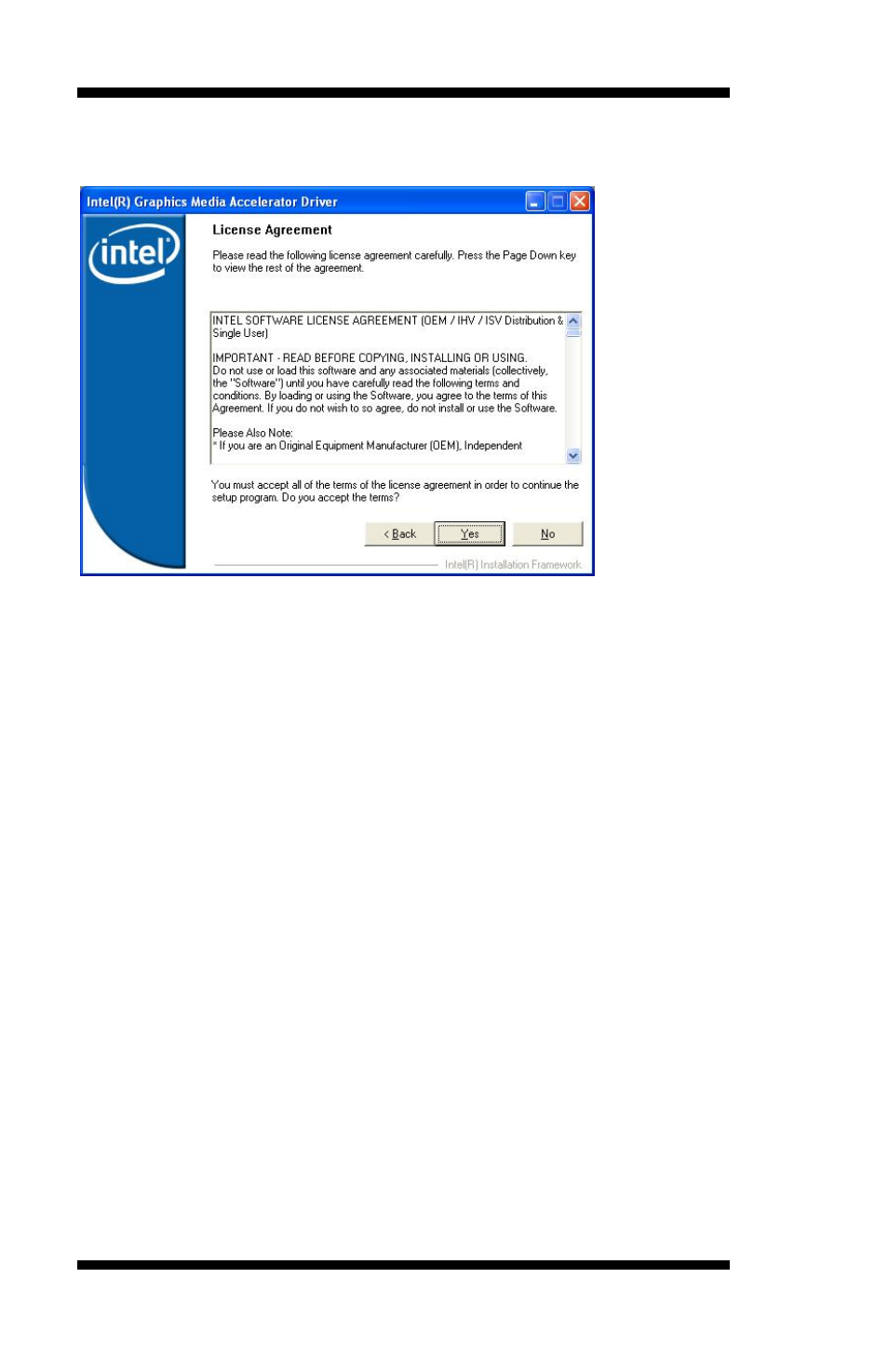
DRIVER INSTALLATION
4. Click Yes to to agree with the license agreement and continue the
installation.
5. On Readme File Information screen, click Next to continue.
6. On Setup Progress screen, click Next to continue the installation.
7. The Setup process is now complete. Click Finish to restart the
computer and for changes to take effect.
IMPORTANT NOTE:
When you have restarted the computer, your computer screen will be
blank. At this point, press CTRL-ALT-F1 simultaneously, if you are
using CRT monitor. If you are using LVDS LCD panel, press
CTRL-ALT-F3. If you are using DVI monitor, press CTRL-ALT-F4.
50
IB950 User’s Manual
See also other documents in the category IBASE Computers:
- IPPC08A7 (70 pages)
- IB898 (58 pages)
- IB908 (76 pages)
- IB906 (56 pages)
- IB520 (56 pages)
- IB550 (58 pages)
- IB893 (68 pages)
- IB892 (56 pages)
- IB905 (62 pages)
- IB882 (56 pages)
- IB903 (58 pages)
- IB886 (60 pages)
- IB889 (56 pages)
- IB897 (64 pages)
- IB885 (58 pages)
- IB530 (56 pages)
- IB825 (68 pages)
- IB815 (63 pages)
- IB704 (51 pages)
- AMS100-807 (12 pages)
- AMI400 (27 pages)
- CSB200-888 (13 pages)
- SI-06 (44 pages)
- SI-22 (51 pages)
- SI-18 (51 pages)
- IOPS-76 (36 pages)
- SI-28 (44 pages)
- SI-606 (103 pages)
- SI-12 (48 pages)
- SI-304 (62 pages)
- SI-32-N (50 pages)
- SI-62 (73 pages)
- SI-38 (49 pages)
- SI-64 (80 pages)
- SE-92 (63 pages)
- SI-83 (78 pages)
- SI-38N (53 pages)
- IOPS-18 (46 pages)
- SI-58 (73 pages)
- IPPCXXA7-RE (59 pages)
- INOSP Series (74 pages)
- IPPC15B7-RE (55 pages)
- MRS-801-RE (94 pages)
- SSPA-24 (7 pages)
