Dynex DX-WMSE User Manual
Page 2
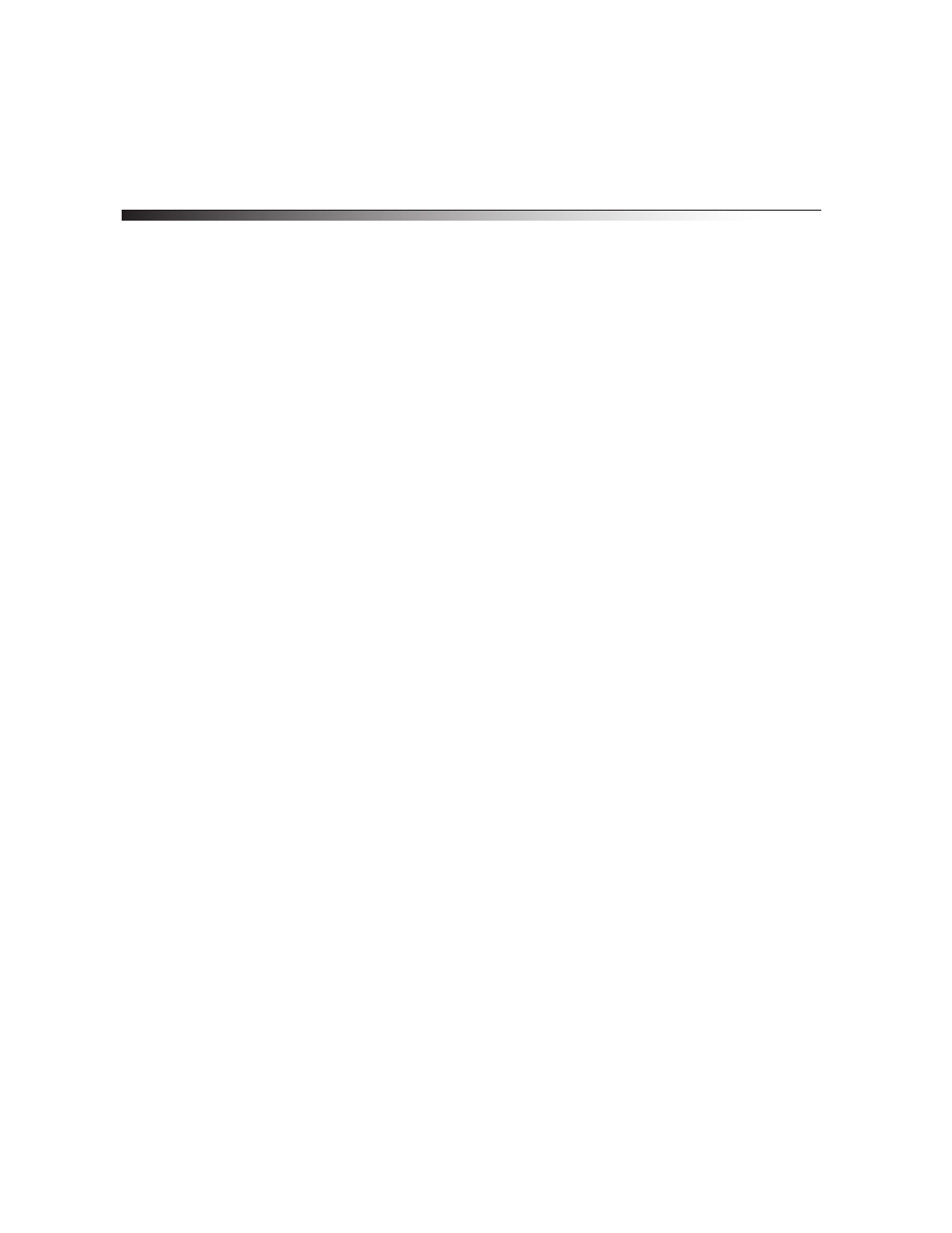
2
DX-WMSE
Dynex DX-WMSE
Wired Optical Mouse
Contents
Connecting your mouse ............................................................................2
One-Year Limited Warranty.......................................................................5
System requirements
• Microsoft Windows 2000, Windows XP, Windows Vista, Windows 7
• Available USB port
Package contents
This package contains the following:
• Wired optical mouse
• Quick Setup Guide
Connecting your mouse
To connect your mouse:
• Plug your mouse’s USB connector into the open USB port.
• Windows will automatically find your mouse and install the appropriate driver.
