Sb usb configuration options, Chipset – IBASE IB903 User Manual
Page 39
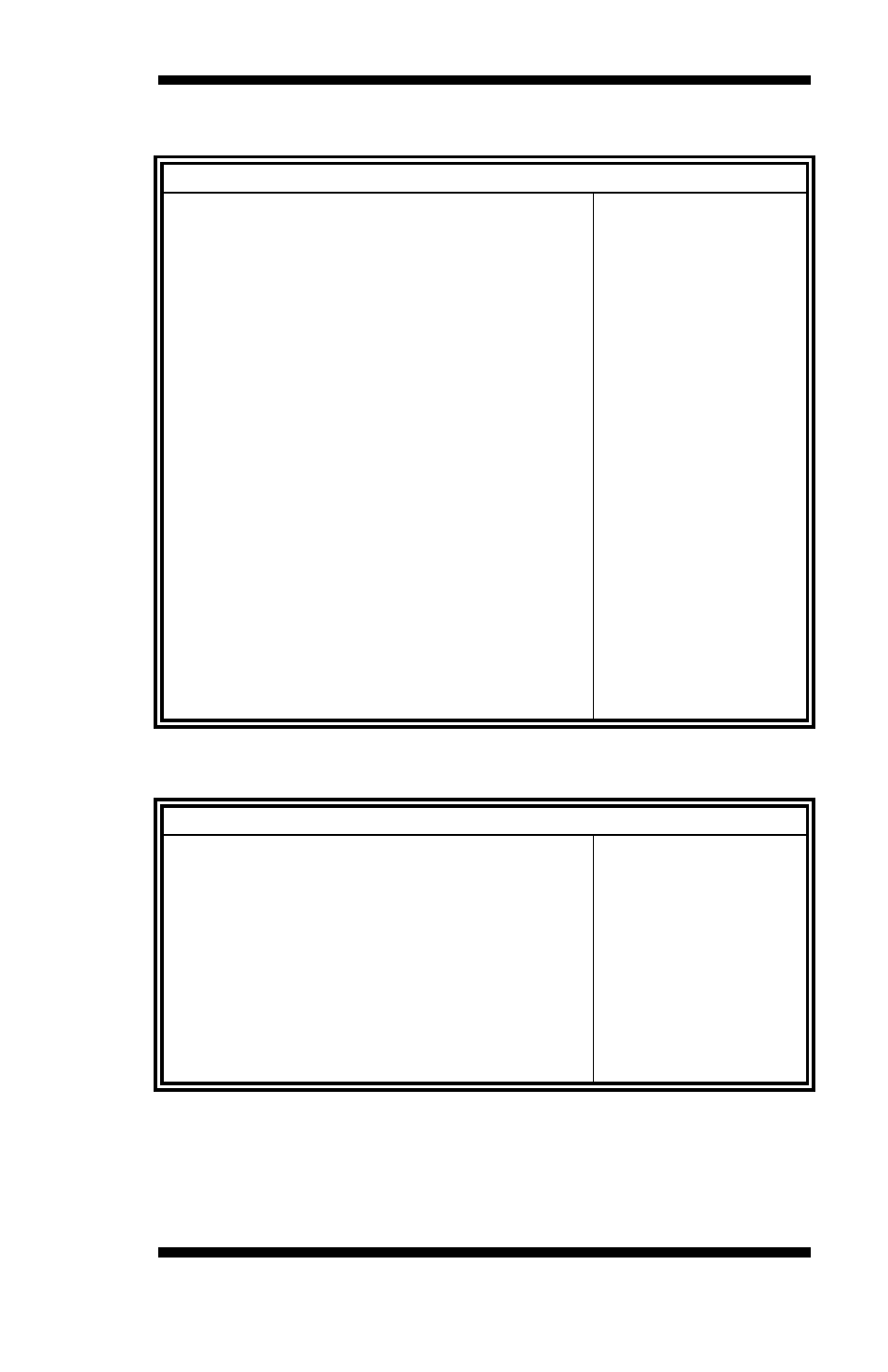
DRIVERS INSTALLATION
IB903F User’s Manual
35
SB USB Configuration Options:
Main Advanced
Chipset
Boot
Security
Save & Exit
→ ←
Select Screen
↑↓
Select Item
Enter: Select
+- Change Field
F1: General Help
F2: Previous Values
F3: Optimized Default
F4: Save
ESC: Exit
XHCI Controller 0
Enabled
XHCI Controller 1
Enabled
DHCI HC(Bus 0 Dev 18 Fn 0)
Enabled
EHCI HC(Bus 0 Dev 18 Fn 2)
Enabled
DHCI HC(Bus 0 Dev 19 Fn 0)
Enabled
EDHCI HC(Bus 0 Dev 19 Fn 0)
Enabled
DHCI HC(Bus 0 Dev 20 Fn 5)
Enabled
USB Port 0
Enabled
USB Port
Enabled
USB Port
Enabled
USB Port
Enabled
USB Port
Enabled
Enabled
USB Port
Enabled
USB Port
Enabled
USB Port
Enabled
USB Port
Enabled
USB Port
Enabled
XHCI0 Port 0
Enabled
XHCI0 Port 1
Enabled
XHCI1 Port 0
Enabled
XHCI1 Port 1
Enabled
Aptio Setup Utility
Main Advanced
Chipset
Boot
Security
Save & Exit
North Bridge Configuration
→ ←
Select Screen
↑↓
Select Item
Enter: Select
+- Change Field
F1: General Help
F2: Previous Values
F3: Optimized Default
F4: Save
ESC: Exit
►
GFX Configuration
Memory Iniformation
Total memory: 8176 MB (DDR3)
►
Socket 0 Information
