Installing the memory – IBASE MB930 User Manual
Page 12
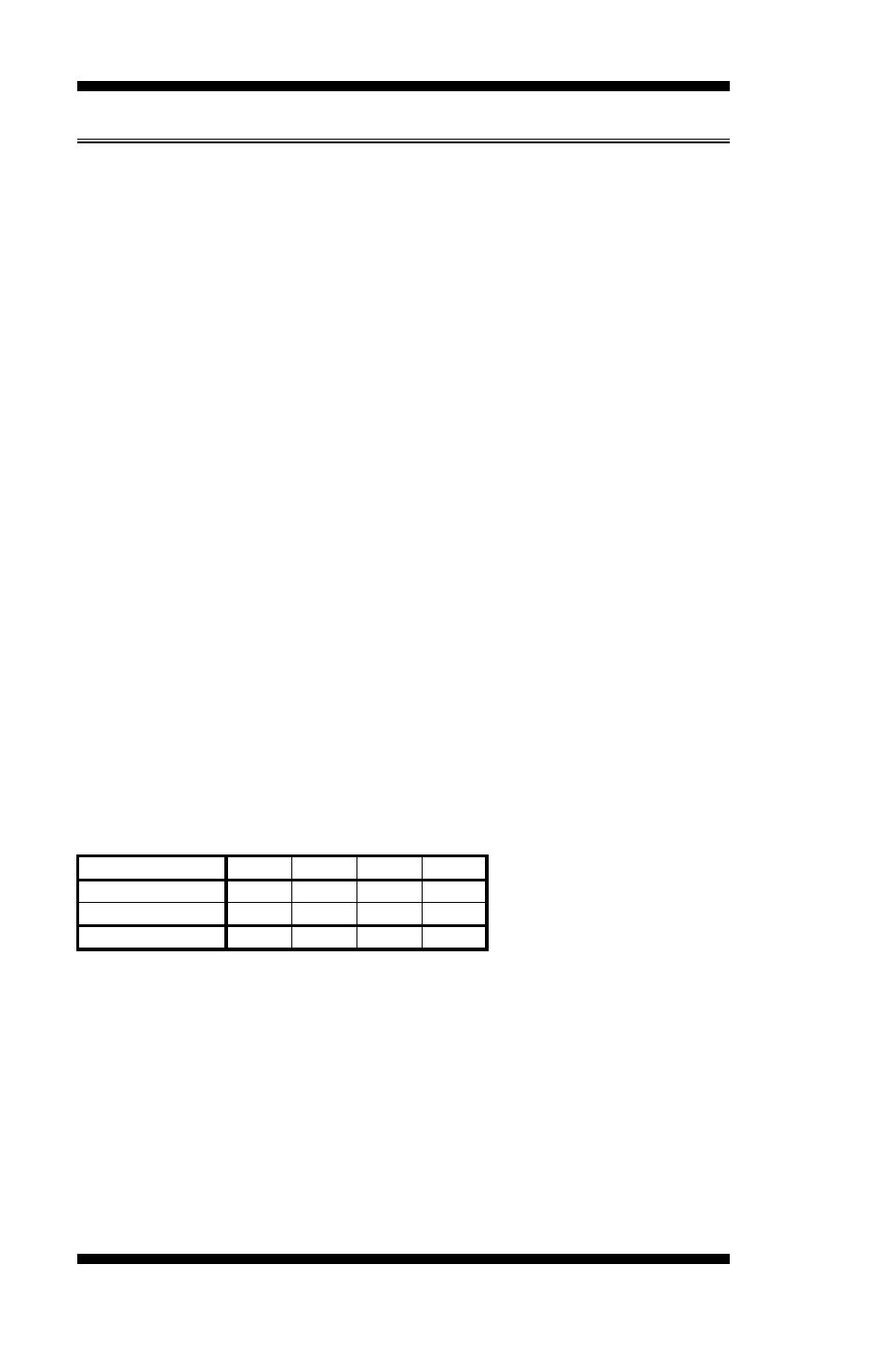
INSTALLATIONS
8
MB930-R User’s Manual
Installing the Memory
The MB930-R/MB930F-R/MB930RF-R motherboard support four
DDR2 memory sockets for a maximum total memory of 8GB in DDR
memory type. It supports DDR2 667/800.
Basically, the system memory interface has the following features:
Supports two 64-bit wide DDR data channels
Available bandwidth up to 6.4GB/s (DDR2 800) for single-channel
mode and 12.8GB/s (DDR2 800) in dual-channel mode.
Supports 256Mb, 512Mb, 1Gb DDR2 technologies.
Supports only x8, x16, DDR2 devices with four banks
Supports only unbuffered DIMMs
Supports opportunistic refresh
Up to 32 simultaneously open pages (four per row, four rows
maximum)
Dual Channel Memory Configuration
If you want to operate the Dual Channel Technology, please note the
following explanations due to the limitation of Intel chipset
specifications.
1. Dual Channel mode will not be enabled if only one DDR II memory
module is installed.
2. To enable Dual Channel mode with two or four memory modules (it is
recommended to use memory modules of identical brand, size, chips,
and speed), you must install them into DIMM sockets of the same color.
The following is a Dual Channel Memory configuration table:
(DS: Double Side, SS: Single Side)
DDRII1
DDRII2 DDRII3 DDRII4
2MemoryModules DS/SS X
DS/SS X
X DS/SS X DS/SS
4MemoryModules DS/SS DS/SS DS/SS DS/SS
