Shutdown temperature configuration, Ismart controller – IBASE MI987 User Manual
Page 35
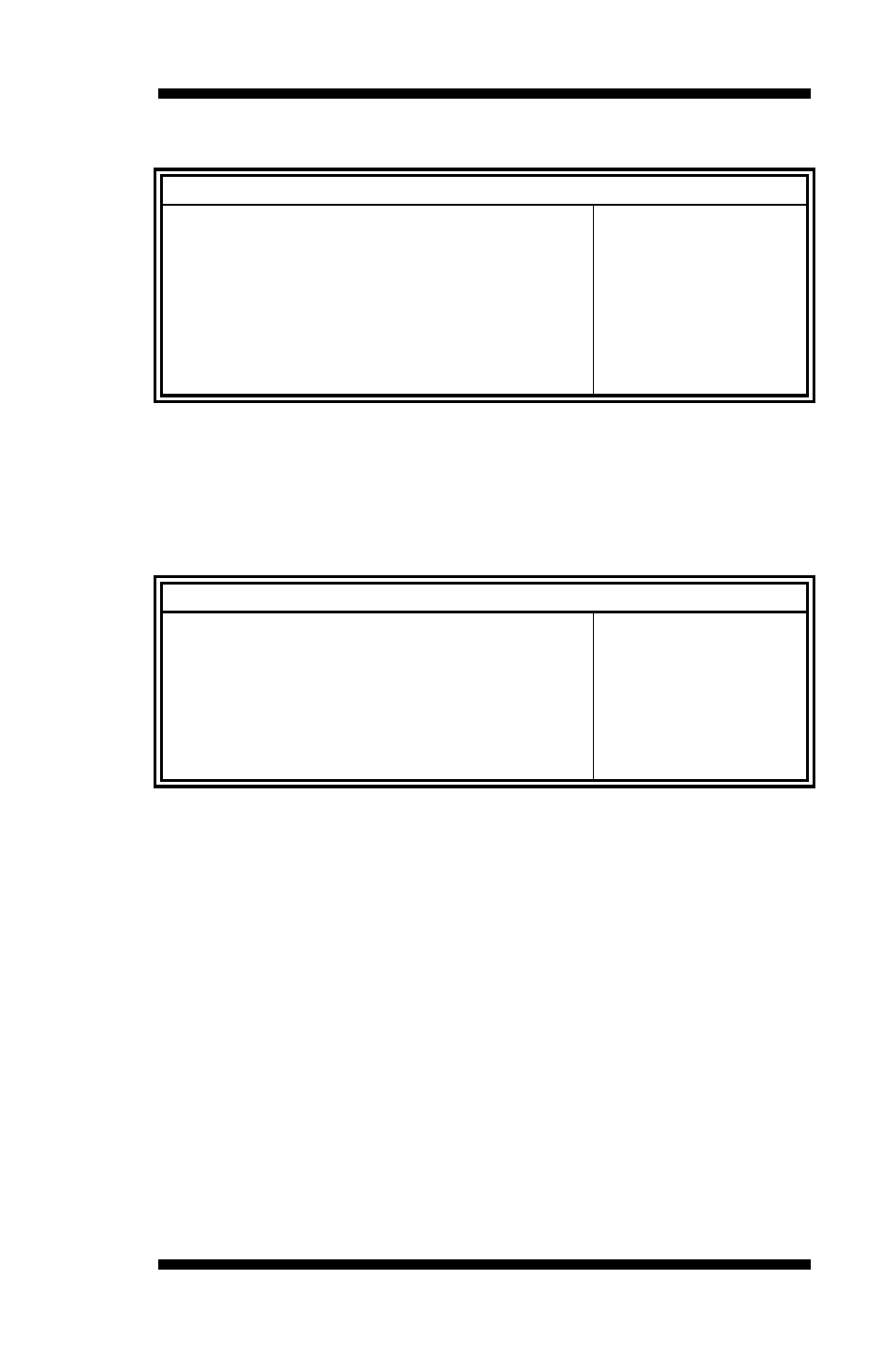
BIOS SETUP
MI987 User’s Manual
31
Shutdown Temperature Configuration
Aptio Setup Utility – Copyright © 2012 American Megatrends, Inc.
Main
Advanced
Chipset
Boot
Security
Save & Exit
→ ← Select Screen
↑↓ Select Item
Enter: Select
+- Change Opt.
F1: General Help
F2: Previous Values
F3: Optimized Defaults
F4: Save & Exit
ESC: Exit
APCI Shutdown Temperature
Disabled
ACPI Shutdown Temperature
The default setting is Disabled.
iSmart Controller
Aptio Setup Utility – Copyright © 2012 American Megatrends, Inc.
Main
Advanced
Chipset
Boot
Security
Save & Exit
iSmart Controller
→ ← Select Screen
↑↓ Select Item
Enter: Select
+- Change Opt.
F1: General Help
F2: Previous Values
F3: Optimized Defaults
F4: Save & Exit
ESC: Exit
Eup/Erp standby power control
Keep standby power
Power-On after Power failure
Disable
Schedule Slot 1
None
Schedule Slot 2
None
Eup/Erp standby power control
This configuration is supported only with MI987EF. Eup/Erp control on
S5[Keep standby power] Enable all of the standby power and ignore
Eup/Erp specification .[Ethernet Only] Only provide the standby power
for Ethernet chip.[Disabled] Shutdown all of the standby power.
Power-On after Power failure
This field sets the system power status whether Disable or Enable when
power returns to the system from a power failure situation.
Schedule Slot 1 / 2
Setup the hour/minute for system power on.
