Hummer 2006 H2 User Manual
Page 245
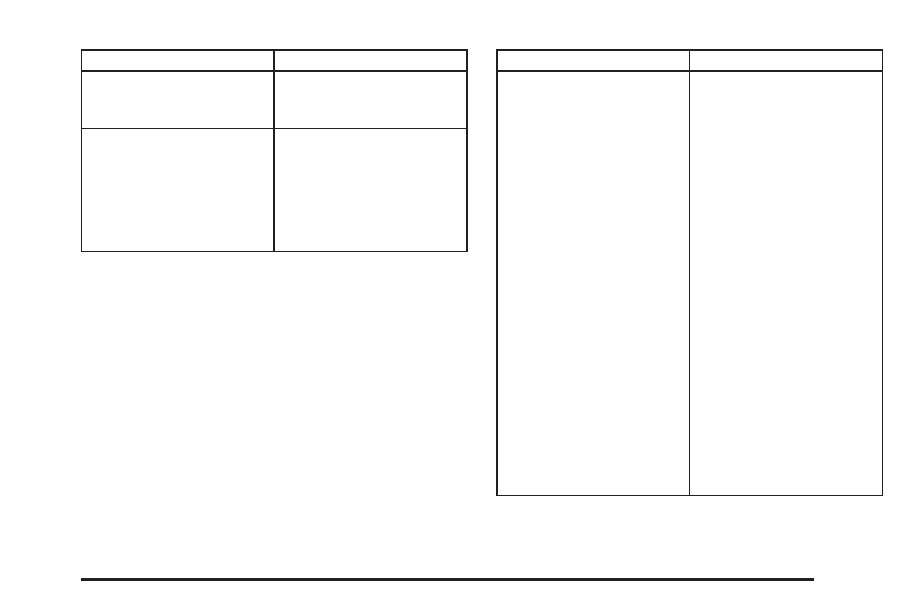
Problem
Recommended Action
Discs become hot to the
touch during playback.
•
This is a Normal
condition of mobile
disc playback.
POWER button on
monitor does not
function. No function
or display.
•
Turn the key to the
on position.
•
Check the vehicle’s
battery voltage.
•
Consult with your
dealership.
Problem
Recommended Action
No picture on the monitor
screen during playback.
•
Check if the monitor’s
power button is on.
•
Check if the monitor’s
input is set to the
appropriate source.
•
Adjust the monitor’s
brightness.
•
Check if the monitor’s
protective circuit is on
because of high
temperature. If so,
wait until temperature
inside vehicle comes
down to normal
monitor operating
temperature.
•
Check if there is an
open connection with
the monitor,
audio/video interface
unit, or DVD. If so,
consult with your
dealership.
3-105
