Playing a pc card (models with navigation system) – HONDA 2010 Civic Hybrid User Manual
Page 178
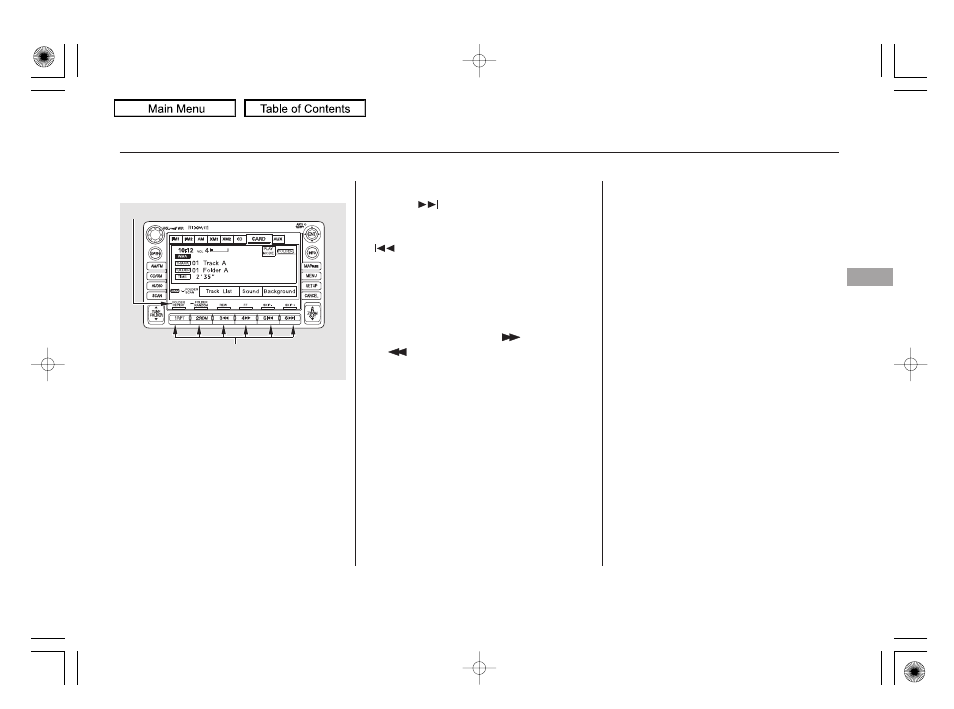
−
−
−
−
−
▲
▼
You can use the preset buttons while
a card is playing to select or change
files. Each preset button’s function is
shown on the bottom of the screen.
Each time you press and
release
(preset 6), the player
skips forward to the beginning of the
next file. Press and release
(preset 5), to skip backward to
the beginning of the current file.
Press it again to skip to the
beginning of the previous file.
To move rapidly within
a file, press and hold
(preset 4)
or
(preset 3).
To continuously replay
a file, press and release the RPT
button (preset 1). You will see
TRACK REPEAT in the display.
Press the RPT button again to turn it
off.
This feature, when
activated, replays all the files in the
selected folder/artist/album in the
order they are recorded or listed. To
activate each repeat mode, press and
hold the RPT button (preset 1) for 2
seconds. You will see FOLDER
REPEAT, ARTIST REPEAT or
ALBUM REPEAT in the display.
The system continuously replays the
current folder/artist/album. Press
and hold the RPT button for 2
seconds again to turn it off. Pressing
the RDM button, or selecting a
different folder/artist/album with
the TUNE bar also turns off the
repeat feature.
Icons on the screen can also be
selected with the joystick. Move the
joystick left or right and up or down
until the icon is highlighted, then
press ENT on the top of the joystick
to select the icon.
To
select a different folder, press either
side of the TUNE bar to move to the
beginning of the next folder. Press
the
side of the TUNE bar to skip
the next folder, and press the
side
to move to the beginning of the
current folder. Press it again to skip
to the beginning of the previous
folder.
To Change or Select Tracks/Files
SKIP
FF/REW
TRACK REPEAT (FILE
REPEAT)
FOLDER/ARTIST/ALBUM
REPEAT
FOLDER SELECTION
Playing a PC Card (Models with navigation system)
Fe
a
tu
re
s
175
PRESET BUTTONS
PRESET BUTTON’S FUNCTION
U.S. model is shown.
09/07/15 10:52:57 31SNC640_180
2010 Civic Hybrid
