Rearview mirror with rearview camera display – HONDA 2013 Ridgeline User Manual
Page 250
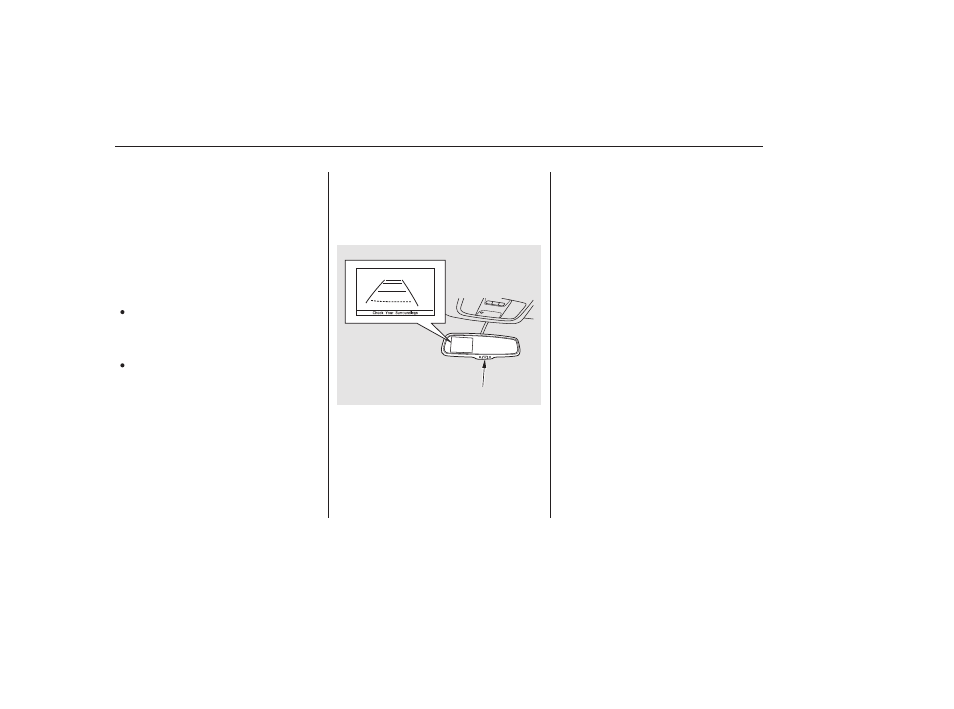
The camera display has parking
guide lines that indicate distance
from your vehicle.
1st line
2nd line
3rd line
4th line
20 in (0.5 m)
39 in (1 m)
79 in (2 m)
118 in (3 m)
The rearview camera has a unique
lens that makes objects appear
closer than they actually are.
The rearview camera display has a
limited coverage, and the size and
position of objects may appear
different than they actually are.
Make sure to check the
surrounding area carefully.
To turn off the guide lines, press and
hold the power button for more than
3 seconds. If you turn the guide lines
off, they remain off until you turn
them back on.
You can select the displayed
language on the rearview mirror
between English, French, and
Spanish.
Move the shift lever to R to display
the rearview monitor.
Press and hold the power button
for about six seconds or more.
The displayed operation guide
message begins blinking.
Press the power button to change
the language while it is blinking.
Pressing the button switches the
displayed language. Your selection
is set about five seconds after you
stop adjusting.
1.
2.
3.
Rearview Mirror with Rearview Camera Display
Customizing the display language
242
NOTE:
POWER BUTTON
12/09/07 16:43:33 31SJC670_249
