Operating the trail tune player – Highgear TrailTune User Manual
Page 9
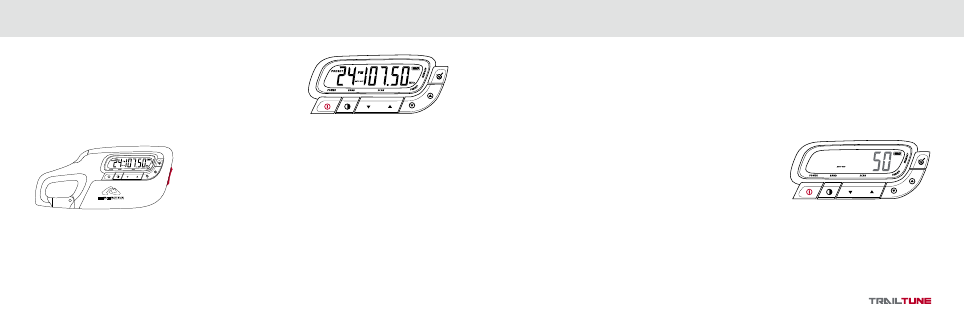
15
en
gl
is
h
16
en
gl
is
h
OPERATING THE TRAIL TUNE PLAYER
POWERING THE PLAYER ON / OFF
To power the Trail Tune player ON or OFF,
PRESS
the
POWER 1
key.
The Trail Tune is equipped with a conditional memory. When powered on,
the radio automatically tunes itself to the previous frequency.
ADJUSTING THE VOLUME
The Volume toggle switch is located on the outer edge of the player to
the right of the display screen.
PRESS
+
to INCREASE HEADPHONE
VOLUME or
PRESS
–
to DECREASE HEADPHONE VOLUME.
SELF-ACTIVATED SLEEP MODE
To minimize battery consumption and in case of neglect to switch off the player, it is recommended the user activate
the SELF-ACTIVATED SLEEP MODE. This function automatically powers off the player when the operation of the
radio is unaltered for a designated time.
SETTING THE SELF-ACTIVATED SLEEP MODE
1. When the player is “Off",
PRESS & HOLD
the
POWER 1
key.
AUTO OFF will display. (Do not release the key.)
2. The display will cycle through waiting times in 10-minute increments
from 100 down to 10 minutes followed by OFF. (OFF indicates
function is disabled and player will remain ON until powered OFF.)
3. Release the
POWER 1
key when the desired waiting time is
displayed.
OPERATING THE TRAIL TUNE PLAYER
